


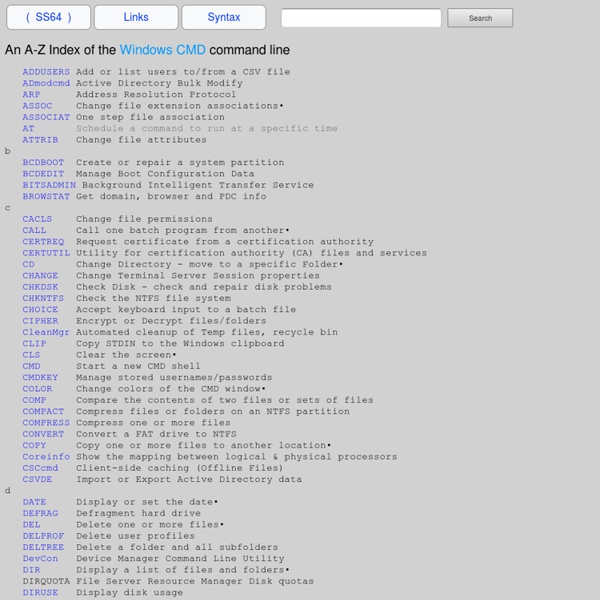
Reinstall Windows and outfit your system with all freeware programs I recently clean installed Windows XP on my laptop, and this meant that I had to re-install all the essential software that I use. It also presented an opportunity to write a posting about how you can outfit your computer with all the essential (and non-essential) software you need using strictly 100% freeware and/or open source titles.This posting could have been titled any of the following: Pre-installation: before reformatting my hard drive, I used the following programs: Installation: re-installed Windows XP on the re-formatted primary partition. Post installation: now the fun begins. Cursor (databases) In computer science, a database cursor is a control structure that enables traversal over the records in a database. Cursors facilitate subsequent processing in conjunction with the traversal, such as retrieval, addition and removal of database records. The database cursor characteristic of traversal makes cursors akin to the programming language concept of iterator. Cursors are used by database programmers to process individual rows returned by database system queries. Cursors enable manipulation of whole result sets at once. In SQL procedures, a cursor makes it possible to define a result set (a set of data rows) and perform complex logic on a row by row basis. A cursor can be viewed as a pointer to one row in a set of rows. To use cursors in SQL procedures, you need to do the following: Declare a cursor that defines a result set.Open the cursor to establish the result set.Fetch the data into local variables as needed from the cursor, one row at a time.Close the cursor when done.
6 Transformation Packs for Windows XP (Leopard/Linux) | Free Desktop Wallpapers Want to transform the look of Windows XP to make it look like another operating system? Here are six packs that you can install on your computer to achieve this task. Enjoy! NOTE: With all of these, please ensure you follow the instructions carefully and back up your data first! Vista Transformation Pack Vista Transformation Pack gives to your Windows XP system the fresh and cool look of Microsoft’s new operating system: Windows Vista. Download Here Leopard Mods On XP To all Windows XP users, now you can get Mac OS X 10.5 Leopard mods on your operating system. Download Here Transform Windows XP To Mac OS X Leopard An Ultimate Mac OS X Leopard Transformation Download Here Ultimate Linux Transformation Pack for Windows XP Get a Linux-like look on your boring XP landscape. Download Here Fedora Transformation Pack 1.0 Fedora transformation Pack will transform your Windows user interface to an a great new stlye. Download Here Ubuntu Transformation Pack for Windows XP Make Windows XP look like Linux Ubuntu
PHP Editor Review - Articles Sql Phpmyadmin Learning SQL Using phpMyAdmin Structured Query Language is a non-procedural language used to define, manipulate and retrieve data. It was developed by IBM (System/R project) in 1974-1979. The American National Standards Institute (ANSI) published in 1986 the first official standard of the language (later revised in 1989, 1992 and 1999), and since then, the industry has widely adopted SQL as the relational database language. The specific data architecture addressed by SQL is called the relational architecture. In this article, we will use MySQL, a popular open-source implementation of SQL that is deployed by most Web host providers. To be able to do the exercises in this guide, you will need an access to a MySQL server. This guide will show you the SQL syntax, sometimes by asking you to enter statements, and sometimes by letting you see how phpMyAdmin generates SQL statements based on your actions using the interface. We will use a geographical information system as an example. Conditions
Windows Vista Recovery Disc Download — The NeoSmart Files Download our recovery and repair disk for Microsoft Windows Vista (also for Windows 7, 8, XP or Server editions) that can be used to access system recovery tools, giving you options of using an antivirus, System Restore, document and picture backup and recovery, automated system repair, and a command-line prompt for manual advanced recovery. Download recovery disk for Windows Vista Looking for recovery disks for other Windows versions? Easy Recovery Essentials (or EasyRE) is a 55 to 135 MiB download image ready to be burned directly to a CD, DVD or a USB stick. Features of Easy Recovery Essentials include: Automatically find and fix errors Works even when you can’t get into Windows Recover from virus infections Restore your PC to a working state Access and back up your important data Use your PC even when it doesn’t work Advanced tools for IT experts Contents [hide] Disk for recovery & repair If you’re like most PC users, you probably got Windows Vista with a new PC or laptop. Dell Asus Acer
Radoop - Radoop - Big Data analytics made easy Windows 7 (Seven) Ultimate Edition Fully Activated For Ever Rapidshare Downloads - Freshwap.Net System Requirements & Info: If you want to run Windows 7 on your PC, here's what it takes: *1 gigahertz (GHz) or faster 32-bit (x86) or 64-bit (x64) processor*1 gigabyte (GB) RAM (32-bit) or 2 GB RAM (64-bit)*16 GB available hard disk space (32-bit) or 20 GB (64-bit)*DirectX 9 graphics device with WDDM 1.0 or higher driver Microsoft Windows 7 (Seven) Ultimate Edition 32/64-bit ACTiVATEDEnglish | DVD ISO | Bootable | Pre-activated | 3.47 GB Windows 7 is the easiest, fastest, and most engaging version of Windows yet. Install:- Download and extract using WinRAR.- Use NERO to burn the ISO image called "faXcooL.Windows.7.Ultimate.ENG.x86-x64.ACTiVATED"- Burning speed should not be faster than 4x. * Enter the BIOS pressing the DEL button, set the option, insert your Windows 7 installation and restart computer.- The black screen will appear (image 01).- Press any key to boot from CD or DVD.... Activation:It's not required, because it's OEM.
Building Dynamic Websites | Harvard Video Course Since 2008, Academic Earth has worked diligently to compile an ever-growing collection of online college courses, made available free of charge, from some of the most respected universities. We proudly build on the precedent set forth by MIT OpenCourseware, believing that everyone deserves access to a world-class education. To facilitate this goal, we have curated links to over 750 online courses and 8,500 individual online lectures, giving students of all ages unparalleled access to college courses they may otherwise never experience. Whether supplementing existing coursework, or learning for the sake of learning, anyone with an internet connection has the freedom to learn at their own pace from world-renowned experts, without the burden of rising tuition costs. To access this collection of free online college courses, simply select your area of interest from the menu below. From Art and Design to Social Science, Academic Earth is sure to have the course you’re looking for.
Shrink XP’s Start up and Shut Down Times Has your XP system slowed when booting or shutting down? Bert Smith looks at possible causes and suggests some remedies. A gentle reminder. Just as Toad of Toad Hall had problems when he sought faster speed, carrying out the following may be dangerous for your computer’s health and your state of mind. Reduce your boot time: Check the BootOptimizeFunction registry key: HKEY_LOCAL_MACHINE\SOFTWARE\Microsoft\Dfrg\BootOptimizeFunction. · Norton SystemWorks 2005 Premier/Ghost 9.0 problems: Set services for Ghost 9.0 for a manual start. · Eliminate unwanted programs loaded during boot up: Run msconfig to access the system configuration utility and press the start up tab. · Disable unnecessary services: Windows XP runs many services in the background. · Disable unneeded devices in device manager: For a quick fix disable any unused devices in the XP’s device manager. · BootVis: BootVis is a Microsoft utility that allows users to detect and debug issues occurring during the start up process.
25+18=43 Hidden Applications in Windows XP | Sizzled Core - Android, Internet Media, Gadget Reviews I have compiled a list of all the hidden applications available in Windows XP . Many of them are quite common and are known by many. Remember, to ruu these applications, all you need to do is go to Start > Run and type any of the following commands: 1) Character Map = (very useful for finding unusual characters) 2) Disk Cleanup = 3) Clipboard Viewer = (views contents of Windows clipboard) 4) Dr Watson = (Troubleshooting tool) 5) DirectX diagnosis = (Diagnose & test DirectX, video & sound cards) 6) Private character editor = (allows creation or modification of characters) 7) IExpress Wizard = (Create self-extracting / self-installing package) 8) Microsoft Synchronization Manager = (appears to allow synchronization of files on the network for when working offline. 9) Windows Media Player 5.1 = (Retro version of Media Player, very basic). 10) ODBC Data Source Administrator = (something to do with databases) 13) Program Manager = (Legacy Windows 3.x desktop shell). Configuration Utility
Repair XP Repair XP Following are my experiences with repairing XP. I will not assume any responsibility for problems that may occur to your system from using any of these suggestions. How to access Safe Mode: Reboot your computer while holding down the F8 Key. How to access Last Known Good Configuration: Reboot your computer while holding down the F8 Key. How to access the Recovery Console: - take this link for more informationThe Recovery Console is a set of tools which run from a Command prompt. To run the Recovery Console from CD boot with the Windows XP CD (or with the optional 6 floppy disk set) and select "R" at the Welcome Screen. The screen will switch to black and you will be asked which installation to log on to. Next you'll be prompted to enter your Admin password. At the C:\Windows command prompt type "Help" for a list of commands you can use. How to Repair the Boot Sector:If XP won't start it may be due to a damaged boot sector or a missing or corrupt ntldr or ntdetect.com files.
Windows 8 Breaks Rescue Disks June 04, 2013 by The Pit Crew in tips Windows 8 Breaks Rescue Disks Removing computer viruses ranges between painfully frustrating to impossible, and an external rescue or boot disk is frequently required to clean viruses that are resisting removal. In fact, the practice of cleaning an infected device from an independent, external, known clean device is recommended by government cyber security departments and computer security leaders around the world. Windows 8 PCs contain a new technology called Secure Boot that only boots devices that have been verified by Microsoft. PC manufacturers must include a technology called Secure Boot in order to ship PCs with Windows 8. We’ll keep you up to date as more rescue disks support this new Secure Boot architecture and please let us know if you know of any that do already. About The Pit Crew PC Pitstop's Pit Crew is committed to providing you with the information you need to keep your PC running like new.
An A-Z index of the Windows XP command line. by zjemily Sep 26