


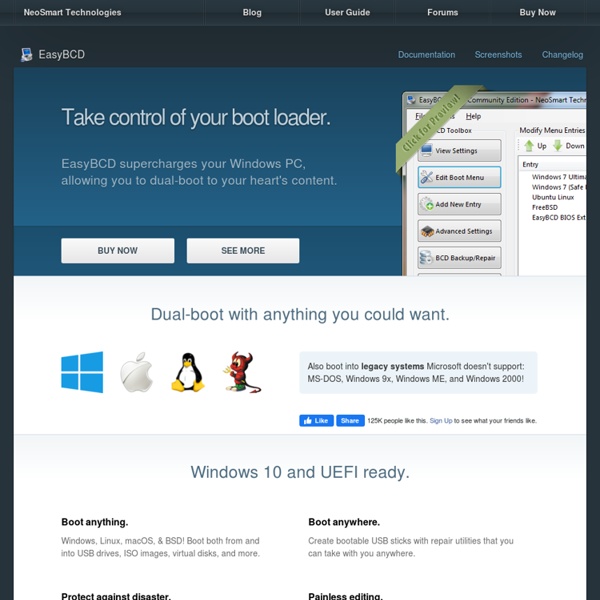
Der Bootloader GRUB GRUB (GRand Unified Bootloader) ist der Bootloader des GNU-Projektes (deshalb heißt er offiziell auch »GNU GRUB«). GRUB hat im Gegensatz zu den meisten anderen Bootloadern wie LILO oder dem NT-Loader einen sehr großen Funktionsumfang und ist sehr komfortabel zu bedienen. Zum einen wäre da die Multiboot-Fähigkeit. All diese Features machen GRUB zu einer ernsthaften Konkurrenz zum Linux Loader LILO. Die im Folgenden beschriebenen Funktionen wurden unter Mandrake Linux 8.1, Red Hat Linux 7.3, Debian GNU/Linux 3.0 sowie sauberen GNU/LFS CVS-4.0 getestet, um eine hohe Kompatibilität zu garantieren und nicht auf den Patch-Wahn einiger Distributoren hereinzufallen. Ohne Bootloader kann selbstverständlich kein System gestartet werden. Der erste Schritt zur Installation ist natürlich der Download des GRUB Bootloaders. Nun erstellt man als root ein Verzeichnis für GRUB, z.B. . Weiterhin wird das Verzeichnis /boot/grub benötigt, welches ebenfalls angelegt werden muss. auf. password -md5 MD5-PASSWORT
How to View Hardware Information and Usage in Windows 10 There are many desktop gadgets for Windows available on the Internet. Gadgets specifically for CPU usage, RAM info, and Graphics memory information. We had earlier shared on how to get these desktop gadgets on Windows 10. But not many options are available with hardware related gadgets. Also, there are separate gadgets for each hardware related information. Now, what if you get one simple application that sticks on the screen and shows you ALL hardware information, usage, and statistics? Sidebar Diagnostics We had shared before some really cool hardware monitoring software for Windows. Sidebar Diagnostics provides all necessary information about a particular hardware in a sidebar view of your screen so that you can quickly view them and act accordingly. As you can see in the above screenshot, it’s placed on the right side of the screen. Hardware Information Displayed Starting with the CPU it displays temperatures and clock speed along with the total load on the CPU and specific cores.
Free CD and DVD burning software The Barebox Bootloader Linupedia Support-Wiki für (nicht nur) openSUSE Linux® Hier handelt es sich um eine Wissensbank rund um openSUSE . Jeder, der mithelfen möchte, ist herzlich eingeladen. Dazu bedarf es lediglich einer Registrierung welche Du auf der Anmelden Seite vornehmen kannst. Solltest Du dich nicht mehr einloggen können, schicke bitte eine E-Mail an den webmaster damit dieser dein Passwort zurück setzen kann. Wer mehr Informationen braucht, um im Wiki mitzuarbeiten, findet hier Informationen. Hier findet ihr eine Übersicht des Wikis sortiert nach Themengebieten. Seit 13. Allgemeine Themen nach oben Systemprogramme Server Anwendungsprogramme Hardware und Treiber installieren nach oben Designed by TomcatMJ & Yehudi
Does activation remain valid in case of revert to Win7? Originally Posted by BlacksmithIf I revert to the previous Win version before the 30 day trial period of Win 10 is over: Will I be able to install Win10 any time after 29 of July 2016?Yes. Originally Posted by BlacksmithI upgrade all PC now and immediately revert to Win7.Windows built-in reversion has proven to not be all that reliable. Making a backup image of Windows 7 with Macrium Reflect would be a much better guarantee of a successful restore back to Windows 7. Originally Posted by BlacksmithAs I understood, the activation is stored centrally at MS with a fingerprint of the hardware and it should be possible to install Win10 using this activation any time later...That is correct.If it were my project, this is how I would do it on 10 computers. It would require a spare hard drive/SSD and assuming all computers would upgrade to the same version (Home or Pro of Windows 10).1.
UNetbootin - Homepage and Downloads Загрузчик операционной системы Загрузчик операционной системы — системное программное обеспечение, обеспечивающее загрузку операционной системы непосредственно после включения компьютера. Загрузчик операционной системы: обеспечивает необходимые средства для диалога с пользователем компьютера (например, загрузчик позволяет выбрать операционную систему для загрузки);приводит аппаратуру компьютера в состояние, необходимое для старта ядра операционной системы (например, на не-x86 архитектурах перед запуском ядра загрузчик должен правильно настроить виртуальную память);загружает ядро операционной системы в ОЗУ. Загрузка ядра операционной системы не обязательно происходит с жесткого диска. Распространённые загрузчики[править | править исходный текст] См. также[править | править исходный текст] Ссылки[править | править исходный текст]
GRUB Bei Ubuntu wird der Boot-Loader GRUB verwendet, um sich selbst und andere auf dem System installierte Betriebssysteme zu starten. Standardmäßig wird GRUB im MBR (Master Boot Record) der ersten Festplatte (/dev/sda) installiert. Dies bringt den Vorteil einer einfachen Installation und Aktualisierungsmöglichkeit des Bootloaders. Bootloader wiederherstellen In manchen Fällen kann es notwendig sein, den Bootloader wiederherzustellen. Je nach vorhandener Rescue-CD gibt es hierbei verschiedene Möglichkeiten. Achtung! In folgenden Anleitungen wird davon ausgegangen, dass das Ubuntusystem auf der Partition /dev/sda2 installiert ist. Wenn man nicht sicher ist, welche Bezeichnung richtig ist, kann man sich mit eine Übersicht der Partitionen anzeigen lassen. sdb oder sdc stehen für die zweite bzw. dritte Festplatte. Methode 1: Per "Super Grub Disk" Alle, denen die nachfolgenden Lösungen zu kompliziert sind, sollten einen Blick auf die Super Grub Disk werfen. Methode 2: "root-directory" Variante ein.
How to install Windows 10 from USB: Screenshot Tutorial In this post we will see how to clean install Windows 10 using a USB flash drive, on a separate partition. This process can even be used if you want to dual-boot it with another operating system. For this, you will have to first create bootable USB media from ISO for Windows 10. You will also have to create a separate partition, with at least 16 GB space, using the built-in Disk Management tool, if you plan to dual-boot it. This is one of its system requirement. NOTE: Read this post Install Windows 10 after upgrading first. Having done this, you will have to set your computer to boot from a USB device. To do this on my Dell laptop, I have to restart it and keep pressing the F2 key to enter the Boot Options Setup. Use the 4 arrow keys of your keyboard, navigate to the Boot tab and change the settings. Once you have done this, with your USB connected to your laptop, restart the laptop. On restart, your computer will boot from the USB, and display the following screen. The setup will start.