


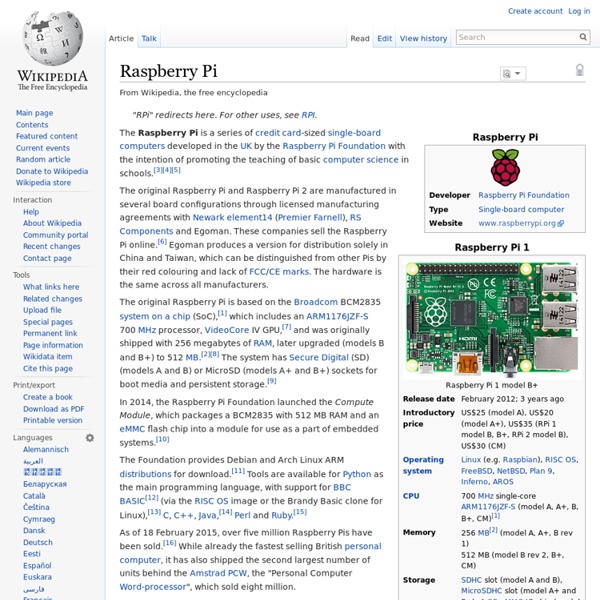
Plus de 50 idées pour votre Raspberry Pi Nous sommes nombreux à nous être procuré un petit ordinateur Raspberry Pi pour nous lancer dans des projets de ouf malade... C'est très cool, mais à part le classique Media Center XBMC, qu'avez-vous fait avec votre Raspberry Pi ? Si vous séchez niveau idées, voici une petite sélection que j'ai rassemblée au cours des derniers mois. J'imagine qu'il y a encore beaucoup d'autres idées et de tutos, donc n'hésitez pas à partager les liens dans les commentaires, je les rajouterai à ma liste. Merci ! En attendant, j'espère que ceux-ci vous donneront de l'inspiration... On peut donc en faire : Et si vous cherchez un moyen rapide et pas cher de faire un boitier de protection pour vos Raspberry Pi, pensez aux LEGO. Bon, je pourrai continuer comme ça toute la journée, mais va bien falloir que je m'arrête. Amusez-vous bien ! Rejoignez les 60492 korbenautes et réveillez le bidouilleur qui est en vous Suivez KorbenUn jour ça vous sauvera la vie..
La invisible revolución de Raspberry Pi En todos los sentidos, Raspberry Pi es un éxito. Este pequeñísimo PC, que casi entra en la palma de tu mano, está especialmente diseñado para ser compacto y extremadamente simple. Su función es la de tener una plataforma y que cualquier persona pueda crear proyectos con esta diminuta computadora. Sin una docena de conexiones, salidas de vídeo o procesadores de última generación, Raspberry Pi es el gran éxito que el hardware abierto necesitaba. Un proyecto creado bajo el ala de una fundación que pensaba podrían vender unas 10.000 unidades en toda su vida, se confirma como un éxito al conocerse que llevan 3.8 millones de unidades vendidas. Tan solo necesitas una conexión USB para encenderlo, una tarjeta SD con un sistema operativo, y conectarlo a un monitor, ratón y teclado para empezar a usarlo. Pero Raspberry abrió los ojos a muchas personas sobre lo que es capaz de hacerse con un pequeño PC cuyas características son simples. Ver en YouTube Foto portada (cc) Rain Rabbit
Gav's World : Raspberry Pi : Car Media Server Raspberry Pi Car Media Server [gav-pi2] It was extremely simple to set up... eventually... once I'd battled with RaspBMC for a couple of nights (it's too constrained to do a particular job - although it does it very well) and switched to Raspbian... The thick yellow (orange externally), red and black wires carry +12V, +12V (accessory) and GND from the car. The thin white and blue wires are handshaking signals between the Pi and the power supply for controlled shutdown. What did it used to only do? It is a Wi-Fi hotspot to allow our phones and tablets to connect to. What does it also do now? With the addition of a small USB hub and a USB 3G modem, the car server now provides Internet access for any devices connected to it in the car. Initial setup Plug an SDHC card into desktop PC (or laptop). Configuring the Wi-Fi Hotspot Configuring DHCP / DNS Configuring a 3G / 4G USB Modem This turns out to be far simpler that first thought. Configuring IP Forwarding & Network Address Translation (NAT)
Iniaciación al uso de Raspberry Pi en educación (I) | aKoranga – educación y tecnología – francesc balagué Una de las cosas más difíciles de empezar a usar la Raspberry Pi, ha sido encontrarla en una tienda en stock, ya que las pocas que iban llegando se vendían en horas, y los envíos desde UK tardaban entre dos semanas y un mes. Poco a poco la situación ya se fue regulando y ahora ya es mucho más fácil de encontrar. Concretamente yo la compré en la tienda Onda Radio de Barcelona, por unos 37 euros, la Raspberry Pi B. ¿Qué es la Respberry Pi? Según la Wikipedia, Raspberry Pi es una placa computadora (SBC) de bajo coste desarrollada en Reino Unido por la Fundación Raspberry Pi, con el objetivo de estimular la enseñanza de ciencias de la computación en las escuelas. Comunidad La comunidad de Raspberry Pi fue descrita por Jamie Ayre de la compañía AdaCore ligada a FLOSS como una de las partes más excitantes del proyecto. Inicio Como no tiene disco duro, el sistema operativo lo tendremos que cargar en una tarjeta SD (pendrive o disco duro externo). + Info:
Raspberry Pi • View topic - [Tutorial] In-Car Raspberry with Wifi Access point - DWA-121 My car is a Renault Espace with integrated screens at the back of the headrests (infrared transmitter for the sound to headsets) with a DVD Player and an extra RCA audio/video input. Since I was bored with kids battles choosing cartoons from old DVDs I decided to use a Raspberry Pi together with Raspbmc as a media center. Everything had to be powered from the cigar lighter receptacle... I took an old 2.5" hard-drive as the repository for cartoons. I wanted to use my iPad as a remote control for XBMC so the idea was to have a wifi emitter in the Raspberry Pi, to connect the iPad to this Wifi network and to use the official remote control app. So I bought a cheap USB Wifi dongle: D-Link DWA-121 (less than 13€ on Amazon.fr). Here is how to proceed, using your home network first before going into the car. 1. 2. 3. 4. 5. Code: Select all ssh -l pi IP_ADDRESS where IP_ADDRESS is the one you just checked (for example 192.168.1.11). sudo -s to make sure you have sufficient rights on the device. 6. 7.
Five Basic Raspberry Pi Projects At $35, the Raspberry Pi is almost an impulse purchase. Once its in your hands, its basic nature calls out for it to be used in some great projects. While its always tempting to jump in and build something completely mindblowing, it pays to start with a few easy projects and learn the system before jumping in to the deep end and experiencing frustration. Easy Project Criteria We classified easy, basic Raspberry Pi projects as ones that required a limited amount of programming expertise and required only hardware that might be owned already. 1. Turning the Raspberry Pi in to a webcam server for remote access, or monitoring or recording events while you are away is a great use of the capabilities of the Raspberri Pi. 2. The onboard 10/100 ethernet on the Raspberry Pi is a good start for providing basic internet connectivity, but today we expect our devices to have wireless capabilities. 3. 4. The display options on the Raspberry Pi make it a prime candidate for driving digital displays.
Build your own DIY Roomba-style robot vacuum cleaner The CleanBOT: a DIY autonomous floor cleaning robot Do you want a DIY service robot able to clean the floor of your house? The Instructables user MosfetN shows you what you need and how to build a cheap vacuum cleaner. In other words, you can build at home a robot with almost all features of a Roomba vacuum cleaner. The designer says that the CleanBOT is a robot vacuum cleaner featured to work in two different ways: vacuum or active mop. It can work autonomously or controlled remotely via an Android smartphone connected to a Bluetooth module. The engineer writes the tutorial and explains step-by-step what you need to follow in order to build the robot including parts & tools, motors together with some hardware and a frame, the system for vacuum cleaner, an active mop, few details about the battery, sensors and how to control the robot. This project can be built easily and with minimum costs. The CleanBOT is based on a custom platform that can be modified to meet your individual needs.
Science & Nature - Robots - Techlab amazon Raspberry Pi Wiring Pins Gordons Projects GreenPiThumb: A Raspberry Pi Gardening Bot - mtlynch.io Introduction This is the story of GreenPiThumb: a gardening bot that automatically waters houseplants, but also sometimes kills them. The story begins about a year ago, when I was struck by a sudden desire to own a houseplant. A plant would look nice, supply me with much needed oxygen, and imply to guests that I’m a responsible grown-up, capable of caring for a living thing. But I’m a programmer, not a gardener. If I had a plant, I’d have to water it and check the plant’s health a few times per week. Why GreenPiThumb? Like most software projects I take on, my main motivation with GreenPiThumb was to learn new technologies. My friend Jeet had just started learning to program, so I asked if he’d be interested in collaborating with me on GreenPiThumb. Powered by Raspberry Pi The Raspberry Pi is a small, inexpensive computer built for hobbyists. With the number of sensors and integration guides available for it, the Raspberry Pi was a natural fit for GreenPiThumb. Hardware architecture Giving up