

In case you kill your phoenix bios: bios recovery methods. How To Automatically Shut Down Your Windows 7 Computer — Well, here we go again.
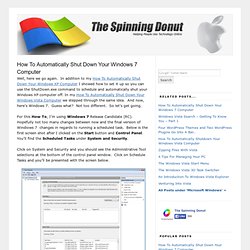
In addition to my How To Automatically Shut Down Your Windows XP Computer I showed how to set it up so you can use the ShutDown.exe command to schedule and automatically shut your Windows XP computer off. In my How To Automatically Shut Down Your Windows Vista Computer we stepped through the same idea. And now, here’s Windows 7. Guess what? Not too different. For this How To, I’m using Windows 7 Release Candidate (RC). Click on System and Security and you should see the Administrative Tool selections at the bottom of the control panel window.
Click image for larger view (800px) The Task Scheduler is pretty much the same in Windows 7 as Windows Vista. In the Actions column on the right, click Create Basic Task… You’ll see the following window and I’ve already filled in the Name and Description of our task. In the Actions column on the right, click Create Basic Task… Click image for larger view After clicking Next you’ll see the Task Trigger screen. There you have it. Hardware Detection software. Aquatuning - Der Wasserkühlung Vollsortimenter - MIPS RAM Kühler 4 inkl. 4 RAM Module Nickel MIPS RAM cooler 4 incl. 4 RAM Module Nickel 19025. Be cool! Be Aerocool! Guida completa al raffreddamento liquido - .:Assistenza sistemi operativi e pc:. Costo raffreddamento a liquido - Forum di Tom's Hardware. Kit raffreddamento a liquido per l'intero pc!! Feser One F1 Cooling Fluid - UV Blue - 1 Liter Products Model: 17340 [FESER1-UVBL] Smoothy Wagons GmbH releases new Non Conductive coolants for water cooling systems, brand name Feser One or F1 for short.
![Feser One F1 Cooling Fluid - UV Blue - 1 Liter Products Model: 17340 [FESER1-UVBL]](http://cdn.pearltrees.com/s/pic/th/cooling-products-performance-11012626)
The liquids mark themselves not only by the new variety of UV reactive colors but also through the new corrosion protection, which better protects metals like Copper, Aluminum , Brass and Nickel. The 1 liter ready to use coolant can be filled directly into the cooling system reservoir or fill port. This is an all in one solution with 4 Anti Corrosive additives, Non conductive formula and UV Reactive.
This is the only coolant to buy. Feser One is the only coolant you will ever need! UV reactiveAnd it glows ... By the addition of different coloring materials, Feser is able to add appropriate color to the coolant. Corrosion protectionFor longer life of your system ... Our priority for the liquid is to improve corrosion protection. The characteristic here is with the inhibitors, which prevents corrosion of all metal parts in the cooling circuit at the same time.
Guides: How to Build a Quad SLI Gaming Rig. Graphics Cards Of course, you’ll need two GeForce GTX 590 graphics cards.

With SLI, you can mix graphics card manufacturers, so one GTX 590 card from Firm A, and a second GTX 590 card from Firm B is AOK. Motherboard GeForce GTX 590 in a Quad SLI configuration requires a SLI-certified motherboard with an extra PCIE slot between the two, double-width cards to ensure both receive enough cool air. If you’re water cooling the cards, you can get by without this extra slot, but for air-based cooling it is a necessity. The clear air between the two GeForce GTX 590 graphics cards ensures that thermal performance remains within acceptable limits. Quad SLI certified motherboards that have the correct connector spacing for use with dual GTX 590s are as follows: With the combined power of four GTX 500 GPUs, Quad SLI can be easily bottlenecked by the central processor.
Power Supply AcBel PC8055-000G 1100W Antec HCP-1200Corsair AX1200Nexus RX-1.1K GoldSilverstone ST1500Thermaltake Toughpower W0171 1500. Ybris Cooling. PC Silenzioso. Install Windows 7 or Windows Vista on a Pc Without DVD Media. For user who doesn’t want to waste a DVD disc to burn the ISO to physical media, and does not have WinPE (Windows PE) startup disc, here’s a workaround method to install Windows Vista and Windows 7 into physical computer’s hard disk drive or partition (volume) directly with ISO without writing or burning to disc.

The without-disc installation method is useful especially during beta and RC period of new operating system in the making, where the new build and new version is launching and publishing every now and then. This tutorial guide assumes that the new Windows 7 or Windows Vista will be installed and replaced the original existing operating system currently installed. The instructions can be modified slightly (mainly on hard disk partition used) to fit into need of readers who want to have a dual-boot, multi-boot, or simply just to upgrade install to new OS. 1. Install a virtual CD/DVD drive on existing Windows operating system. 2. C:\boot\bootsect.exe /nt60 C: format c: /q. Hiren's BootCD Fan & Discussion Platform.