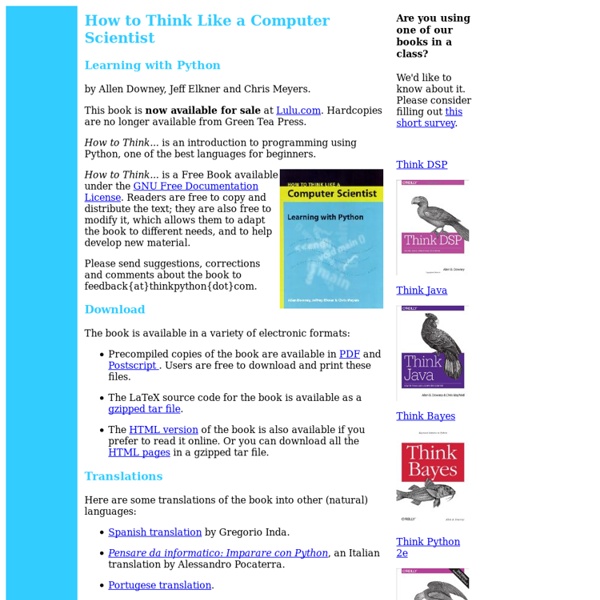Think Python: How to Think Like a Computer Scientist
How to Think Like a Computer Scientist by Allen B. Downey This is the first edition of Think Python, which uses Python 2. If you are using Python 3, you might want to use the second edition, which is here.
Bruce Eckel's MindView, Inc: Thinking in Python
You can download the current version of Thinking in Python here. This includes the BackTalk comment collection system that I built in Zope. The page describing this project is here. The current version of the book is 0.1. This is a preliminary release; please note that not all the chapters in the book have been translated.
Hacking Secret Ciphers with Python - Chapters
Chapter 1 Read online: Chapter 1 - Making Paper Cryptography Tools PDF of the Caesar Cipher WheelInteractive Virtual Cipher Wheel Chapter 2 Read online: Chapter 2 - Downloading and Installing Python
The Little Book of Semaphores
Allen B. Downey Download the book in PDF now!
Python for Fun
This collection is a presentation of several small Python programs. They are aimed at intermediate programmers; people who have studied Python and are fairly comfortable with basic recursion and object oriented techniques. Each program is very short, never more than a couple of pages and accompanied with a write-up. I have found Python to be an excellent language to express algorithms clearly. Some of the ideas here originated in other programs in other languages.
Invent Your Own Computer Games with Python - Chapters
Chapter 1 Read online: Chapter 1 - Installing Python Videos: Chapter 2 Read online: Chapter 2 - The Interactive Shell
Learning Perl the Hard Way
by Allen B. Downey. Download this book in PDF.
R by example
Basics Reading files Graphs
Book
Natural Language Processing with Python – Analyzing Text with the Natural Language Toolkit Steven Bird, Ewan Klein, and Edward Loper This version of the NLTK book is updated for Python 3 and NLTK 3.
Systems analyst
A systems analyst researches problems, plans solutions, recommends software and systems, at least at the functional level, and coordinates development to meet business or other requirements. Although they may be familiar with a variety of programming languages, operating systems, and computer hardware platforms, they do not normally involve themselves in the actual hardware or software development. Because they often write user requests into technical specifications, the systems analysts are the liaisons between vendors and information technology professionals.[1] They may be responsible for developing cost analysis, design considerations, staff impact amelioration, and implementation time-lines. A systems analyst may: The system development life cycle (SDLC) is the traditional system development method that organizations use for large-scale IT Projects. The SDLC is a structured framework that consists of sequential processes by which information system are developed.
Code Like a Pythonista: Idiomatic Python
In this interactive tutorial, we'll cover many essential Python idioms and techniques in depth, adding immediately useful tools to your belt. There are 3 versions of this presentation: ©2006-2008, licensed under a Creative Commons Attribution/Share-Alike (BY-SA) license.
Dive Into Python 3
You are here: • Dive Into Python 3 Dive Into Python 3 covers Python 3 and its differences from Python 2.
Programmer
British countess and mathematician Ada Lovelace is considered the first computer programmer, as she was the first to write and publish an algorithm intended for implementation on Charles Babbage's analytical engine, in October 1842, intended for the calculation of Bernoulli numbers.[8] Lovelace was also the first person to comment on the potential for computers to be used for purposes other than computing calculations. Because Babbage's machine was never completed to a functioning standard in her time, she never saw her algorithm run. The first person to run a program on a functioning modern electronically based computer was computer scientist Konrad Zuse, in 1941. The ENIAC programming team, consisting of Kay McNulty, Betty Jennings, Betty Snyder, Marlyn Wescoff, Fran Bilas and Ruth Lichterman were the first regularly working programmers.[9][10]