


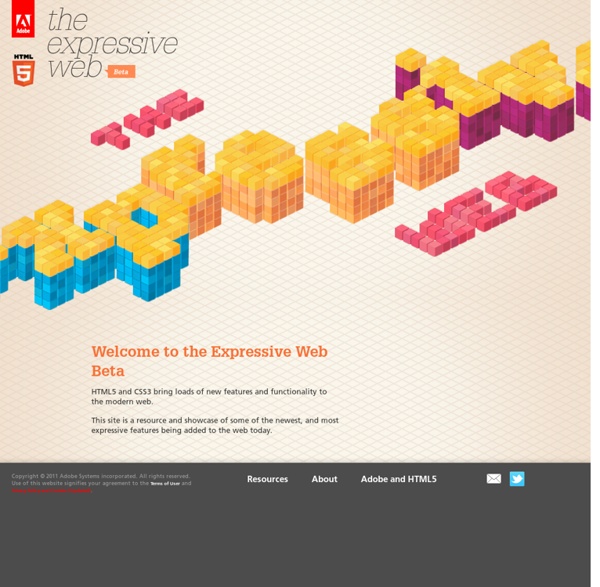
http://beta.theexpressiveweb.com/#!/welcome
How To Create Depth And Nice 3D Ribbons Only Using CSS3 In this last period on PV.M Garage we have described many trends of the modern Web Design and many techniques for creating stunning and impressive web sites. In one of our tutorials we learned how to realize a nice 3D ribbon and how to play with the drop shadow in Photoshop to simulate depth in a web design layout. This is a widespread trends in recent web design: creating a 3D perception in a website and simulating a “world” in three dimensions are two great ways for the designers to play with their skills. Thanks to useful graphic softwares (2D) we can easily create 3D elements, like ribbons and shadows, but we can also reproduce 3D scene using perspective, focus, color shading and opacity. There is also the possibility of using 3D softwares, like Blender, to create some 3D objects and images that we can use in our designs. DesignM.ag
HTML5 Presentation In March 1936, an unusual confluence of forces occurred in Santa Clara County. A long cold winter delayed the blossoming of the millions of cherry, apricot, peach, and prune plum trees covering hundreds of square miles of the Valley floor. Then, unlike many years, the rains that followed were light and too early to knock the blossoms from their branches. The very own digital experiences from Epic agency Kineograph As part of a project for one of our clients, it was necessary to play animations in order to make the site more lively. Very quickly we thought about using spritesheets. We were unsatisfied with the existing solutions, therefore we [...]
Accessible star rating widget with pure CSS For ages, we couldn’t utilize the sibling combinators (~ and +) to ease the pain of creating star rating widgets, because of this stupid Webkit bug. Nowadays, not only it’s fixed, but the fix has already propagated to Chrome and Safari 5.1. So, we can at least use the sibling combinator to make coloring the stars easier. 40 Beautiful Free HTML5 & CSS3 Templates Dec 01 2011 Over the last few years there has been great collections of quality free HTML & CSS templates published on Noupe such as 50 Free High-Quality and “New” (X)HTML/CSS Templates (2009) and 40+ Elegant Free CSS/(X)HTML Templates (2010). There have been some great free templates released over the last year so we thought it would be appropriate to share some of these great new designs with you all.
Sous Mac OS X : MAMP - PHP - Général (PHP) Pour ceux qui ont un Mac sous Mac OS X, je vous conseille le programme MAMP (Mac Apache MySQL PHP). Il est vraiment très simple à installer et à utiliser. Vous pouvez le télécharger ici. Vous devriez avoir téléchargé une archive au format .dmg qui contient le logiciel. Lorsque vous l'ouvrez, la fenêtre de la figure suivante apparaît. How to vertically and horizontally center text in an unordered list or div Congratulations if you've managed to find this tutorial! I've been trying to increase awareness and publicity to this tutorial by going to other tutorials and leaving comments but I'm finding the authors take a competitive edge and do not approve my link to this page. If you find this helpful then please promote it by using the social links further down the page.
HTML5 Canvas Demos and Applications To Make You Say WOW Our today’s post is on HTML5 Canvas Applications and Demos. Being the last day of this calender year, we were bit skeptical on topic to choose. After thinking for quite a while we chose HTML5 Canvas Applications over others as we wanted to portray a different subject. In this post, you will be able to check the power of HTML5. The Most astonishing facet of HTML5 is the HTML5 canvas. The canvas element is a drawable region defined in HTML code with height and width attributes.
Workshop / Chrome Experiments Unfortunately, either your web browser or your graphics card doesn't support WebGL. We recommend you try it again with Google Chrome. Experiments with cascading style sheets Cross-Browser HTML5 Placeholder Text One of the nice enhancement in HTML5 web form is being able to add placeholder text to input fields. Placeholder attribute allows you to display text in a form input when it is empty and when it is not focused (it clears the field on focus). This is a nifty feature, but it is not supported by all browsers yet. This tutorial will show you how to use Modernizr to detect if placeholder is supported, or else use jQuery to display the fallback placeholder text dynamically. Demo HTML5 Placeholder Download Demo Zip
Writing a Flexible Grid Script for Photoshop Being a capable web designer means having a solid grasp on grids, especially if you want to pursue responsive web design. In this tutorial we'll take a look at a Photoshop script for generating your own custom grids, plus we'll open the hood and look at how the script is actually made. It's quite likely that you've already used psd files from one grid system or another. You'll probably have opened the psd, complete with all its guides, then you'll have altered the document size to give yourself a bit of breathing room. In the case of our script, it will generate Photoshop guides irrespective of the document size. It will allow us to specify the number of columns, the gutter size and the layout width.
15 Useful HTML5 Tutorials and Cheat Sheets 1911 shares 8 Must-have Cheat Sheets for Web Designers and Developers As a web designer or developer, it’s nearly impossible to remember multiple programming languages, frameworks, and keyboard shortcuts to various applications. This is where cheat sheets can be a life saver. Most cheat sheets are designed to be printer friendly, so you can have them laying around on your desk as quick reference cards. So… Natural Language Form with Custom Input Elements An experimental form that uses natural language instead of the usual form display. Values are entered using custom input elements. View demo Download source