


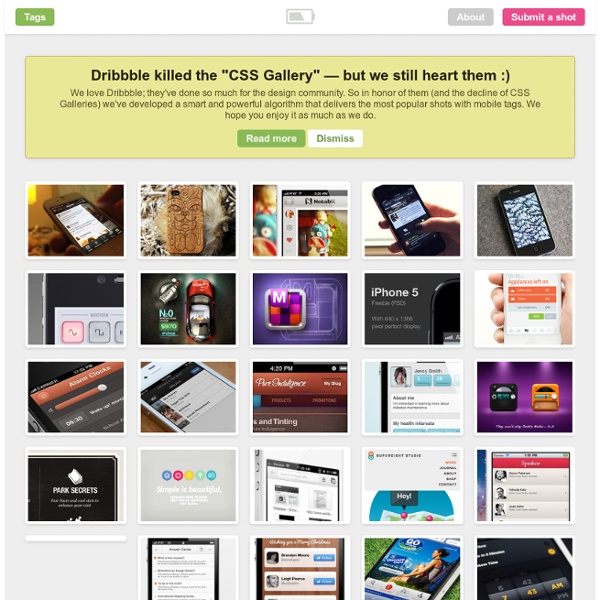
TappGala: The Best in Mobile Interface Design Advertisement 1 2 3 4 5 6 7 8 9 ... 60 Next Design Studio Born and raised in Slovenia, a small green country in the middle of Europe. It all started back in 1999, when I taught myself HTML. As a computer enthusiast, I quickly felt in love with web sites and especially good looking and well–principled design. With about 16 years of professional experience, I have worked in almost every aspect of design, with agencies, companies, start-ups and individuals.
Centre de Formation Adobe - Wiki Activez JavaScript pour une utilisation optimale. Si vous débutez dans le développement d'applications AIR pour Android, je vous conseille de suivre ce tutoriel si vous ne l’avez pas déjà fait. Nous allons donc dans ce tutoriel créer notre première petite application pour Android en utilisant AIR. Nous pourrions faire un simple Hello world, mais cela n’aurait pas grand intérêt, c’est pourquoi, nous allons plutôt faire une petite application qui récupère et affiche le contenu du flux RSS du blog Mediabox. Cela vous permettra de vous rendre compte par vous même que beaucoup de choses restent identique à l’AS3 traditionnel et que seuls certaines fonctionnalités ont été ajoutées afin de coller au plus près aux spécificités des appareils mobiles. Commençons par le paramétrage
Ryan Scherf : Minneapolis based web design + development Publier une application iOS (iPhone / iPad) avec Adobe Flash CS5 ! EFFITEK a testé pour vous… Etat des lieux de la programmation pour iOS… Pour pouvoir publier une application vers l'iPhone et l'iPad, il est normalement nécessaire de suivre la procédure dictée par Apple. En voici un résumé : Useful Tools and Kits for Android Developers There’s a huge market for mobile app development. I’m an iPhone user myself, and we’ve posted plenty of stuff here on iOS design and development. But it looks like the popularity of the Android platform isn’t slowing down anytime soon. It’s market share keeps growing.
21 Inspiring iPhone App Websites iPhone App websites are always a good source of inspiration. They are, most of the time, beautifully designed and showcase some really interesting apps. It’s nice to pay attention to the ‘design aesthetics’ of Apple related things, it seems that all designers get inspired and create clean and beautiful stuff. Inspired UI - mobile ui patterns TheyMakeApps.com - Home of the Finest Mobile App Makers Refined Mobile - Mobile Web Design Inspiration jQuery.mmenu » slick app look-alike sliding menus for your mobile website - (Navigation privée)