

Displaying YouTube Without Distractions. In my previous post I shared the idea of using extended display mode to choose what is and isn't displayed on the projector in your classroom.

If one of the things that you want to display is a YouTube video, you'll want to make sure that you don't accidentally display the "related" videos that appear on YouTube. You can avoid displaying related videos by using one of the following free tools. The fastest free YouTube Downloader. Method 1:Recommended!
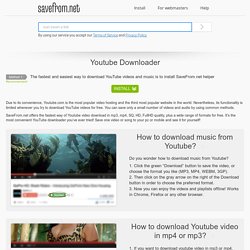
The fastest and easiest way to download YouTube videos and music is to install SaveFrom.net helper Method 1:(Recommended!) The fastest and easiest way to download YouTube videos and music is to install Ummy Video Downloader Download Youtube video viaUmmy Video Downloader andenjoy videos with no fuzziness » Free Download from Rapidshare, FileFactory. Free Download Videos from Youtube, Google, Metacafe - SaveFrom.net. Popcorn Maker. Mozilla Popcorn. About Mozilla Popcorn Mozilla Popcorn supercharges web video.
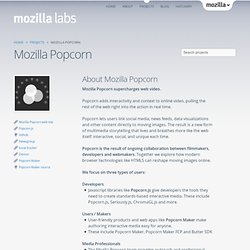
Popcorn adds interactivity and context to online video, pulling the rest of the web right into the action in real time. Popcorn lets users link social media, news feeds, data visualizations and other content directly to moving images. The result is a new form of multimedia storytelling that lives and breathes more like the web itself: interactive, social, and unique each time. Popcorn is the result of ongoing collaboration between filmmakers, developers and webmakers. We focus on three types of users: Developers Javascript libraries like Popcorn.js give developers the tools they need to create standards-based interactive media. Project Team. Mozilla Popcorn Maker. ICT across the curriculum with The ICT Advisors. 4 Easy ways to incorporating ICT across the curriculum through film making.

You don’t need to be Steven Spielberg or have the latest hi-tech equipment to produce great results that engage the learner and provide different ways for pupils to use ICT across curriculum. MonkeyJam Make Stop Frame Animation Cartoon Stories. Pupils can re-create any story you have been reading, as a collaboration. MonkeyJam is designed to let you capture images from a webcam, camcorder, or scanner and assemble them as separate frames of an animation. Picasa Picasa is free software from Google that will handle both movie and still images, and is also a great tool for photo editing.
GreenScreen App for iPod Use your iPod and this £1.49 App to take your pupils anywhere in the world! The Class Digital Camera Use your class camera to provide instant feedback for your pupils in PE. Four simple ideas for getting ICT across the curriculum through film making.
A Handful of Ideas for Using Tellagami In School. This is a guest post from Samantha Morra at EdTechTeacher.org Tellagami, a free iOS app that lets you create short animated movies called "Gamis," is one of my new favorite animation apps to explore.

Although the site promotes the app as a way to send greetings and messages for use within social media, I see it as a great tool in the classroom. With Tellagami, begin by creating and customizing a character. Although there is not a great deal of variety in virtual appearance, just enough options exist to personalize your character. From there, you choose a background either from a few in the app itself or your camera roll. After you customize your character and background, you can choose how you want your character to talk, either by recording your voice or typing in text. Some quick ideas you might try: You can also save them to your iPad Photos, which is what I like to do. Using animation with your students can have a profound effect on how they participate in a project.