


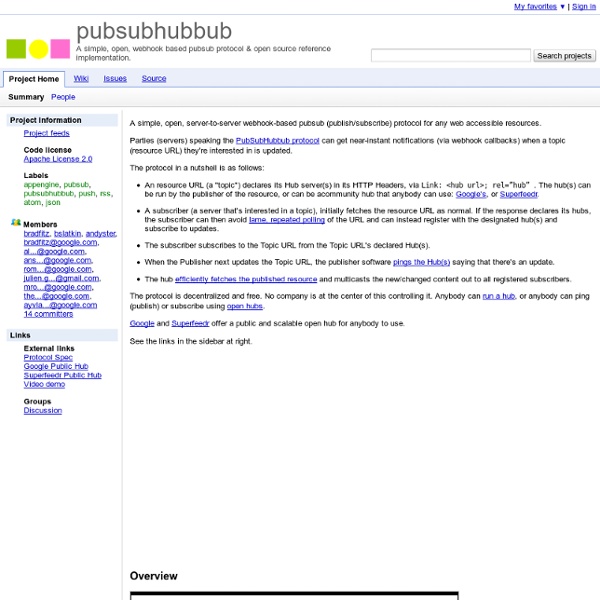
Recipes - Centre d'aide Outils pour les webmasters Nouveau ! Avec schema.org vous pouvez inclure une plus grande diversité d'éléments sur vos pages, à l'aide d'un vocabulaire employé à la fois par Google, Microsoft et Yahoo! (en savoir plus). Notez que Google accepte toujours vos extraits enrichis balisés existants. Lorsque des recettes sont balisées dans des pages Web, Google peut les utiliser pour afficher des extraits enrichis dans ses résultats de recherche de recettes. Consignes d'utilisation Un extrait enrichi associé à une recette fournit aux internautes des informations supplémentaires sur une recette de cuisine, par exemple les notes (de 1 à 5 étoiles), le temps de préparation/cuisson et les données caloriques. Consignes d'utilisation des extraits pour les recettes : Si vous utilisez le balisage de recette, le thème principal de la page doit impérativement être en rapport avec une recette. Propriétés Google reconnaît les propriétés hRecipe suivantes pour les formats microdonnées, RDFa et microformats. Balisage du contenu
The Anatomy Of The Twitter Attack The Twitter document leak fiasco started with a simple story that personal accounts of Twitter employees were hacked. Twitter CEO Evan Williams commented on that story, saying that Twitter itself was mostly unaffected. No personal accounts were compromised, and “most of the sensitive information was personal rather than company-related,” he said. The individual behind the attacks, known as Hacker Croll, wasn’t happy with that response. Lots of Twitter corporate information was compromised, and he wanted the world to know about it. This post isn’t about the confidential information taken from Twitter. It’s clear that Twitter was completely unaware of how deeply they were affected as a company – when Williams said that most of the information wasn’t company related he believed it. We’ve already said a lot about all of this and the related “server password = password” story that was discovered by another individual last week. Some Background The Twitter Attack: How The Ecosystem Failed
Google AdWords : les nouveautés de l’été 2011 Par Aurélie Moulin, Lundi 5 septembre 2011 Si l'été a été calme pour vous au bureau, du côté de Mountain View une fois de plus, ces quelques semaines ont été riches en nouveautés, qu'avez-vous raté ? Voici un résumé des dernières fonctionnalités avancées de Google Adwords. Le Ciblage des tablettes : Outre les ordinateurs (de bureau et portables), téléphone portables et smartphones, il est désormais possible de cibler spécifiquement les tablettes. S'il était jusqu'à présent déjà possible de cibler les iPad (système d'exploitation iOS), c'est désormais sur toutes les autres que vous pouvez annoncer (systèmes Android et webOS). Cela se trouve dans Paramètres de campagne > Réseaux et appareils Option pour cibler les tablettes dans Google AdWords Bon à savoir : par défaut cette option est activée si vous avez choisi "Tous les appareils disponibles"nul besoin de format d'annonce spécifique pour annoncer sur les tablettes, vous n'avez donc pa à créer d'annonces supplémentaires Google AdWords Express
What is Kaazing Gateway - KAAZING.ORG - Home - Kaazing Gateway Kaazing University is the training arm of Kaazing and is the first & most respected HTML5 and WebSocket training organization in the world. We were the first organization to deliver formal, instructor led HTML5 and WebSocket training worldwide. In the past three years we have trained thousands of Web developers and engineers globally with standing weekly courses for small teams and leading Fortune 500 companies such as Google, Verizon, Wells Fargo, Intel, Cisco, and Oracle. Globally Kaazing University has trained professionals in HTML5 and WebSocket technologies including Semantic Markup, Graphics and 3D, Connectivity and Real-Time, Device Access, Offline and Storage, and Performance to name but a few. Kaazing is the leading authority in global training of HTML5 and WebSocket technology, and our trainers are respected industry experts and published authors. Key benefits of taking your HTML5 training from Kaazing University include:
2 - Comment se faire son environnement Google ? - Blog de dada Accueil · Archives S'abonner Blog de dada Logiciels, systèmes d'exploitation, politique et actualité... Libres. Logiciel Libre Distributions Médias Événements Paroles libres Technologie Point de vue Politique Libre Jeux Vie du serveur Aller au contenu | Aller au menu | Aller à la recherche 2 - Comment se faire son environnement Google ? Publié le lundi 05 septembre 2011, 18:30 - modifié le 05/09/11 - Logiciel Libre - Lien permanent Article Commentaires (17) Fichiers attachés (0) Note : Ceci est le deuxième billet dans la série de billets sur "Comment transposer les offres Google en service maison". - Lien vers la Partie 1 ( Google Music, Google Reader, Picasa). Ce billet se compose en deux parties : les réponses aux questions ou avis apparus dans les commentaires du premier billet puis une nouvelle série d'outils Google transposables en logiciels libres. Réponses - Les galeries photos ne manquent pas. - TinyTIny RSS semble très répandu sur la toile. - Un équivalent à Netvibes ? Blogger devient Dotclear. agenda
FluorineFx 3 - Comment se faire son environnement Google ? - Blog de dada Accueil · Archives S'abonner Blog de dada Logiciels, systèmes d'exploitation, politique et actualité... Logiciel Libre Distributions Médias Événements Paroles libres Technologie Point de vue Politique Libre Jeux Vie du serveur Aller au contenu | Aller au menu | Aller à la recherche 3 - Comment se faire son environnement Google ? Publié le vendredi 09 septembre 2011, 01:17 - modifié le 08/09/11 - Logiciel Libre - Lien permanent Article Commentaires (19) Fichiers attachés (0) Note : Ceci est le troisième billet dans la série de billets sur "Comment transposer les offres Google en service maison". Lien vers la partie 1 ( Google Music, Google Reader, Picasa) Lien vers la partie 2 (Blogger, Analytic, Agenda) Ce billet se compose en deux parties : les réponses aux questions ou avis apparus dans les commentaires du second billet puis une nouvelle série d'outils Google transposables en logiciels libres. Réponses La question de la synchronisation avec son smartphone sous Android revient aussi régulièrement. gmail Google
Stomp - Home 1 - Comment se faire son environnement Google ? - Blog de dada Accueil · Archives S'abonner Blog de dada Logiciels, systèmes d'exploitation, politique et actualité... Logiciel Libre Distributions Médias Événements Paroles libres Technologie Point de vue Politique Libre Jeux Vie du serveur Aller au contenu | Aller au menu | Aller à la recherche 1 - Comment se faire son environnement Google ? Publié le mercredi 31 août 2011, 14:11 - modifié le 08/09/11 - Logiciel Libre - Lien permanent Article Commentaires (20) Fichiers attachés (0) Note : Ceci est le premier d'une serie de billets sur "Comment transposer les offres Google en service maison". Lien vers la partie 2 (Blogger, Analytic, Agenda) Google est un moteur de recherche. Cette entreprise américaine peut maintenant concentrer la vie d'un utilisateur sur ses serveurs grâce à une incroyable quantité d'applications dites « cloud » : Gmail, Youtube, Plus, Music, Blog , Reader, Agenda, Photos, Analytic et j'en passe. Savez-vous qu'on peut se faire notre petite installation maison et se passer de tout ça ? Auteur: dada music
Remplacer Google par des logiciels libres Remplacer Google par des logiciels libres Si vous avez en horreur Google car c'est le mal, c'est pas libre, c'est américain, c'est .... (à compléter vous-même), vous allez apprécier cette série de billets sur le blog de Dada qui explique comment recréer l'écosystème des services Google, uniquement avec des logiciels libres. Il propose en effet de remplacer, par exemple, Google Music par Ampache, Google Analytics par Piwik, ou encore Gmail par Roundcube. Bref, de bons conseils pour ceux qui veulent divorcer avec le géant américain ! Ça vaudrait d'ailleurs le coup que quelqu'un se lance dans la réalisation d'un bundle pré-configuré de ces applications pour pouvoir remplacer Google clé en main ;-) Merci à Coïn pour la découverte ! Vous avez aimé cet article ?
12 Apps utiles, innovantes et gratuites sur Android L'intégration d'un micro, d'une caméra, d'un GPS, d'un accès à l'Internet et d'un processeur puissant transforme l'usage d'un téléphone mobile en machine à tout faire. L'imagination des millions de développeurs sur Internet dépasse largement celle des auteurs de science fiction. En ce début d'année 2011, je vous propose donc un voyage dans le futur avec votre téléphone mobile. J'utilise un smartphone Android comme 85% des utilisateurs. Les liens sont valables pour ce type d'équipement. Barcode Scanner Waze - guidage intelligent iMediaShare - lire musique images et vidéos partout Speedtest - performance de votre connexion Internet Signal - conversations privées Shazam - trouver le titre d'une chanson Lookout - retrouver votre appareil perdu ou volé Keep - prendre des notes Périscope - Diffuser et voir de la vidéo en direct ES Explorateur de Fichiers Niveau à bulle - Fil à plomb Flightradar24 - Suivi des avions en vol en direct Bitcoin - Pour s'enrichir, peut-être...
Google Apps Premier pour les entreprises Google Apps et les entreprises françaises