


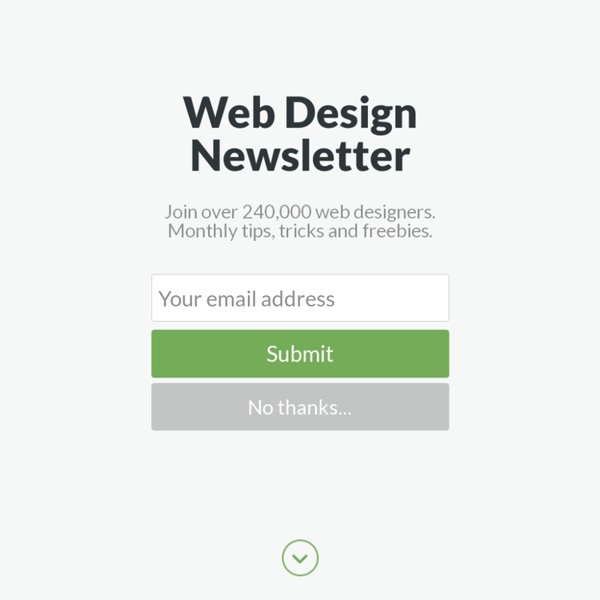
http://designmodo.com/adblocker/
Design Trend: Long Shadows A new trend is making its way through cyberspace – long shadow design. The concept, which borrows themes from flat design, is popping up in a big way in recent weeks. The trend is impacting user interface elements and icons the strongest, but is starting to creep into other parts of website design. Past Lessons - Emailing Lesson #59Intro to Foundation Develop a great naming convention for your project files Files come and go as we hash out a product. Today's wireframe is tomorrow's archive fodder, and last month's PSDs are nostalgia at best. Trouble is, when dealing with hundreds of files across dozens of clients, keeping track of which file is which is a job in itself.
Accordion with CSS3 Using hidden inputs and labels, we will create a CSS-only accordion that will animate the content areas on opening and closing. View demo Download source Today we’ll experiment some more with the adjacent and general sibling combinator and the :checked pseudo-class. Using hidden inputs and labels, we will create an accordion that will animate the content areas on opening and closing. There are many variations of CSS-only accordions around, most of which are implemented using the :target pseudo-class. The problem with using :target is that we can’t really close the content areas again or have multiple sections open at the same time.
Photoshop File Formats - Quick Guide Written by Steve Patterson. If you’re one of the many, many people who have found themselves overwhelmed by the sheer number of file formats that Photoshop presents us with when trying to save an image, good news! You can safely ignore most of them! That’s right, out of the 25 file types found in Photoshop’s "Save As" dialog box, there’s really only a handful of them that most of us will ever use. In this quick guide, we’ll look briefly at the essential formats we need to know, or at least be aware of, including the pros and cons of each one and the situations where it makes the most sense to use it!
Coding High density retina displays or screens, like Apple’s Retina Display, have lots of pixels in a small space that it is almost impossible see the pixelation, thus, displaying smoother images and texts. Although Apple offered it first on the market, manufacturers have been releasing similar devices recently to compete with Apple. When using Retina Display devices, you can see that other sites online appear blurry. This is because of the low-resolution images being stretched to fill the screen that makes the site look disgusting. A Retina Display scales 1px to 2px, making the size double. 8 jQuery Plugins for Enhancing Typography Being able to improve and manipulate web typography has always been one of the biggest changes for web designers. But thanks to the ease of use and popularity of jQuery, developers are coming up with some clever ways to do just that. For this post we’ve gathered 8 useful jQuery plugins that allow you to do things to type that couldn’t be done before. Arctext.js Arctext.js is a jQuery plugin that let’s you do exactly that.
1001 Adobe After Effects Tutorials Last time we featured “144 After Effects Plug-Ins,” we now continue with the industry standard for special effects and compositing. This time we out did ourself buy providing you no less than 1001 AE tutorials from around the internets. Also check out these great feature articles: 202 Adobe Premiere Pro Tutorials
Tuts+ Web Design Tutorials In this tutorial—the second in a series on using Azure Media Services to create and consume HTML5 video—I’ll cover the way we can ingest our content using a video recording tool, as well as ways to encrypt or protect our video so that only viewers with permission can view it. Finally, we’ll cover the differences between a compression codec, a container, and a transport. In this tutorial—the second in a series on using Azure Media Services to create and consume HTML5 video—I’ll cover the way we can ingest our content using a video recording tool, as well as ways to encrypt or protect our video so that only viewers with permission can view it.
50 Great Free WordPress Themes From 2011 Oct 28 2011 There are probably a good amount of Noupe readers who would think little to nothing of paying money for a high quality WordPress theme if it was exactly what they were looking for. When compared to spending thousands of dollars on a unique design, a $40 investment in a premium theme for your website design is relatively painless. Create a Textured Bunting Decoration with Adobe Illustrator In today's tutorial I'm going to show you how to create a textured bunting decoration, which you can use to add detailing to a variety of projects including posters and illustrations. This tutorial is specifically aimed at those who regard themselves as beginners. Step 1 Use the Rectangle Tool (M) to draw a tall rectangle with a black fill.
Typography Article Archive As a designer, either working with a design firm or on a freelance basis, you probably know a lot about stress. From deadlines to redesigns, client relations to cash flow — it is part of everyday life for someone working as a designer in any capacity. But did you know your typography could also be stressed? Just like in your life, type has certain pressure points, and there are good and bad types of type stress. In today’s article, we’re going to delve into this concept in a little more details.
BS Konstata on the Behance Network Konstata is a niche font. Created for use as stencil for signage it features a set of only 10 different elements out of which you can compose the complete typeface. Therefore it borders between being somewhat grungy, modular and classic. Konstata is supposed to be stenciled with closed counters - which is possible due to the modular system. INFOGRAPHIC : How To Create An Infographic Here at MakeUseOf, we get lots of infographic submissions sent to us on a regular basis. Some fall under the category “EXCELLENT!” while a lot others get deleted right away. A lot also falls into the middle category which I like to call the “meh” category (thank you Lisa and Bart Simpson). The fact is that creating a quality infographic is not an easy task and not everyone can do it properly.
CSS Typography: Examples and Tools In the previous part of this series, we discussed some techniques and best practices for CSS typography. Let’s now delve into the subject further by looking into some case studies, tools, as well as a showcase of excellent CSS typography on the web. This is the third part of a three-part series of guides on CSS typography that will cover everything from basic syntax to best practices and tools related to CSS typography. Case Studies on CSS Typography Tutorials and theories can be great, but nothing says proof like a case study.