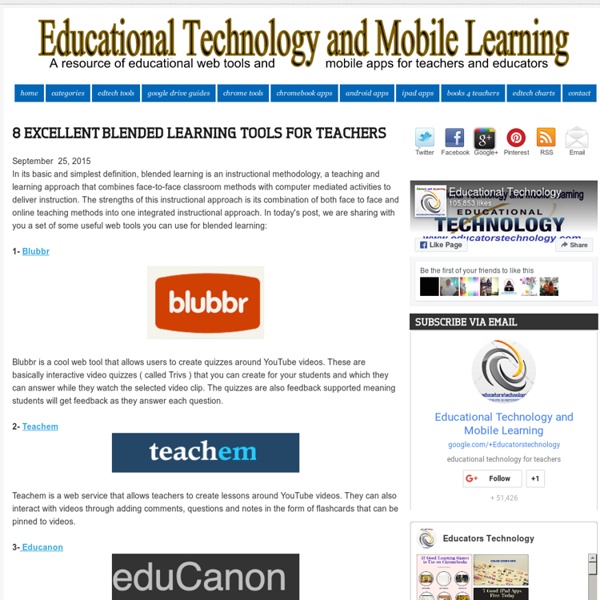10 Ways to Spot a Fake News Article - EasyBib Blog
For many of us, 2016 is going down as a year to forget. Election upsets, Zika, the Syrian crisis, and unfortunately tons of fake news about all of the above and everything in between. Denzel Washington was recently quoted as saying, “If you don’t read the newspaper, you’re uninformed. If you do read the newspaper, you’re misinformed.”
9 Resources to Flip Your Classroom
The flipped classroom model reverses homework and classwork, so that students can learn at their own pace on their own time. Educreations- free accounts and $$ accounts EDpuzzle- students watch videos and add their comments as they are watching; EDpuzzle lessons now integrate with Google Classroom. Educanon- interactive video learning; free Explain Everything- interactive whiteboard; $3.99 iPad app Haiku Deck- presentation software; education account is only $5.00 per month
Use Thinglink to explore identity
I’m participating in Thinglink’s Summer VR Challenge, and the first exercise in the challenge is to design your Digital Self, a visual representation of yourself with embedded links to things you feel are important people know about you. A key component of the exercise is to share your Digital Self with your PLN. But I warn you: you’re not ready for this jelly. Mouse over the image above to find out what I shared about my Digital Self. What is Thinglink?
12 Principles Of Modern Learning
12 Principles Of Modern Learning by TeachThought Staff What are the principles of modern learning?
7 Tools for Adding Questions and Notes to Videos
Short videos from YouTube and other sources can be quite helpful in introducing topics to students and or reinforcing concepts that you have taught. Watching the video can be enough for some students, it's better if we can call students' attention to specific sections of videos while they are watching them. The following tools allow you to add comments and questions to videos that you share with your students.
20+ Google Forms Teachers should not Miss
After "The 10 Google Forms Templates Every Teacher Should Know About " that we have posted here a couple of months ago, today we are providing you with another great set of forms created by Kern Kelley who is one of the most reputable guys in the field of educational technology. Kern has really invested a lot of time and effort in creating these forms and on behalf of all you , we send him a big thank you for this work and don't forget to have a look at his fabulous blog The Tech Curve. Kern Kelley has divided these forms into categories as you can see below. Just click on any title and it will automatically copy into your Google Docs board if you are sign in to your Google account.
10 Benefits Of Inquiry-Based Learning
10 Benefits Of Inquiry-Based Learning by TeachThought Staff Inquiry-based learning is a term that educators and parents alike hear bandied about without a clear sense of exactly what it is, why it’s effective, how it works, and what its benefits are. For now, let’s define inquiry-based learning simply as an open-ended approach to learning guided by students through questions, research, and/or curiosity.
Flipped Learning Network Ning
Supported file types: .doc/.docx, .xls/.xlsx, .ppt/.pptx, .pdf, .jpg, .jpeg, .png, .gif, .bmp Max file size: 25 MB Supported thumbnail types: .jpg/.jpeg, .png, .gif, .bmpMax upload size: 500 kB You completed:Flipped Classroom And Flipping Strategies Next up: Continue » Color Preview (not actual size)
10 Awesome Web Tools Teachers should Be Using
Educational Technology and Mobile Learning is back to you with another list of some great educational websites. We have meticulously handpicked this compilation and we want those of you who, because of their time constraints or any other reasons, could not keep up with the sweeping influx of the web tools to have a chance to get to know some useful tools to use both for their professional development and with their students as well. You can also check our archive for other compilations.
9 of the Best Australian Contemporary Young Adult novels – Better Reading
YA author Steph Bowe chooses the cream of the crop in recent Australian YA releases that can be read by teenagers and adults alike! Steph Bowe was born in Melbourne in 1994 and now lives in Queensland. She has written two earlier YA novels: Girl Saves Boy and All This Could End, and her newest, Night Swimming, is due to be released on April 3. Steph is currently a Stella Prize Schools Ambassador for Queensland. One Would Think the Deep by Claire Zorn Claire Zorn took out a whole slew of literary awards with her previous YA novel, The Protected, and One Would Think the Deep is a compelling follow-up, about a boy who, after the sudden death of his mother, goes to live with his estranged aunt and cousins, and starts to unravel old family tensions and secrets.
The flipping librarian
One of the things I am getting ready to do in September is to help a growing number of interested teachers flip. Just in case you’ve missed it, many educators are thinking about flipping. What is flipping?
5 Ways for Students to Create Audio Slideshows
For the next few days I'm taking some time off to relax, play with my dogs, and ski with friends. Rather than leave the blog dormant for a few days, I'm re-running some of the most popular posts of the year. Somewhere between a PowerPoint presentation and a full-fledged video is the audio slideshow. Creating audio slideshows can be a good way to add meaning to slides that otherwise might not mean much without a presenter. Here are some ways that students can create audio slideshows. Narrable is a neat service for creating short narrated slideshows.
The Educator’s Guide to Copyright, Fair Use, and Creative Commons
The Edublogs support team regularly receives complaints and official requests to remove copyrighted content that users have placed on blogs. The legal jargon with respect to digital copyrights can be confusing – especially since different countries have their own laws and regulations. Understanding digital copyright is an essential skill we need to understand and teach our students. With this post, we hope to dispel a few myths and pull together a complete list of resources for teachers and students to use when blogging and working with content online. This post was originally written by Ronnie Burt, on the Edublogger, on Feb, 2012. It’s been re-written with content and comments from the original post combined with updated content by Sue Waters.