

Teachers' tools. 15 EPIC Digital Tools I Can't Live Without! Knowt - Quickly Turn Documents Into Practice Activities to Share With Your Students. Knowt is a free service for turning documents into flashcards, quizzes, and other review activities.
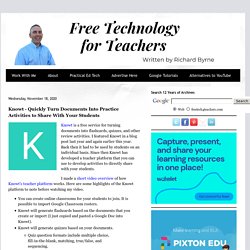
I featured Knowt in a blog post last year and again earlier this year. Back then it had to be used by students on an individual basis. Hot Potatoes Home Page. Edpuzzle. Home - Classroomscreen. Another Good Web Tool for Creating Flip Books with Students. + Padlet. Zooniverse. Educandy – Making learning sweeter! 20 ways to use Pear Deck to engage students - Ditch That Textbook. Instead of doing the traditional lecture, engage students actively with Pear Deck.
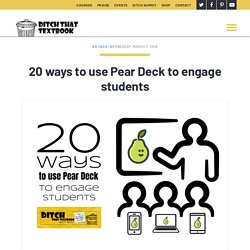
Ask questions. Students answer. Everyone wins. The standard lecture has plenty of detractors, and rightfully so. Done poorly, it can be an uninspired stream of facts, delivered in sit-and-get style that get forgotten quickly. However, we can turn the standard lecture — and its tool of choice, the presentation slide! Flippity.net: Easily Turn Google Spreadsheets into Flashcards and Other Cool Stuff. 6 Ed Tech Tools to Try in 2020. 10 Edtech Tools Teachers Can Use Tomorrow (Literally) When recommending digital tools to teachers in my district, I often lean towards those which can be integrated almost immediately.

Educators want to focus on pedagogy and student learning, very few wish to spend time teaching the technology. My colleagues appreciate apps and web 2.0 tools that are intuitive, increase their productivity, promote student creativity and enhance communication. Confidence levels rise and more risks are taken with technology when a teacher can, after a brief coaching session, integrate a tool independently and notices an immediate impact in the classroom. Beyond increasing a teacher’s comfort level with technology, perhaps the most important reason for integrating simple, effective digital tools in the classroom is that student learning experiences become more relevant and engaging. Literally. 1. Learning technology tools. 101 Web 2.0 Teaching Tools.
Online tools and resources have made it easier for teachers to instruct students, and for students to collaborate with those teachers and with other students and parents.

These “Web 2.0” teaching tools aren’t magical, but they may seem to defy definition at times since they save time, help you to stay organized, and often take up little space on a computer. Some of these applications are Web-based, which means that they can be accessed from any computer. The following list is filled with tools that will make a teacher’s, or those enrolled in the best online education programs, life easier. The categories are listed in alphabetical order and the links to each tool are also listed alphabetically within those categories. Web 2.0 teaching tools to enhance education and learning — Edjudo. Using Web 2.0 Tools in the Classroom. As educators, the use of Web 2.0 tools is transforming our work, and more specifically the way we support students in the classroom.
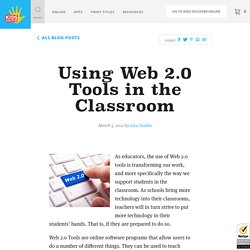
As schools bring more technology into their classrooms, teachers will in turn strive to put more technology in their students’ hands. That is, if they are prepared to do so. Web 2.0 Tools are online software programs that allow users to do a number of different things. They can be used to teach curriculum content, store data, create/edit video, edit photos, collaborate and so much more.
These programs are often free and are used by teachers, students, and sometimes parents, both in and out of the classroom, on a pretty regular basis. The question then becomes, are educators prepared to use these tools? 7 Tools for Adding Questions and Notes to Videos. Short videos from YouTube and other sources can be quite helpful in introducing topics to students and or reinforcing concepts that you have taught.

Watching the video can be enough for some students, it's better if we can call students' attention to specific sections of videos while they are watching them. The following tools allow you to add comments and questions to videos that you share with your students. Vibby is a service for breaking YouTube videos into segments and inserting comments into those segments. To segment a YouTube video on Vibby simply grab the URL for the video and paste into the Vibby editor. Once inserted into Vibby you can highlight a segment on the video timeline.
Interactive Tech Tools. 65+ Ways to Use ThingLink In Your Classroom. Mysimpleshow - create your own explainer video in minutes. Top 100 Tools for Learning. 8 Excellent Blended Learning Tools for Teachers. September 25, 2015In its basic and simplest definition, blended learning is an instructional methodology, a teaching and learning approach that combines face-to-face classroom methods with computer mediated activities to deliver instruction.

The strengths of this instructional approach is its combination of both face to face and online teaching methods into one integrated instructional approach. Kiddle - visual search engine for kids. Use Thinglink to explore identity. I’m participating in Thinglink’s Summer VR Challenge, and the first exercise in the challenge is to design your Digital Self, a visual representation of yourself with embedded links to things you feel are important people know about you.
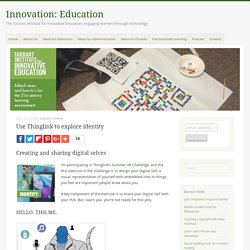
A key component of the exercise is to share your Digital Self with your PLN. But I warn you: you’re not ready for this jelly. Mouse over the image above to find out what I shared about my Digital Self. What is Thinglink? Weebly - Create a free website and a free blog. 50+ Free Tech Tools For Your Classroom. 20+ Google Forms Teachers should not Miss. After "The 10 Google Forms Templates Every Teacher Should Know About " that we have posted here a couple of months ago, today we are providing you with another great set of forms created by Kern Kelley who is one of the most reputable guys in the field of educational technology.

Kern has really invested a lot of time and effort in creating these forms and on behalf of all you , we send him a big thank you for this work and don't forget to have a look at his fabulous blog The Tech Curve. Kern Kelley has divided these forms into categories as you can see below. Just click on any title and it will automatically copy into your Google Docs board if you are sign in to your Google account. Enjoy. Tools for Teachers. 10 Awesome Web Tools Teachers should Be Using. Educational Technology and Mobile Learning is back to you with another list of some great educational websites.

We have meticulously handpicked this compilation and we want those of you who, because of their time constraints or any other reasons, could not keep up with the sweeping influx of the web tools to have a chance to get to know some useful tools to use both for their professional development and with their students as well. You can also check our archive for other compilations. Have a look at the list below and share with us your feedback 1- Stykz Stykz is a stickfigure animation program that was inspired by the popular Pivot Stickfigure Animator software. 5 Ways for Students to Create Audio Slideshows. For the next few days I'm taking some time off to relax, play with my dogs, and ski with friends.
Rather than leave the blog dormant for a few days, I'm re-running some of the most popular posts of the year. Somewhere between a PowerPoint presentation and a full-fledged video is the audio slideshow. Creating audio slideshows can be a good way to add meaning to slides that otherwise might not mean much without a presenter. Here are some ways that students can create audio slideshows. Narrable is a neat service for creating short narrated slideshows. 12 Useful YouTube Accessories for Teachers and Students. If you can access it in your school, YouTube has a ton of useful educational content. Here are ten tools that can make using YouTube in your classroom a better experience for everyone. Removing Related Content and Banner Advertisements.
A Cleaner YouTube is a browser extension for Chrome, Firefox, and Safari. Once installed A Cleaner YouTube allows you to display YouTube videos without any of the "related videos," comments, or display advertising. There are other tools that do the same thing, but what makes A Cleaner YouTube different is that not only can you display videos without the related materials, but you can also search YouTube without viewing any of the "related videos," comments, suggested videos, or advertisements. View Pure is a simple little tool that strips way all of the distractions of related videos, comments, and promoted videos. 101 Web 2.0 Teaching Tools. GoAnimate for Schools. Easy learning curve. Low budget. Simple do-it-yourself tools. Powerful Tools at the Click of a Mouse Add a character, swap a background, or start a scene just by dragging and dropping. XMind: The Most Popular Mind Mapping Software on The Planet.
Google Classroom. 12 Essential Mac Apps for Teachers and Educators. 21 Grab-And-Go Teaching Tools For Your Classroom. 21 Grab-And-Go Teaching Tools For Your Classroom by Lynn Usrey Every teacher wants to be able to make his or her classroom environment the optimum place for learning, interacting and engaging. Today, there is a wide assortment of free technology options available to enhance your instruction. The tools are changing… quickly. So making the best choices, based on the resources available in your school, or through your board, is critical. How about starting with lesson creation? 1. Digital Tools. Make Kids' Books Online For Free! PixiClip- A Great Tool for Creating Screencasts and Tutorials for Your Students. June 27, 2014PixiClip is a great web-based interactive whiteboard with huge potential for educational uses. PixiClip allows you to easily record your screen and share it with others.It provides an online canvas on which you can type, narrate, draw, sketch, and upload images to mark-up.
You can record the whole process of your work on the canvas accompanied with your voice. Some of the key features that make PixiClip stand out from the rest are: Educational Technology. 38 Ideas to Use Google Drive in Class. August 11, 2014 This is the third post in a series of posts aimed at helping teachers and educators make the best out of Google Drive in classrooms. 19 Great Web Tools and Mobile Apps for Creating Interactive Timelines. Beautiful web-based timeline software. 50 Education Technology Tools Every Teacher Should Know About. Via Edudemic. TheLearnia - Free Online Whiteboard. Create Awesome Video Lessons In Minutes Flip your classroom. 321 Free Tools for Teachers - Free Educational Technology.
Flashcards. Google Apps for Education. The 5 Minute Lesson Plan. Reading Time: 2 minutes. Updated October 2016 … used by thousands of teachers in hundreds of schools, in over 140+ countries across the world! “ Welcome to the original place to find context for The 5 Minute Lesson Plan ©; including history and evidence of how it’s being used by thousands of teachers and in hundreds of schools worldwide! If you would like to view the other 30+ variations, please visit The #5MinPlan Series ©. which also has (FAQs) Frequently Asked Questions.
Contents: The template – click right imageA new version is here – published in my book – to meet recent reforms in the UK.The copyright licenceThe digital version of The 5 Minute Lesson Plan ©How it all started? Licence: The 5 Minute Lesson Plan © is developed by @TeacherToolkit ( Ross Morrison McGill ) and is licensed under a Creative Commons Attribution-NonCommercial-NoDerivs 3.0 Unported License. 4 Great Web Tools for Creating Educational Games. June 15, 2016 Below are five of our favourite platforms that you can use with your students to create a wide variety of learning games. No coding skills are required.