


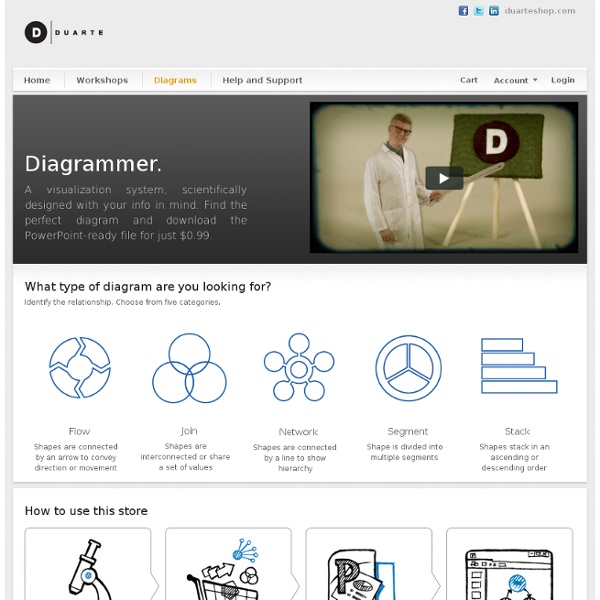
https://www.duarteshop.com/diagrams.html
Related: work and business • Need to Organize22 free tools for data visualization and analysis You may not think you've got much in common with an investigative journalist or an academic medical researcher. But if you're trying to extract useful information from an ever-increasing inflow of data, you'll likely find visualization useful -- whether it's to show patterns or trends with graphics instead of mountains of text, or to try to explain complex issues to a nontechnical audience. There are many tools around to help turn data into graphics, but they can carry hefty price tags. The cost can make sense for professionals whose primary job is to find meaning in mountains of information, but you might not be able to justify such an expense if you or your users only need a graphics application from time to time, or if your budget for new tools is somewhat limited. If one of the higher-priced options is out of your reach, there are a surprising number of highly robust tools for data visualization and analysis that are available at no charge. Data cleaning
40 Useful and Creative Infographics Six Revisions Menu Main Categories CSS HTML JavaScript Web Design WordPress Web Development Design Inspiration UX Design UI Design Stories In Flight FlickrPoet is part of Stories In Flight, an ongoing exploration of storytelling in the age of the Internet. Just enter a paragraph of text, a poem, some lyrics or even just a few random words and FlickrPoet will find matching photos on Flickr based on a search of tags, titles and descriptions of the photos. - You can re-run the search with other images by clicking "Show Story" again. - Poems and lyrics seem to work best, hence the title, but feel free to experiment. - Please let us know if you have suggestions on how to improve FlickrPoet. If you like FlickrPoet, you may also be interested in another project: MapSkip - Places Have Stories.
5 Things You Use Every Day That Are Getting Awesome Upgrades Show a time traveler from 1950 your iPhone and he'll probably crap his pants. That little device would seem to be beyond magic. Show that same guy your bathroom and he'll be right at home. Bathrooms have barely changed. Same with T-shirts and countless other everyday items that have stopped innovating even though they're far from perfect. Hello - visualisation Hello I’m David McCandless, a London-based author, writer and designer. I’ve written for The Guardian, Wired and others. 40 Online Generators for Web Designers Should Bookmark Online Generators for Web Designers can be a great way to save time in your web design projects. High-quality generators can create graphics or code or even layouts in a matter of seconds or minutes, things that might take an hour or more if done by hand. Online generator are those tools that help us to create those popular “XHTML valid” CSS banners, micro buttons or css website templates in seconds. In such cases online generators can be of great help which do the necessary job and some tools don’t have to be downloaded also.
Picture Today Inspire Tomorrow Login Combine Drag a photo into the empty box Save On May 15 2012, Aday.org asked people around the world to pick up their cameras to photograph daily life. Loading photos What is the Balanced Scorecard? The balanced scorecard is a strategic planning and management system that is used extensively in business and industry, government, and nonprofit organizations worldwide to align business activities to the vision and strategy of the organization, improve internal and external communications, and monitor organization performance against strategic goals. It was originated by Drs. Robert Kaplan (Harvard Business School) and David Norton as a performance measurement framework that added strategic non-financial performance measures to traditional financial metrics to give managers and executives a more 'balanced' view of organizational performance. The balanced scorecard has evolved from its early use as a simple performance measurement framework to a full strategic planning and management system. The “new” balanced scorecard transforms an organization’s strategic plan from an attractive but passive document into the "marching orders" for the organization on a daily basis.
Best Free Online Applications and Services Online applications (also known as web applications or webware) are getting more popular, particularly when broadband Internet access has become more common and readily available to more users. With online applications and services, you do not need to download and install them into your computer for using them—you just need to open up a browser and access them online. Not only that you can save harddisk space as they do not need to be installed, but also you can work with files that are saved online from any computer anywhere, without the need to carry a storage device even a USB stick around with you.
Double Entry Bookkeeping What is the Debtor Days Ratio? The Debtor Days ratio shows the average number of days your customers are taking to pay you. It is calculated by dividing debtors by average daily sales. 30 Must See Web Generator for Lazy Webmasters Here’s a list of 70 hand-picked, easy to use, and free web generators that will save you tons of time and energy. I have grouped these tools into 10 categories: Color Palettes, Robots.txt, Website Screenshots, Favicons, Web Backgrounds, Webpage Elements (buttons, tabs, etc), Memes, Forms, Logos, and Dummy Texts. The best part about these tools is that they are completely free (some need you to signup though). If you are looking ways speed up your work and channel more time and energy to new content ideas and marketing strategies, I believe the list is a must-bookmark. According to my last check on WordPress.com stats, there were more than 42 million blogposts published in May 2014 – and that’s just WordPress.com alone.
10 Gorgeous Social Media Infographics Infographics make information easy to consume. Mundane Charts vs Info graphics: Although they are essentially driven by the same set of information, our eyes are more attached to the ones that give aesthetic pleasure. Below are 10 that might suit your social media taste buds. 1. Building a Company with Social Media 20 Examples Of Infographs That You Don’t See Every Day I think we all know what an infograph is, and nowadays they are increasingly popular. The bad thing is that almost all of them are becoming boring and very similar. In this article I have collected 20 infographs that are very unique design and also interesting subjects.
Sci2ools - Free Online Productivity Tools International On-screen KeyboardConvert Text in Image to editable one (OCR)Web Page to Image or Printer Friendly PDFSplit and Merge PDF FilesLatex Equation EditorTypeset Style GeneratorGoogle Chrome Extension and Firefox Add-OnUnlimited Usage, No Registration or Email Download Clipart as SVG Vector FormatDownload Clipart as High Quality PNGSearch Cliparts by Keywords or ColorEdit SVG Using Online EditorConvert SVG to png, jpg, pdf, eps, psCreate Favorite List of ClipartsNo Registration, No Email Enrich SMS, Email, Tweets, FaceBook with Cool GraphicsGraphical Symbols are Categorized to Speed up SearchType Accent Marks and DiacriticsVirtual Keyboards For LanguagesFor Web Users, Copy Symbols as Text to Paste into MessageFor Web Designers & Developers, Copy Symbols as HTMLNo Registration, No Email Extracts images from PDFConverts PDF to thumbnails, text, or postscriptRepair corrupted PDF if possibleUnlimited UploadsNo Registration, No Email