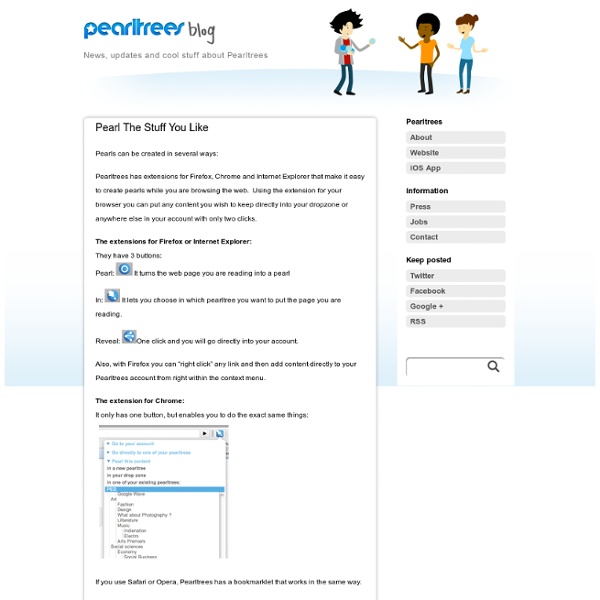Basic Course » English » Understand Quran Academy
<div class="no-js-alert">Please enable JavaScript to view this website.</div> Select a page English Understand Quran Academy > Courses > Basic Course > English Latest Blog Articles
Pearltrees wants you to broadcast web content
A new version of Pearltrees is now live for eager social curators on the 'Net. As TG Daily previously reported, Pearltrees embeds a significant amount of supplemental information related to a post in a way that is easy to navigate, while giving users a chance to preview content in a more comprehensive manner. "Obviously, it would be pretty difficult to find all of this content in any reasonable amount of time using Google or another search tool," Pearltrees rep Oliver Starr told TG Daily. According to Starr, beta 0.8.4. includes three new features which enable curators to "massively broadcast" their content throughout the web by: Connecting Twitter and Facebook accounts - Allows users to broadcast links they pearl and pearltrees they create.Crowd-sourcing - Share content on nearly any topic, as users simply pick pearltrees curated by others.
What's a team?
A team within Pearltrees is a group of people who have come together to collaboratively curate a common interest. When you want to join a team, just click on the “team up” button to send a request. As soon as your request has been accepted, you’ll be able to curate the pearltree with the other team members. Each member can add and organize the pearls and pearltrees of the team. Each member can also decide to accept or invite other members to expand the team.
♥ rialive ♥
pearltrees » Pearltrees goes to “the Next Web” in Amsterdam
Today, tomorow and the day after Tomorow, Patrice Lamothe, pearltrees’ CEO will attend the “next web conference”. Such conferences are always interesting to get the big picture of what is happening on the world-wide-web, to meet some great people that lead ideas, thoughts, start-ups… to sum up it is a meeting with the web industry. It is now really important for pearltrees to take its sits in the industry.
Qu'est-ce qu'une équipe ?
Une équipe c’est un groupe de personnes qui éditent ensemble un intérêt commun. Pour rejoindre une équipe, cliquez sur “faire équipe” pour envoyer votre demande. Dès que votre demande aura été acceptée vous pourrez éditer le pearltrees avec les autres membres de l’équipe!
Productive Muslim — Towards a Productive Ummah!
Pearltrees: the best way to collect and organize everything in one place.
Guarda páginas web, archivos, documentos, notas, PDF y fotos, y organízalos en fantásticas colecciones. Explora millones de contenidos relacionados con tus intereses y colabora en tus temas favoritos. ¡Con Pearltrees, puedes acceder a todos tus intereses en cualquier momento y lugar! Los medios dicen:“La forma más elegante y visual de recopilar y compartir contenido en línea”.
Perlez ce que vous aimez
Il y a différents moyens de créer des perles. 1/ Perlez pendant votre navigation avec l’extension Pearltrees L’extension Pearltrees est disponible pour Firefox, Chrome, Internet Explorer (32 bits) ou d’utiliser le bookmarklet pour les autres navigateurs. A.
Ali at the Top of the World
At first I thought, “Great, another site to sign up for!” boy was I wrong. This site is great.