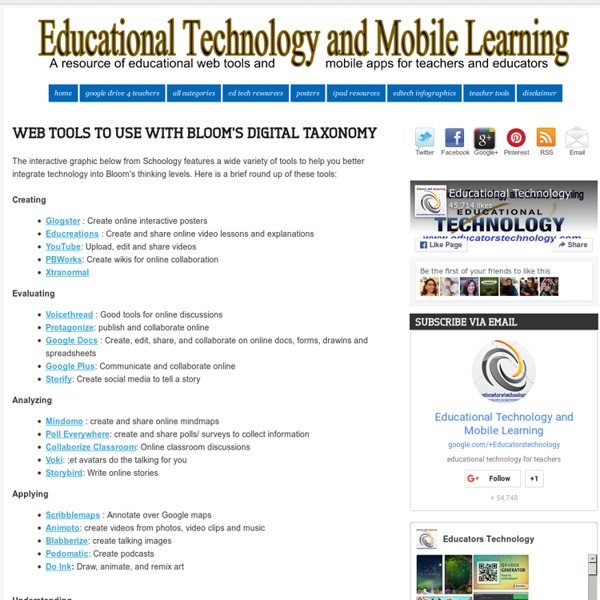The EFL SMARTblog: Describing photos (comparing, contrasting and speculating)
You are going to practise language for; Describing photosComparing and contrasting photos (discussing similarities and differences)Speculating on what might be happeningReacting to photos (giving opinions) Discuss Look at the presentation. Follow the instructions and talk about some of the photos Write The language used here for comparing and contrasting / speculating is also useful for writing discussion / argument essays.
249 Blooms taxonomi verb till kritiskt tänkande
Bloom’s Taxonomy’s verbs–also know as power verbs or thinking verbs–are extraordinarily powerful instructional planning tools. In fact, next to the concept of backwards-design and power standards, they are likely the most useful tool a teacher-as-learning-designer has access to. Why? They can be used for curriculum mapping, assessment design, lesson planning, personalizing and differentiating learning, and almost any other “thing” a teacher–or student–has to do. For example, if a standard asks students to infer and demonstrate an author’s position using evidence from the text, there’s a lot built into that kind of task. First a student has to be able to define what an “author’s position” is and what “evidence from the text” means (Knowledge-level).
5 Ways to Add Interactive Elements to Your Videos
Over the last few days I've featured a couple of free tools for adding interactive elements to your videos. In the last year I've reviewed a few other services and methods for doing the same thing. This is a round-up of the ways that you can add interactive elements to your videos. The first four tools could be used by students to create a series of choose your own adventure videos. These tools could be used by teachers to enhance the short videos that they create for flipped lessons. YouTube has annotation tools built right into the editor that you can use when you upload your own content to the site.
Bloomin' Apps
This page gathers all of the Bloomin' Apps projects in one place.Each image has clickable hotspots and includes suggestions for iPad, Android, Google and online tools and applications to support each of the levels of Bloom's Revised Taxonomy.I have created a page to allow you to share your favorite online tool, iOS, or Android app with others. Cogs of the Cognitive Processes I began to think about the triangular shape of Bloom's Taxonomy and realized I thought of it a bit differently.Since the cognitive processes are meant to be used when necessary, and any learner goes in and out of the each level as they acquire new content and turn it into knowledge, I created a different type of image that showcased my thoughts about Bloom's more meaningfully.Here is my visual which showcases the interlocking nature of the cognitive processes or, simply, the "Cogs of the Cognitive Processes". IPAD APPS TO SUPPORT BLOOM'S REVISED TAXONOMYassembled by Kathy Schrock Bloom's and SAMR: My thoughts
Gráficos maravillosos Atracción de Taxonomía de Bloom Aplicaciones de Tecnología Educacional para iPad ~ y Aprendizaje Móvil
Bloom's Taxonomy provides one of the workable solutions to scaffold students learning. It outlines the different learning skills on a thinking continuum that ascends gradually in complexity from the least complex skill that is remembering to the higher order skills such as creating and evaluating. However, now that the world is going mobile and thanks to the pervasiveness of iOS devices and apps inside our schools, teachers and educators are invited to try to apply the concepts of Bloom's Taxonomy using mobile apps. In this regard, Educational Technology and Mobile learning has this detailed list of the best iPad apps aligned with Bloom's Taxonomy. Check it out to learn more.
Roar – Katy Perry – ESL lesson plan
The song “Roar” perfectly fits the topic of gender roles/stereotypes, feminism. Besides, it’s a great source of idioms, set expressions and phrasal verbs. That’s how I would use it in class.
The New Bloom’s
It’s difficult to think about doing creative, authentic projects with students when the school is consumed with test prep fever and the state tests are just a week away. Testing has, indeed, had a tremendous impact on curriculum and instruction in our schools. While tests give us benchmark data on where students are with knowledge and skill development, they often fall short of helping students develop the higher level thinking skills that 21st century students need for a technological workplace. Creative projects, on the other hand, almost always engage students in analytical and evaluative thinking. They are not about giving the right answer; rather, they are all about extending information to find solutions or develop new ideas. Over 50 years ago, Benjamin Bloom and his colleagues developed a framework for determining the extent to which objectives and activities engaged students in higher-level thinking.
2 Useful Tools to Create Rubrics for Your Class
1- RubiStar RubiStar is probably the most popular tool for rubric making. It allows users to easily create rubrics based on pre-made templates.
Bloom's Taxonomy: 85 Apps to Improve Your Studying
Bloom’s taxonomy has proven to be a highly efficient educational system that helps to set and reach learning objectives. Not only teachers, but also students find a great use for it. But how do you make it even more effective?