


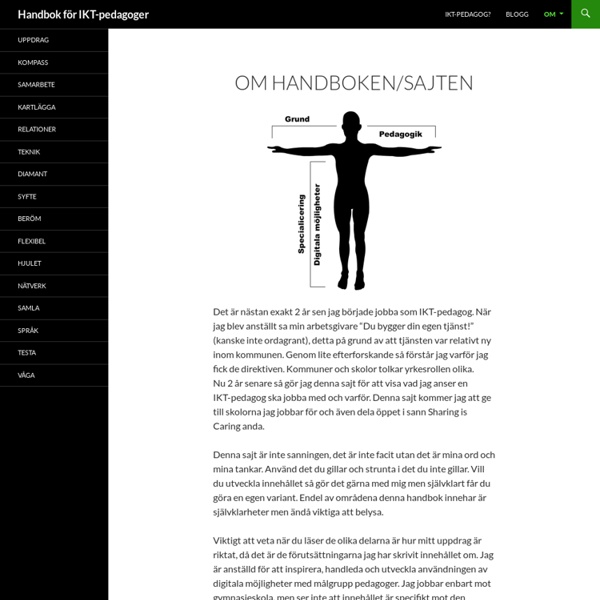
Livets glada pussel: AirServer Åhhhh! Det är så roligt! Blev nyfiken på detta eftersom att jag älskar min iPad, men tycker att det är liiiiite jobbigt att hålla i adaptersladden. Många har hittat på fiffiga lösningar med gummisnoddar etc, men jag hade redan börjat tröttna på att vara fast i projektor. För några dagar sen kom de en diskussion på fb ang AirServer och jag blev nyfiken på det, eftersom jag suktat efter en appletv ett tag. Sagt och gjort! Laddade hem trialversionen och satte igång och testade lite grann. Hade såklart insett att; Detta ska jag köpa! Och dagen efter passade jag på att hugga tag i rektorn, som tyckte att det var underbart! Vad är nu AirServer? Har bara haft AirServer i 2 dagar och har redan hunnit testa lite grann, samt har en massa idéer i huvudet. Här är mina startappar som jag tänkte använda som inspiration till kollegor: Explain everything; Bra som wb, kan lägga in en webbläsare som man kan ha aktiv eller rita på. TeachersPick; SlumpApp. Bambuser; Video/livesändning. Sammanfattning;
IKT-skafferiet Länkskafferiet 26 Tips for Teaching with Google Apps This guide will teach you to be as tech-savvy as your students. It is meant to acquaint you with Google Apps’ major features and is loaded with best practices and lots of helpful, actionable tips to optimize your investment in Google Apps and improve your students’ learning experience. It’s appropriate for school IT admins, teachers, principals, and anyone else interested in learning more about Google Apps for education. Start implementing these tips today! Gmail Using Gmail, you can easily send messages to students & parents. Tip #1 – Use Google Translate to convert emails to & from non-English speaking parents or between your students and international pen pals *Google Translate is not a tool for learning another language, but can help cut the language barrier between people who speak different languages. Calendar Calendar helps keep track of events in an organized way and is accessible to anyone from the desktop or a mobile device. Docs Spreadsheets Presentations Hangouts Forms Sites Groups
Lustfyllt lärande med iPads i förskola & skola | Följ våra pedagoger i Nacka kommun som använder iPads för lärande. Ta del av deras erfarenheter och pedagogiska tankar. Förra tisdagen hade Ringgården besök av en journalist och en fotograf från DN. De var hos oss för att se hur vi på Ringgårdens förskola och Nacka kommun arbetar med iPads i förskolan. Barnen tillsammans med en pedagog visade hur man på ett pedagogiskt sett kan använda iPaden i utepedagogiken. Med Småkrypappen gick vi omkring på gården och letade efter kryp utan ben, med ett ben, två ben, fyra ben, sex ben och åtta ben. Detta intresserade många barn i gruppen och alla var med och letade, kom med idéer, sjöng och dokumenterade. När vi hittat några kryp tittade vi på bilderna vi tagit med hjälp av appen och räknade ben, tittade på färger och sjöng om krypen. Detta reportage kommer ut i DN Söndagsbilagan någon gång i September så håll ögonen öppna. Publicerat i Förskola, Lek, Språk Etiketter Småkryp Projektet rullar på, skapandet på lärplattorna är i full gång. Jag låter en elev göra sitt läxförhör i engelska med hjälp av Intowords. Publicerat i Åk 4-6, Språk Hej! Ann-Charlotte Alvin Sickla skola
IKT och lärande Book Creator nu med funktion för att e-posta med bild, text, video och ljud Jag har sökt med ljus och lykta efter en funktion där man kan e-posta hem dokumentationen från appen Book Creator till vårdnadshavare som inte har tillgång till appen via ett digitalt redskap; nu har den kommit! Detta möjliggör att vi kommer kunna använda dokumentationen via iPaden på ett mycket mer kreativt sätt. Nu kan vi dokumentera tillsammans med barnen/eleverna både bild, text, ljud och video och sedan kunna e-posta boken/filen till hemmet. Detta blir en levande dokumentation med multimodala medier. För att kunna läsa boken/filen via dator: Installera webbläsaren Google Crome-www.google.com/chrome.Installera appen Redium. För att skicka Book Reader-filer: Observera att filerna från Book Creator ofta blir för stora för att e-posta direkt från iPaden utan behöver föras över via sladd till iTunes på datorn innan du kan e-posta den där ifrån: För att läsa Book Reader bok/fil på dator: När du installerat appen kommer den att dyka upp när du öppnar ny flik i webbläsaren Google Chrome.
”Förbättra resultaten i skolan genom att kasta ut datorerna från lektionerna” I mer än två decennier har politiker sett datorisering som en avgörande åtgärd för att förbättra skolans resultat. Avsevärda ekonomiska medel har avsatts. Redan på 1990-talet hämtades stora summor ur löntagarfonderna till IT i skolan och senast i påskhelgen gick moderaterna ut med förslaget att programmering ska bli obligatoriskt redan från första klass. Men trots enorma satsningar har skolresultaten sjunkit. Under de senaste åren har allt fler skolor valt att ge varje elev en egen dator, främst inom gymnasiet men även på högstadiet. En direkt, och kanske oavsiktlig, följd är att elever i dag använder datorn inte bara i situationer där dessa möjliggör nya arbetsmetoder eller ny pedagogik, utan också som ersättning för penna och papper. Under de senaste åren har det presenterats flera vetenskapliga undersökningar som studerat hur prestationerna förändras med datorn som anteckningsblock. Datorn fungerar förödande dåligt som anteckningsblock. Jag har varit gymnasielärare i 20 år.
bloggar ex Livets glada pussel: Lärakänna med IKT Nu har terminen dragit igång med full fart! I tre veckor har eleverna fångats upp i skolans famn =) Många elever som man haft från förra året, men även några nya ansikten förutom en hel hög med härliga år 4:or. För att skapa relationer är det viktigt att hjälpa eleverna att våga visa vem de är, inom Vittra startar vi alltid med några veckor av kulturarbete, bygga en IUP, lärakänna, kunskapsfunderingar och uppstart av första temat för terminen. Men hur gör man då för att lära känna varandra? Om man frågar en lärare om tips på samarbetsövningar eller lärakänna-övningar så kan ni säkert få en drös av heta stolen, 4hörn, oavslutade meningar, intervjua varandra, pusselbitar att rita på, sugrörstorn osv.. Men på senare år har vi fått fler verktyg att använda, så varför inte vidareutveckla eller modernisera de verktyg vi redan har? Eftersom jag har en hel del IKTverktyg att laborera med och fått inspiration från många olika ställen, tänkte jag ge några bra förslag. Podradio.
Google Apps som lärplattform – Del 1 Mappstruktur i Drive | Fler och fler skolor börjar använda Google Apps som plattform för kommunikation och kollaboration. Om man tidigare har jobbat i någon av de mer skolanpassade lärplattformarna saknar man kanske till en början kursspecifika sidor, inlämningsmappar kopplade till klasslistor och specifika fält för omdömen t.ex. i Google Apps. Men med lite tanke bakom mappstruktur, delningar och kommentarsfunktioner kan Google Drive tillsammans med de andra Google-tjänsterna fungera som en lärplattform med många fler möjligheter. Jag har utgått från en viss förkunskap i Google Drive i detta inlägg och fokuserar på hur själva mappstrukturen skulle kunna se ut för en lärare samt arbetsgången för att både nå ut med kursmaterial och ta emot elevarbeten. Det första förslaget på mappstruktur utgår från en klass. Det andra förslaget på mappstruktur nedan utgår från en tanke om effektivisering och tidsbesparing och passar bäst när man som lärare undervisar flera klasser/undervisningsgrupper i samma kurs.
barkersthlm Så Använder Du Socrative Den här serien visar vad Socrative är, och hur du använder det. I korthet: Socrative är ett onlineverktyg för att låta ens elever svara på frågor – vanligtvis genom sina mobiltelefoner – och därigenom göra dem mer aktiva och få en snabb koll på deras kunskapsläge. Du hittar Socrative på socrative.com. Tjänsten är gratis. Serien består av ett antal korta videor, 2–3 minuter långa: Så ser Socrative ut för eleverna Så ser det ut för läraren när man kör en quiz Så ser rapporter ut efter en quiz Så skapar du en quiz Så sätter du igång en quiz Lite blandade småtips Det finns också några övningsuppgifter inlagda. Klicka höger för att sätta igång!