


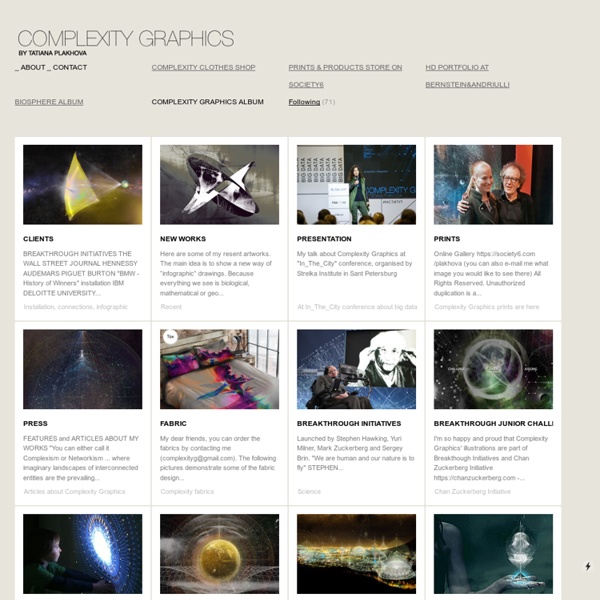
http://www.complexitygraphics.com/
Relive and share your adventures using Stories - Google+ Help After you create albums in Google Photos, you can share them with other people. You can allow people to: Just view them Add photos Comment on them You can change the level of access any time. Let people view an album Open an album you made.
Klein Bottle Klein Bottle I were thinking about various geometric surfaces with Klein bottle topology, such as the most famous one(that looks like bottle), figure 8, and others. (there you can see good collection) and have discovered (or likely rediscovered) this elegant 4D surface with Klein bottle topology: eq 1; x=sin(α)*(1+a*sin(β)*cos(0.5*α)) y=cos(α)*(1+a*sin(β)*cos(0.5*α)) z=a*cos(β) w=sin(0.5*α)*a*sin(β) (a=0.5 works fine. eat-a-bug: January 2010 The Boy Surface has been found 1901 by Werner Boy. One obtains a topologicaly equivalent surface by attaching a Möbius strip to a disk along its boundary. Like the Möbius strip this surface is nonorientable. This beautiful parameterization, based on complex numbers, was discovered in the late 1980s by Rob Kusner and Robert Bryant. In this post the boy surface has already been mentioned on eat-a-bug. Download the definition here
Snowflakes and macro photography Snowflakes and macro photography Snowflakes photographed in macro photography by Alexey Kljatov, a Russian photographer who has decided to create himself a special assembly of lens to capture these tiny wonders of nature… A series of beautiful pictures! I also recommend you the amazing macro photography of snowflakes by Andrew Osokin. Images © Alexey Kljatov
SuperShapes Generator View Manipulation You can interactively adjust the 3D view of the model using a mouse, pen or stylus, or by touch on a tablet or phone. You can also use the items in the 3D View Settings popup. Rotation: Drag with the left/right button or a single finger, or use the arrow keys. My technique for snowflakes shooting This article on other languages: Фотографирование снежинок (russian version), Chinese version translated by Hung Li. My main hobby is taking closeup snowflake pictures. Real snow crystals are amazing objects for macro photography, thanks to their beauty, uniqueness and unlimited diversity. Even after eight winters of regular photo sessions, seeing thousands of snowflakes in all their details, i do not get tired to admire new crystals with amazing form or an incredible inner pattern.
Hyperbolic Tiling in 3D - Look Think Make In a previous post I explained the shape of planes, spheres, and hyperbolic planes in terms of hexagons arranged around either another hexagon (plane), a pentagon (sphere) or a heptagon (hyperbolic plane). I used a photo of a hyperbolic plane someone else had made out of paper, as the 3D model produced by my scripted Sverchok node was not meshed in a nice regular tiling. I thought I'd fix this. The first step was to write a Sverchok node to make a Blender mesh of the regular tilings of the Poincaré disk. The Poincaré disk is a model of 2D hyperbolic geometry where the points on an infinite hyperbolic plane are mapped inside a planar disk of unit radius.
Google Satellite Images Arranged Into Beautiful Artworks 125 Swimming Pools 97 Nuclear Cooling Towers 104 Airplanes 1,378 Grain Silos, Water Towers & Cylindrical-Industrial Buildings Catmull–Clark subdivision surface Catmull–Clark subdivision surface You are encouraged to solve this task according to the task description, using any language you may know. Implement the Catmull-Clark surface subdivision (description on Wikipedia), which is an algorithm that maps from a surface (described as a set of points and a set of polygons with vertices at those points) to another more refined surface. The resulting surface will always consist of a mesh of quadrilaterals. how to make a tentacle using processing and toxiclibs the Toxiclibs are a very interesting collection of processing libraries. One of the libraries is called volumeutils and allows to use a volumetric space to model a 3D object. I used it to generate a tentacle and export it as a stl file to make it printable on my 3D-printer. click here to see it live or download the source-code In the setup method i define a volumetric space containing 100x100x100 voxel, a iso surface and a Triangle mesh (which is needed to display the object and export it later) gfx = new ToxiclibsSupport(this); VolumetricSpace volume = new VolumetricSpaceArray( new Vec3D(100,200,100), 100, 100, 100 ); IsoSurface surface = new ArrayIsoSurface( volume ); mesh = new TriangleMesh();
Preparing a “Blobby” Object for Printing with Shapeways I have been working with a 3D blobby object for some of my pilot studies on shape from shading and texture that I would like to 3D print. Back at Rutgers University, we had a MakerBot Cupcake, but now that I am in Germany, I need to find alternatives. I have been looking into getting the 3D object printed using Shapeways.com but there have been a few hiccups along the way, so I wanted to describe my experiences in the hopes that it might help someone else avoid these issues in the future. The object was generated in MATLAB using a simple script (see 3D “Potato” Generation using Sinusoidal Pertubations) and rendered in our 3D environment: So the question is: What do I need to do to get this 3D object printed at Shapeways? Click through to see the steps that I took to get this 3D model printed economically.
HydraRaptor: Polyholes When Reprap machines print holes they tend to come out undersized, even if the linear dimensions of an object are spot on. There are several effects that all make holes smaller than they should be: - Faceting error When CAD systems convert cylinders to triangles they produce a polygonal prism, so holes represented in an STL file are polygons with their vertices on the circumference of the original circle.
3D Printering: Making A Thing With OpenSCAD This week, we’re starting off with OpenSCAD, a 3D modelling program that’s more like programming than drawing. A lot of useful 3D printable objects – including the parts for a lot of RepRaps – are designed in OpenSCAD, so hopefully by the end of this you’ll be able to design your own parts. This isn’t meant to be a complete tutorial for OpenSCAD; I’m just demoing SCAD enough to build a simple part.