

Arch Linux Installation Guide — Sudaraka.Org - Vimperator. Arch Linux - Keeping it Simple - Vimperator. A Guide to Installing Arch in VirtualBox. Author’s Note (12/26/2012): This post has been updated to take advantage of some of the excellent corrections and constructive criticism provided by the Arch Linux community on Reddit. Many thanks to them for their advice and suggestions. Author’s Note (3/21/2013): I’m thankful for all the nice things users have said about this guide and all the advice they’ve given in the comments—you folks are great. There’ve been a number of calls to update this post to reflect recent changes in Arch. I’ve added a few updates throughout the text and will probably continue to do so once or twice a year until it becomes unwieldy. With that said, however, given that Arch is a rolling release that changes all the time, keeping this entire post up to date for the indefinite future would be a constant, and quite possibly losing, battle.
As the title suggests, this is a guide to installing Arch Linux in VirtualBox. Introduction As of this writing, I’ve been a Linux user for around five years. ArchLinux Installation Guide - Vimperator. This will use GPT partitions and GRUB2 on a BIOS enabled PC (see Wiki for EFI).
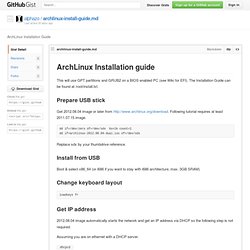
The Installation Guide can be found at /root/install.txt. Prepare USB stick Get 2012.08.04 image or later from Following tutorial requires at least 2011.07.15 image. dd if=/dev/zero of=/dev/sdx bs=1k count=1 dd if=archlinux-2012.08.04-dual.iso of=/dev/sdx Replace sdx by your thumbdrive reference. Install from USB Boot & select x86_64 (or i686 if you want to stay with i686 architecture, max. 3GB SRAM) Change keyboard layout loadkeys fr Get IP address 2012.08.04 image automatically starts the network and get an IP address via DHCP so the following step is not required. Assuming you are on ethernet with a DHCP server. dhcpcd Manually partition hard drives gdisk /dev/sda Remove old partitions then create the following partitions: 2MB, type EF02 (BIOS partition). ArchLinux Installation Guide on Encrypted SSD - DanyNativel - Vimperator. This tutorial will guide you for installing ArchLinux on a GPT partition while using GRUB2 on a BIOS enabled PC (see Wiki for EFI) and thus on a SSD media based upon LUKS (encryption) over LVM.

It is not aimed to replace the official ArchLinux installation guide or Wiki. It is just a collection of notes gathered from the official sources. As a reminder the Installation Guide can now also be found on the USB flash drive under /root/install.txt. Once you have installed your system please make sure to consult my emergency commands for accessing your encrypted data with a LiveCD USB Flash drive and also perform seamless upgrades using LVM snapshots.
Prepare SSD Fill new drive with Random data: # dd if=/dev/urandom of=/dev/sda takes long or install frandom from AUR. Arch Linux. ArchWiki. General Recommendations - ArchWiki - Vimperator. Beginners' Guide - ArchWiki - Vimperator. This document will guide you through the process of installing Arch Linux using the Arch Install Scripts. Before installing, you are advised to skim over the FAQ. The community-maintained ArchWiki is the primary resource that should be consulted if issues arise. The IRC channel ( and the forums are also excellent resources if an answer cannot be found elsewhere. In accordance with the Arch Way, you are encouraged to type man command to read the man page of any command you are unfamiliar with. Preparation See Category:Getting and installing Arch for instructions on downloading the installation medium, and methods for booting it to the target machine(s).
Boot the installation medium Point the current boot device to the drive containing the Arch installation media. When the Arch menu appears, select Boot Arch Linux and press Enter to enter the installation environment. You will be logged in as the root user and presented with a Zsh shell prompt. UEFI mode. Installation Guide - ArchWiki - Vimperator. This document is a guide for installing Arch Linux from the live system booted with the official installation image.

For alternative means of installation, see Category:Installation process. Before installing, it would be advised to view the FAQ. For conventions used in this document, see Help:Reading. In particular, code examples may contain placeholders (formatted in italics) that must be replaced manually. For more detailed instructions, see the respective ArchWiki articles or the various programs' man pages, both linked from this guide. Arch Linux should run on any x86_64-compatible machine with a minimum of 530 MiB RAM.
Pre-installation The installation media and their GnuPG signatures can be acquired from the Download page. Verify signature. ArchWiki Viewer - Android Apps on Google Play - Vimperator.