

Multimedia. ATI. Owners of AMD (previously ATI) video cards have a choice between AMD's proprietary driver (catalyst) and the open source driver (xf86-video-ati).

This article covers the open source driver. The open source driver is currently not on par with the proprietary driver in terms of 3D performance on newer cards or reliable TV-out support. It does, however, offer better dual-head support, excellent 2D acceleration, and provide sufficient 3D acceleration for OpenGL-accelerated window managers, such as Compiz or KWin. If unsure, try the open source driver first, it will suit most needs and is generally less problematic (see the feature matrix for details).
Naming conventions The Radeon brand follows a naming scheme that relates each product to a market segment. For a table of core and product series, see Wikipedia:Comparison of AMD graphics processing units. Overview The xf86-video-ati (radeon) driver: Works with Radeon chipsets up to HD 6xxx and 7xxxM (latest Northern Islands chipsets). Installation. ATI Catalyst. Owners of ATI/AMD video cards have a choice between AMD's proprietary driver (catalyst) and the open source driver (xf86-video-ati).

This article covers the proprietary driver. AMD's Linux driver package catalyst was previously named fglrx (FireGL and Radeon X). Only the package name has changed, while the kernel module retains its original fglrx.ko filename. Therefore, any mention of fglrx below is specifically in reference to the kernel module, not the package. Catalyst packages are no longer offered in the official repositories. Compared to the open source driver, Catalyst performs worse in 2D graphics, but has a better support for 3D rendering and power management. Installation There are three ways of installing Catalyst on your system. Before choosing the method you prefer, you will have to see which driver you need.
Note: After the instructions for every method of installing, you will find general instructions everyone has to perform, regardless of the method you used. Configuring X. Arch User Repository. The Arch User Repository (AUR) is a community-driven repository for Arch users.
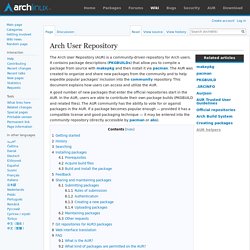
It contains package descriptions (PKGBUILDs) that allow you to compile a package from source with makepkg and then install it via pacman. The AUR was created to organize and share new packages from the community and to help expedite popular packages' inclusion into the community repository. This document explains how users can access and utilize the AUR. A good number of new packages that enter the official repositories start in the AUR. In the AUR, users are able to contribute their own package builds (PKGBUILD and related files). Getting started. Yaourt. Warning: Yaourt is an unofficial, third-party script that is not supported by the Arch Linux developers.
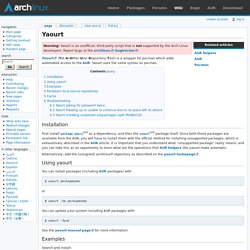
Report bugs at the archlinux.fr bugtracker. Yaourt (Yet AnOther User Repository Tool) is a wrapper for pacman which adds automated access to the AUR. Yaourt uses the same syntax as pacman. Installation First install package-queryAUR as a dependency, and then the yaourtAUR package itself. Alternatively, add the (unsigned) archlinuxfr repository as described on the yaourt homepage. Using yaourt You can install packages (including AUR packages) with $ yaourt packagename or $ yaourt -Sa packagename You can update your system including AUR packages with:
Yaourt: a pacman frontend « Archlinux.fr. About Yaourt is a command line interface program which complete pacman for installing software on Archlinux.
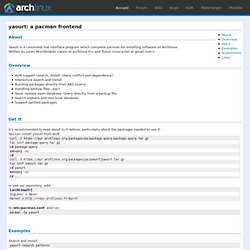
Written by Julien Mischkowitz Overview AUR support (search, install, check conflict and dependency)Interactive search and installBuilding packages directly from ABS sourceHandling backup files: .pac*Save, restore alpm database. Query directly from a backup file.Search orphans and test local databaseSupport splitted packages Get It It’s recommended to read about AUR before, particularly about the packages needed to use it. Or use our repository, add: to /etc/pacman.conf, and run: Examples Search and install: Sync database, upgrade packages, search aur and devel (all packages based on dev version) upgrades: Build package from source: Check, edit, merge or remove *.pac* files: Get a PKGBUILD (support splitted package): Build and export package, its sources to a directory: Backup database: Query backup file: Screenshots.
Reflector. Reflector is a script which can retrieve the latest mirror list from the MirrorStatus page, filter the most up-to-date mirrors, sort them by speed and overwrite the file /etc/pacman.d/mirrorlist.
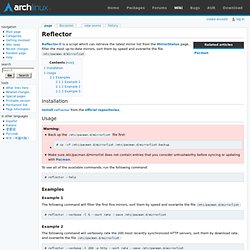
Installation Install reflector from the official repositories. Usage Warning: Back up the /etc/pacman.d/mirrorlist file first: # cp -vf /etc/pacman.d/mirrorlist /etc/pacman.d/mirrorlist.backup Make sure /etc/pacman.d/mirrorlist does not contain entries that you consider untrustworthy before syncing or updating with Pacman. To see all of the available commands, run the following command: # reflector --help Examples Example 1.