

MAN LINUX en français, la documentation des commandes LINUX. Tous les utilisateurs de système Linux connaissent la commande man, permettant de visionner le manuel d'une commande (son aide), en invoquant, dans une console, la commande suivante : man [-s <section>] <nom_de_comande> Au détour d'un man, il arrive de trouver des trésors cachés de documentation, concernant le système, ses commandes, ses conventions, etc...

Souvent le man Linux est considéré, comme LA documentation Linux de référence. Je vous propose, au travers de cette page, de retrouver l'ensemble des documentations man Linux officielles (1356 pour être précis), traduites en francais. Le formatage des pages a été pensé pour une lecture optimisée. Commandes Linux. Linux Commands - A practical reference. How to Install Ubuntu. Ubuntu is an operating system with Linux kernel based on Debian and distributed as free and open source software.

It’s one of the most popular operating systems for Desktop and Server. Also Ubuntu runs on phones. In this page I’ll give you a step by step guide for beginners how to install Ubuntu separately or alongside with any other os (such as Windows 7). This works on Ubuntu 12.04 LTS and higher. Preparation: Download Ubuntu ISO image: the ISO image to CD, or burn to USB Disk using Unetbootin Get started: 1.) 2.) 3.) 4.) Erase all data on your device and install only Ubuntu system on it. 5.) For Ubuntu installation, you need: Primary partition use as Ext4, mount point “/” (without quotes)Logical partition use as Swap.
Note that under “Device for boot loader installation”: ?kh=-1&uddg=https%3A%2F%2Fwww.udemy. Microsoft Outlook has dominated the world of e-mail clients for many years.
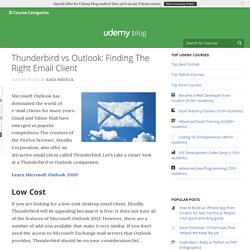
Gmail and Yahoo Mail have emerged as popular competitors. The creators of the Firefox browser, Mozilla Corporation, also offer an attractive email client called Thunderbird. Let’s take a closer look at a Thunderbird vs Outlook comparison. Learn Microsoft Outlook 2010! Low Cost If you are looking for a low-cost desktop email client, Mozilla Thunderbird will be appealing because it is free. Thunderbird allows you to create an email account through several services. Email Inbox Out of Control? Multiple Platforms As a Microsoft product, Outlook 2013 can only run on Windows 7 and Windows 8. If you have the knowledge to find the POP3, IMAP or SMTP (Simple Mail Transfer Protocol) server addresses, you can use Thunderbird as your email client for Outlook.com, Hotmail or even Gmail. Server Address Both Outlook and Thunderbird have the ability to determine the necessary server addresses for different mail providers.
Les commandes fondamentales de Linux — Linux France. Contributions et remerciements[modifier] Nat Makarevitch pour ses nombreuses critiques et corrections, Thomas Ortega pour ses bienveillantes remarques et la remise en forme HTML du document, Kim Ashue pour sa relecture, Philibert de Mercey pour son aide à la mise en page.
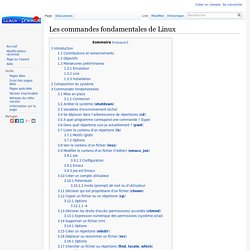
L'objectif de ce document est d'enseigner les commandes fondamentales de Linux (et donc d'Unix). Objectifs[modifier] Nous explorerons ce qu'offre le shell le plus utilisé sous Linux, donc une partie de ce que peut faire un utilisateur capable de diriger la machine en créant des lignes de commandes plutôt qu'en se contentant d'un cliquodrôme. Manœuvres préliminaires[modifier] Pour apprendre il faut pratiquer, donc disposer d'une machine fonctionnant sous Linux qui n'est pas sérieusement exploitée. Install Linux on Your Mac. Posted 09/04/2009 at 12:56am | by Arvind Srinivasan Because Windows and Mac OS X aren't the only two OSes in town.

Difficulty Level: Tricky What You Need: > A distribution (or "distro") of Linux. We used Linux Mint (free, www.linuxmint.com). > An Intel Mac, preferably a desktop. > At least 32GB of free hard drive space. > The rEFIt boot manager (free, refit.sourceforge.net) Giving Old Macs a New Purpose - Install Ubuntu 12.10.
March 17, 2013 6:44 pm Couple years ago I used to have a MacBook Pro with Core 2 Duo processor (2007 model).

It was great back then, however as time passed after 3 years; I needed a laptop with higher resolution. So I bought a Sony with 1080 HD screen. It was a great decision, the performance wasn’t great perhaps due to the whole bunch of software it was running. Now I’m back with MacBook Pro Retina Display and it reminded me that I still have this old MacBook Pro lying around which I can virtually do anything with.
[How to] Dual Boot Mac OS X and Ubuntu - OMG! Ubuntu! Dual-booting on a PC is easy: you stick in a LiveCD disk, drum your fingers for a few minutes then let the installer take care of all the difficult stuff. But how does one dual-boot Ubuntu on a Mac? It’s actually not that difficult; there are various guides and how-to’s on the internet. But to help clarify the process I thought I would share the method I use. Whilst I don’t guarantee that it will work for you (although in all honesty it should), be sure to make a back up of anything vital before attempting this.
Seriously, do it. Ready? Step One: Install rEFIt Unlike a typical PC where the GRUB boot-loader is used to present your dual-boot options, Intel Mac users need to install something extra: ‘rEFIt’. ‘rEFIt’ is a visually slick (think BURG) boot-interrupter that allows you to boot between OS X and your Linux distribution(s) of choice. rEFIt should be installed from within OS X, and doesn’t require the use of too many braincells to accomplish: -
Groupe d'utilisateurs Linux de la ville de Québec.