

Best Practices For Using Arch Linux on Servers. I've been running Arch Linux on my workstations and on servers for a long time.

Every once in a while I see a debate in an Arch Linux forum about it's suitability for use on production servers. Being a rolling release distribution, it is different than other distributions that concentrate on enterprise and long-term support like RedHat Enterprise and CentOS. Without getting too much into the pros and cons - one of the key reasons that I use Arch on servers is earlier access to newer technologies like the 3.0 Linux kernel series (with built-in xen support). Overall, though, it is due to my familiarity with and love for it. The OS that I load on my servers is there to support my applications. This is not meant to be an exhaustive list and there are different approaches to systems administration. Dealing with "Rolling Release" Many of these things apply not just to Arch, but any rolling release distribution. 1. 2. 3. 4. 5. Comprehensive Server Guide. This guide will give you an overview for the most common server options in existence and will outline some administration and security guidelines.
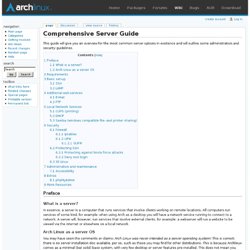
Preface What is a server? In essence, a server is a computer that runs services that involve clients working on remote locations. All computers run services of some kind, for example: when using Arch as a desktop you will have a network service running to connect to a network. Create GPT partition for LVM using parted tool. Traditional MBR(MSDOS) disk label has limitation of 2^32 (2TiB) in capacity and 15 in partition numbers(including logical partitions), while GUID Partition Table (GPT) supports 2^64 KiB (2 ZiB) and 128 partitions by default.
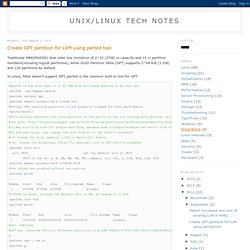
In Linux, fdisk doesn’t support GPT, parted is the common built-in tool for GPT. #mpathb is the disk name is in FC SAN with multipath enabled in my test env >parted /dev/mapper/mpathb. Aui/ais at master · helmuthdu/aui. Installer et configurer ArchLinux. [VM Package Repo] - Arch Linux community package repository. Hello everyone, So with official VM support right around the corner I figured it would be useful to have a bunch of precompiled packages for you all to install in a very simple way, to keep 'the little guy' happy.
![[VM Package Repo] - Arch Linux community package repository](http://cdn.pearltrees.com/s/pic/th/package-community-repository-80254457)
First, some basics to attend to... What's a repository (repo)? A repo is simply a place where the applications your Operating System downloads are stored, in a compiled format thus saving you the effort and complexity of doing so yourself. The App Store on your phone, for example, could be considered a repo. How do I use your super awesome repo? Option 1 - use my pre-configured pacman.conf file and replace yours with one command. wget -O /etc/pacman.conf Option 2 - add this manually [unraid6repo]SigLevel = NeverServer = How do I download an app from this super awesome repo? Use pacman, Arch's built in package manager. Quickly Install an ArchLinux VM in 15 minutes. Setup d'un serveur Arch Linux - Mitsu'liens. Installation de base. Les Arch Install Scripts sont un ensemble de scripts bash ayant pour but de simplifier l'installation d'Arch.

Cette page donne un exemple d'installation basique. Vous y trouverez également des liens vers des pages wiki, documentation externe, ou lien vers le manuel pour les principales étapes de l'installation. Arch Linux - Installer et Configurer un Serveur Web. Pourquoi je passe de Debian à ArchLinux. Principes généraux pour sécuriser un système. Source(s): ÉOF: SR010-ch03-act002-sr010-secure_system.pdf Tenir compte de la sécutité au quotidien [Léa-Linux] 15.4.1.
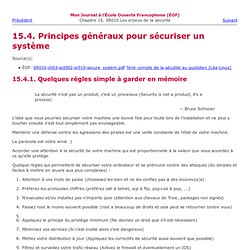
Quelques règles simple à garder en mémoire L'idée que vous pourriez sécuriser votre machine une bonne fois pour toute lors de l'installation et ne plus y toucher ensuite n'est tout simplement pas envisageable. Maintenir une défense contre les agressions des pirates est une veille constante de l'état de votre machine. La paranoïa est notre amie :) Accorder une attention à la sécurité de votre machine qui est proportionnelle à la valeur que vous accordez à ce qu'elle protège. Quelque règles qui permettent de sécuriser votre ordinateur et se prémunir contre des attaques (du simples et faciles à mettre en œuvre aux plus complexes) : KVM. KVM, Kernel-based Virtual Machine, is a hypervisor built into the Linux kernel.

It is similar to Xen in purpose but much simpler to get running. Unlike native QEMU, which uses emulation, KVM is a special operating mode of QEMU that uses CPU extensions (HVM) for virtualization via a kernel module. Using KVM, one can run multiple virtual machines running unmodified GNU/Linux, Windows, or any other operating system. (See Guest Support Status for more information.)
Each virtual machine has private virtualized hardware: a network card, disk, graphics card, etc. Differences between KVM and Xen, VMware, or QEMU can be found at the KVM FAQ. This article does not cover features common to multiple emulators using KVM as a backend.