

Installing OpenCV 2.2 in Ubuntu 11.04 – Sebastian Montabone. Many people have used my previous tutorial about installing OpenCV 2.1 in Ubuntu 9.10.

In the comments of that post, I noticed great interest for using OpenCV with Python and the Intel Threading Building Blocks (TBB). Since new versions of OpenCV and Ubuntu are available, I decided to create a new post with detailed instructions for installing the latest version of OpenCV, 2.2, in the latest version of Ubuntu, 11.04, with Python and TBB support. UPDATE: Now you can use my new guide to install OpenCV 2.4.1 in Ubuntu 12.04 LTS: First, you need to install many dependencies, such as support for reading and writing image files, drawing on the screen, some needed tools, etc… This step is very easy, you only need to write the following command in the Terminal Now we need to get and compile the ffmpeg source code so that video files work properly with OpenCV. InstallGuide_Linux. Here is brief description on how to build the latest version of OpenCV.
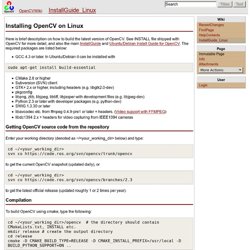
See INSTALL file shipped with OpenCV for more detail, and also the main InstallGuide and Ubuntu/Debian Install Guide for OpenCV. The required packages are listed below: GCC 4.3 or later. In Ubuntu/Debian it can be installed with. InstallGuide : Debian. Here you will get a step by step compilation guide for GNU/Linux Debian Squeeze and *Ubuntu.
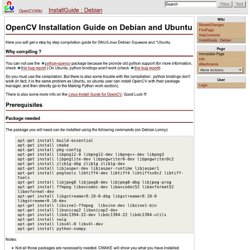
Why compiling ? You can not use the python-opencv package because he provide old python support (for more information, check this bug report.).On Ubuntu, python bindings won't work (check this bug report) So you must use the compilation. But there is also some trouble with the compilation : python bindings don't work (In fact, it is the same problem as Ubuntu, so ubuntu user can install OpenCV with their package manager, and then directly go to the Making Python work section). There is also some more info on the Linux Install Guide for OpenCV. Prerequisites Package needed The package you will need can be installed using the following commands (on Debian Lenny): Notes: Not all those packages are necessarily needed.
Apt-get install libpython2.6 python-dev python2.6-dev # Only if you want to use python If your system has trouble with building "libjpeg.so", you may need to build it manually, or try this: OpenCV installation for Ubuntu 12.04. To install OpenCV 2.4.2 or 2.4.3 on the Ubuntu 12.04 operating system, first install a developer environment to build OpenCV. sudo apt-get -y install build-essential cmake pkg-config Install Image I/O libraries sudo apt-get -y install libjpeg62-dev sudo apt-get -y install libtiff4-dev libjasper-dev Install the GTK dev library.
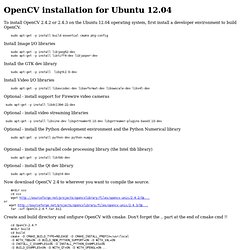
מצלמת רשת Logitech C110. טוען מידע, אנא המתן מחיר: 90 ₪ משלוח: חינם זמן אספקה: 7 ימים מחיר: 69 ₪
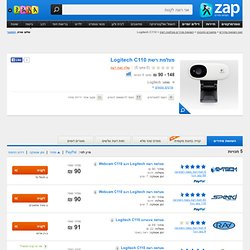
Logitech Webcam C110 Technical Specifications. Popular Logitech Webcam FOVs. TheRandomLab: Logitech c920 and c910 fields of view for RGBDtoolkit. I'm considering these webcams to use them with the RGBDtoolkit.
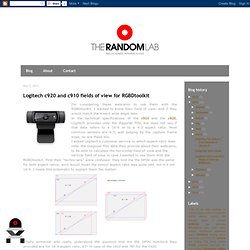
I wanted to know their field of view, and if they would match the Kinect wide angle lens.In the technical specifications of the c910 and the c920, Logitech provides only the diagonal FOV, but does not say if that data refers to a 16:9 or to a 4:3 aspect ratio. Most common sensors are 4:3, and judging by the capture frame sizes, so are these too. I asked Logitech's customer service to which aspect ratio does refer the Diagonal FOV data they provide about their webcams, to be able to calculate the horizontal field of view and the vertical field of view in case I wanted to use them with the RGBDtoolkit. First their "technicians" were confused: they told me the DFOV was the same for both aspect ratios, wich would mean the sensor aspect ratio was quite odd, not 4:3 nor 16:9. I made this schematic to explain them the matter: