

Adafruit-VC0706-Serial-Camera-Library/examples/MotionDetect/MotionDetect.pde at master · adafruit/Adafruit-VC0706-Serial-Camera-Library. Ttl-serial-camera. TTL Serial Camera. Next up, we will wire the camera to our microcontroller (in this case an Arduino).

This is pretty similar to the above except we will be using two digital pins and a software serial port to talk to the camera. To save images, you'll need some sort of external storage like our microSD breakout board. Connect up the camera like this: For the weatherproof camera, the white and green wires are swapped on some cameras! So please flip the white and green wires indicated if using the metal camera. We suggest testing the microSD card first. Visit the Github repository here. If you're using Arduino v23 or earlier, you'll also need to install the NewSoftSerial library. Taking a Snapshot OK now you're finally ready to run the snapshot demo. There are a few things you can change once you get it working. // This is the camera pin connection. // This is the camera pin connection.
You can also change the snapshot image dimension to 160x120, 320x240 or 640x480 by changing these lines: Detecting Motion. Internet of Things Camera - Simple remote monitoring using a first-generation Eye-Fi wireless SD card and Adafruit Data Logging Shield for Arduino Introduction The Eye-Fi card is a tiny wireless memory card.
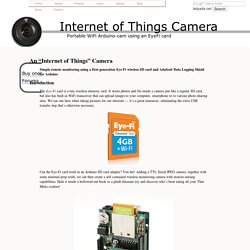
It stores photos and fits inside a camera just like a regular SD card, but also has built-in WiFi transceiver that can upload images to your computer, smartphone or to various photo-sharing sites. We use one here when taking pictures for our tutorials — it’s a great timesaver, eliminating the extra USB transfer step that’s otherwise necessary. Can the Eye-Fi card work in an Arduino SD card adapter? What makes this combination way cooler than just a normal SD card or a USB cable to a computer is all the infrastructure provided by the Eye-Fi service — not just transferring images to your computer, but pushing them to your smartphone, photo-sharing sites like Flickr, issuing email or Twitter notifications, etc.
Parts and Software Lists. Make-Magazine/Crittergram-Capture-Cam. Build a Basic IR Motion-Sensing Camera with Weekend Projects. The Crittergram Capture Cam combines several common components and software libraries to assemble a basic motion-sensing camera that takes photos whenever something interrupts the field of a Passive InfraRed (PIR) sensor.

We’ve explored the PIR sensor with previous Weekend Projects, namely the Monkey Couch Guardian and the perspiciously titled PIR Sensor Arduino Alarm. The former activates a relay to drive a toy, and the latter combines all the things from its title for a simple security system. The Crittergram dives in deeper than previous projects with regards to software, while still retaining an ‘Easy’ rating. All the code is provided, and no soldering is required. Once you’ve gathered the necessary components, you can have this project up and running in under 30 minutes. The Crittergram extends the capabilities of the Arduino with the inclusion of an SD card “shield,” or expansion board. Update: The project’s source code can be located here on GitHub. Related. TTL Serial Camera. This tutorial is for our new TTL serial camera module with NTSC video output.

These modules are a nice addition to a microcontroller project when you want to take a photo or control a video stream. The modules have a few features built in, such as the ability to change the brightness/saturation/hue of images, auto-contrast and auto-brightness adjustment, and motion detection. Since it is a little confusing how this is both a snapshot and video camera, we'd like to explain it in detail now. The module was initially designed for surveillance purposes.