

Alex's coding playground » USB Image Tool. Overview USB Image Tool can create images of USB flash drives and MP3 players, that are mounted as USB drives.

It allows you switch between images with different music styles on your MP3 Player or to make an exact backup image of your USB Stick. Features. What is WinImage. WinImage is a fully-fledged disk-imaging suite for easy creation, reading and editing of many image formats and fileystems, including DMF, VHD, FAT, ISO, NTFS and Linux.

The disk image is an exact copy of a physical disk (floppy, CD-ROM, hard disk, USB, VHD disk, etc.) or a partition that preserves the original structure. With WinImage in place, you can recreate the disk image on the hard drive or other media, view its content, extract image-based files, add new files and directories, change the format, and defragment the image. All this and more is delivered in one intuitive user interface that enables imaging right out of the box. The program has many utilitarian uses at home and in the office. As a serious PC user, you probably have tons of old but still useful floppy disks. WinImage is an ASP shareware program. WinImage has many cool features!
New for version 9.00 WinImage can be used as portable software (without installation and registry modification), using Xml preference options. RMPrepUSB. Tools for OSForensics - ImageUSB - Write an image to multiple USB Flash Drives. ImageUSB is a free utility designed for use with PassMark OSForensics™ Overview ImageUSB is a free utility which lets you write an image concurrently to multiple USB Flash Drives.

Capable of creating exact bit-level copies of USB Flash Drive (UFDs), ImageUSB is an extremely effective tool for the mass duplication of UFDs. ImageUSB also supports writing of an ISO file byte by byte directly to an USB drive (*). ImageUSB can also be used to install OSFClone to a USB Drive for use with PassMark OSForensics™. Unlike other USB duplication tools, ImageUSB can preserve all unused and slack space during the cloning process, including the Master Boot Record (MBR). ImageUSB includes functionality to Zero a USB Flash Drive. (*) CD ISO images use a different file systems compared to USB drives. Warning: Due to the forensic nature of image duplication by ImageUSB, please ensure that you select UFDs with a storage size similar to the image you wish to duplicate.
Downloads. Roadkil.Net - Roadkil's Disk Image Program Download. 4 Portable Tools to Make a Full Image Backup of USB Drives. Creating a full Windows backup by imaging using the built it Windows Imaging Tool, Acronis TrueImage, EaseUS Todo Backup and Macrium Reflect etc is pretty common for more advanced computer users, but it’s recommended for all users to keep backups in case of crashes or hardware failures.
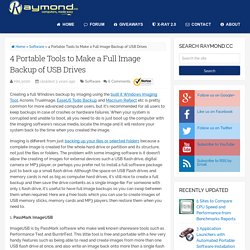
When your system is corrupted and unable to boot, all you need to do is just boot up the computer with the imaging software’s rescue media, locate the image and it will restore your system back to the time when you created the image. Imaging is different from just backing up your files or selected folders because a complete image is created for the whole hard drive or partition and its structure, not just the files or folders. The problem with some imaging software is it doesn’t allow the creating of images for external devices such a USB flash drive, digital camera or MP3 player, or perhaps you prefer not to install a full software package just to back up a small flash drive. 1.
Alex's coding playground » Download. Download Download USB Image Tool 1.74 (ZIP, 374 KB) These previous versions can still be downloaded.

Download USB Image Tool 1.72 (ZIP, 365 KB) Download USB Image Tool 1.70 (ZIP, 251 KB) Download USB Image Tool 1.69 (ZIP, 275 KB) Download USB Image Tool 1.62 (ZIP, 216 KB) Download USB Image Tool 1.59 (ZIP, 224 KB) Empty bootsector Use this empty bootsector if you want to reformat your device when you have written multiple partitions on you flash drive and Windows doesn’t recognize the full device size anymore. Download empty bootsector (IMG, 512 Byte) Important notice USB Image Tool requires the .NET Framework 4.0 and Windows XP or higher. Microsoft .NET Framework.