

BoomArtwork - Illustration, graphic design & custom lettering by Eric van den Boom. DrNo Effects on Behance. Recently I created the logo artwork and packaging design for DrNo Effects, a range of vintage guitar effect pedals.
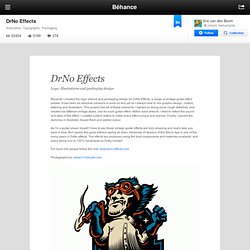
It has been an absolute pleasure to work on this job as I always love to mix graphic design, custom lettering and illustration. This project had all of these elements. I started by doing some rough sketches, and created six different vintage styles, one for each guitar effect. Within each artwork, I tried to reflect the sound and style of the effect. I created custom letters to make every effect unique and special. As I'm a guitar player myself I have to say these vintage guitar effects are truly amazing and really take you back in time. For more info please follow this link: www.drno-effects.com Photography by: www.b13visuals.com. Drew Millward » WELCOME. Harley-Davidson - USA on Behance. Astute Graphics. Get More-Natural Adjustments with the Illustrator “Reshape” Tool. Get More-Natural Adjustments with the Illustrator “Reshape” Tool If our freebies have benefited you personally or have helped you earn a profit please consider donating via paypal.

Donate Now A hidden gem in my opinion, Illustrator’s “Reshape” tool can come in very handy in a variety of situations. In a nutshell, the Reshape tool allows you to drag a single point on a path and it tries to retain the overall shape of the entire path, while you only move the one anchor point. What? 1: Direct Select Tool Adjustment Start off with a simple path like below. Now lets say you want to adjust this shape, and you use the Direct Select tool (white arrow) and move the far right point where you want it like this: And this is what you get. 2: Reshape Tool Adjustment Start with the same simple path (or a new one).
Now select your shape with the Selection tool (black arrow), and then select the Reshape tool. Important: You need to have all points in your shape selected before you move the single point. From Sketch to Vector Illustration. Hey everyone!

Welcome back to the GoMediaZine. There has been such a wonderful response on my vector art tutorial “Beautiful Vector Illustration” that I thought I better write another one. If you recall in that tutorial I discussed how to create vector illustrations using photographs as your starting point. A technique of vector illustrating that takes a little bit more skill that I did not cover is starting with a hand drawn sketches. I will focus on that technique of vector illustrating for this tutorial. For those of you without good sketching ability – please don’t jump ship just yet!
I am going to meander a bit between different sketches, but here is one example of a vector illustration that was based off of a sketch. This is a design our firm was hired to do for the rock band Mr. The tools you’ll need for this tutorial are: 1. This tutorial will cover: 1. F4D Studios. OG Abel. Fat Punk Studio. Pale Horse Illustration. Hydro74. Kustom Kult Studio. Graphic Design by Mel Marcelo. Screenprinting Today. A little bit about 'AndyMac' Andy MacDougall, ASPT is a screen printer, consultant, writer, and member of both the American Poster Institute (API) and the Specialty Graphic Imaging Association (SGIA).

He was elected to the internationally based Academy of Screen Printing Technology (ASPT) in 2007, for his writing, demonstrations, and promotion of the screenprinting process in North America and worldwide. His lifelong interest in music, posters, and art has been mixed with a long career in the screenprinting and advertising graphics industry, having worked in and owned a number of large printing plants and more recently a smaller studio that specializes in training programs, artprints, and prototyping for a range of clients. “The young artist pulling prints through a home made screen on their kitchen table, and the scientist or engineer creating new energy systems using the technology of screenprinting have much more than a squeegee in common. AJ Masthay Studios – Official Concert Prints. Vector Tuts+ Tutorials. Illustrative designer. Drawsigner: Von Glitschka Blog. Digital Inking - Illustrator - Split Wide Open.
Illustration & Design. This is a 12 x 36″ screen print, complete with a glow in the dark phone booth created for the latest Billy Talent album, Dead Silence. Huge thanks to all the guys in Billy Talent for this one!