

Arch Linux on MacBook Pro Retina 2014 with DM-Crypt, LVM and suspend to disk - Loïc Pefferkorn. Version française Updates 2015-01-17 - typo fixes (thanks to the feedback from the Hacker News thread) This blog post is a kind of checklist, since it was a really time-consuming task to browse many websites to have a big picture and the all the technical details.
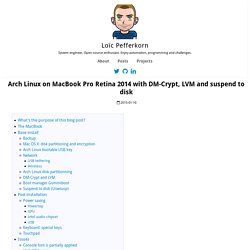
I hope this will be useful to someone else. English is not my native language, corrections and fixes will be greatly appreciated. You can leave me a tip for hosting fees, thank you :) Note: This blog post is going to be updated. Chrisberkhout/kiste. Planet Libre - Bloc-notes : Changer le fond d’écran de gdm. Corebird.
Installing open source ATI/AMD/RADEON VGA driver on Archlinux. I have a notebook Acer Aspire One 722 with ATI VGA chipset on it.

There are two options using propietary or open source driver. But i recommend open source driver because this applied for all variants ati/amd vga series. And the performance IMHO still looks good.For propietary driver. You can follow this wiki (i didn't try it yet) Installing AMD Catalyst drivers on Arch Linux. This article will run you through the installation instructions for AMD’s Catalyst graphics card drivers on Arch Linux.
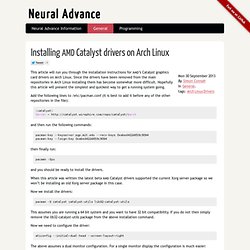
Since the drivers have been removed from the main repositories in Arch Linux installing them has become somewhat more difficult. Hopefully this article will present the simplest and quickest way to get a running system going. Add the following lines to /etc/pacman.conf (it is best to add it before any of the other repositories in the file): [catalyst]Server = and then run the following commands:
Pourquoi je passe de Debian à ArchLinux. Installer une imprimante / scanner Epson SX218 sur Archlinux : mode d’emploi. Suite au décès de ma vaillante imprimante HP qui m’a rendu service durant 4 ans, j’ai acheté cette imprimante à cartouches couleurs séparées.

Et j’ai passé ce matin plus d’une heure pour m’installer l’imprimante en question. Il faut dire que sans le wiki d’archlinux, je serais encore en train de m’arracher les cheveux. Il faut commencer par installer cups, foomatic (et ses dépendances), gutenprint. Partage d'une imprimante et d'un scanner (Archlinux - sytemd) - Vintherine : le blog. SANE (Scanner Access Now Easy), l'interface de gestion de scanner sous Linux, tout comme CUPS (Common Unix Printing System), le système d'impression, permettent le partage des périphériques sur un réseau.
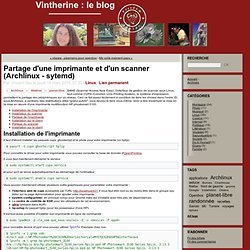
Ceci ce fait assez facilement à condition de faire les choses dans l'ordre. Et sous Archlinux, à contrario des distributions dites "grand public", vous devrez le faire vous-même. Voici à titre d'exemple la mise en la mise en œuvre d'une imprimante multifonction HP phostomart 3100. Installation de l'imprimante. How to Improve Laptop Battery Life and Usage in Linux Using TLP.
TLP is an advanced power management tool for Linux that gives the settings and tweaks to enhance your existing power management automatically without the need to know every technical details.

It is purely a command-line tool and doesn’t have a GUI. It should work on almost all laptops. TLP does not replace the existing power management of your Linux installation, but it enhances the existing it. TLP applies its settings upon system startup and on every change of the power source. Arch Linux. BUILDPKG - package build tools. Hard-Disk Partition Table management with “dd”. Antergos. Le blog d'Olivyeahh. 10 Avril 2013 :Une annonce passe sur le site de Cinnarch "Aujourd’hui, nous avons pris la décision difficile de changer l’orientation de notre distribution.Alors que le bureau Cinnamon est une excellente interface utilisateur et que nous avons eu beaucoup de plaisir à l’utiliser, il est devenu un fardeau à maintenir / mettre à jour.
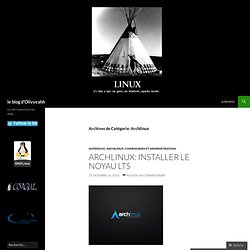
Nous aimerions rester fidèle et compatible avec notre distro mère, Arch Linux.Le maintien de Cinnamon serait sources d’incompatibilités dans l’ensemble des réglages de Gnome . Il est presque impossible de maintenir un logiciel développé par Linux Mint dans une rolling release. Ils sont une année en retard avec le code, en amont. Screenshot Information Tools. Here is a compiled list of the community-made screenshot information tools.
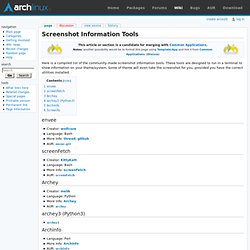
These tools are designed to run in a terminal to show information on your theme/system. Some of theme will even take the screenshot for you, provided you have the correct utilities installed. envee. Archlinux : le wiki en local. Arch Linux Core Post-Installation. Welcome to my Arch Linux post-installation tutorial!

Here, I’m going to teach you how to setup and build your own personalized desktop with Arch Linux. And also, in this tutorial we are going to setup Arch Linux Core (on a desktop) with: LXDE: A lightweight desktop environment for Linux. How to install XFCE on Arch Linux. Increasingly popular Xfce is used by many users for its feature requires few resources, but assuring an environment full desktop and customizable.

With the arrival of the new Gnome Shell and Unity are many users who have discovered this fantastic desktop environment including these Linus Torvalds, And above all eyes are also the imminent release of new version 4.9.0 scheduled for early 2012. In this article we will see how to install Xfce on Arch Linux and configure it to best to handle all of its capabilities, I noted that the guide based on my installation Xfce on Arch Linux and what I have posted are just recommendations, then each user (as you well know) can customize at will its distribution.
So here's how to install Xfce on Arch Linux. First you must install the Base System which contains only the packages necessary to complete the installation with our desktop environment to do so would recommend anyone to This guide is we have achieved in recent months, ping -c 3 www.google.com #! How to Install Third-Party Apps in Arch Linux. The following tutorial will teach Arch Linux users how to install third-party packages on their newly installed Arch Linux operating system. This is for Arch Linux beginners only, of course. So, now that you've installed the Arch Linux distribution, we will teach you how to install third-party applications in this awesome Linux operating system. First of all, you need to know that there's a lot of documentation about how to install popular applications in Arch Linux, accessible from the Arch User Repository (AUR) community-driven Wiki.
Text to ASCII Art Generator (TAAG) Ascii Text / Signature Generator. ASCII Text Signature Generator / Figlet Frontend Use "Copy&Paste" to grab your signature Check out the Ascii Stereogram Image Generator and the Ascii Stereogram Movie Generator, too! All signatures are made with FIGlet (c) 1991, 1993, 1994 Glenn Chappell and Ian Chai All fonts are taken from figlet.org and jave.de.
Please check for Font Credits the figlet font database! FIGlet - hosted by PLiG. The Best MOTD - How to Create a Custom MOTD For Your Console Tutorial. ▄▄▄▄▄▄▄▄▄▄▄▄▄▄▄▄▄▄▄▄▄▄▄▄▄▄▄▄▄▄▄▄▄▄▄▄▄▄▄▄▄▄▄▄▄▄▄▄▄▄▄▄▄▄▄▄▄▄▄▄▄▄▄▄▄▄▄▄▄▄▄▄▄ ██ ██ █▌ - CUSTOMIZE YOUR MOTD - LINUX - █▌ █▌ █▌ █ ▐▌ █ When users login to their shell account on a Linux based OS they will be ▐▌ █ greeted with uname, followed by the MOTD (message of the day), then mail ▐▌ █ box status and then the last login information. ▐▌ █ This tutorial will show you how to remove and or change those adding ▐▌ █ informative system information and some fun stuff like weather and a ▐▌ █ daily random quote or a fortune. Step by step; you can do it! :) You'll ▐▌ █ have the best MOTD around. ▐▌ █ P.S. Don't let the length of the tutorial scare you - it will help you as ▐▌ █ I share many working examples and troubleshooting so you don't need to ▐▌ █ spend many hours to have it working for your setup. ▐▌ █ ▐▌ wget unzip mwbcsdc1.zip -d ~/color_scripts && cd color_scripts && chmod 755 mewbies_colors.sh .
Débuter. Améliorer la stabilité d'Arch Linux. L'objectif de cet article est de donner des conseils en vue d'obtenir un système sous Arch aussi stable que possible. Pacman. The pacman package manager is one of the major distinguishing features of Arch Linux. It combines a simple binary package format with an easy-to-use build system. The goal of pacman is to make it possible to easily manage packages, whether they are from the official repositories or the user's own builds. Pacman keeps the system up to date by synchronizing package lists with the master server. This server/client model also allows the user to download/install packages with a simple command, complete with all required dependencies. Usage What follows is just a small sample of the operations that pacman can perform.
Tip: For those who have used other Linux distributions before, there is a helpful Pacman Rosetta article. Yaourt: pacman amélioré « Archlinux.fr. Octopi 3.0 disponible au téléchargement (Github) Je vous ai présenté le mois dernier la version dev 3.0 d’Octopi, qui rappelons le vite fait pour ceux qui ne connaissent pas encore, est un gestionnaire de paquets en mode graphique pour Pacman. C’est aussi accessoirement mon préféré. Si vous avez accroché à ce soft vous allez être contents de savoir que celui-ci est désormais officiellement disponible au téléchargement. Arch User Repository. The Arch User Repository (AUR) is a community-driven repository for Arch users. It contains package descriptions (PKGBUILDs) that allow you to compile a package from source with makepkg and then install it via pacman. The AUR was created to organize and share new packages from the community and to help expedite popular packages' inclusion into the community repository.
This document explains how users can access and utilize the AUR. A good number of new packages that enter the official repositories start in the AUR. In the AUR, users are able to contribute their own package builds (PKGBUILD and related files). Getting started Users can search and download PKGBUILDs from the AUR Web Interface. AUR (fr) - Accueil. There are three types of requests that can be filed in the box on the package details page: Orphan Request: Request a package to be disowned, e.g. when the maintainer is inactive and the package has been flagged out-of-date for a long time. Deletion Request: Request a package to be removed from the Arch User Repository. Please do not use this if a package is broken and can be fixed easily.
Instead, contact the package maintainer and file orphan request if necessary. Merge Request: Request a package to be merged into another one. If you want to discuss a request, you can use the aur-requests mailing list. Yaourt. Warning: Yaourt is an unofficial, third-party script that is not supported by the Arch Linux developers. Report bugs at the archlinux.fr bugtracker. Yaourt (Yet AnOther User Repository Tool) is a wrapper for pacman which adds automated access to the AUR.
Yaourt uses the same syntax as pacman. Software RAID and LVM. This article will provide an example of how to install and configure Arch Linux with a software RAID or Logical Volume Manager (LVM). The combination of RAID and LVM provides numerous features with few caveats compared to just using RAID. Introduction. DynaMIX Tontechnik - Install Arch Linux with RAID1, LUKS & LVM.
Published in January 2013. LVM on LUKS on RAID1 on Arch Linux - jasonwryan.com. Dm-crypt with LUKS. LVM. Introduction. ArchLinux Installation Guide on Encrypted SSD - DanyNativel - Vimperator. Arch Linux. Archlinux.fr. GUID Partition Table. GUID Partition Table (GPT) is a new style of partitioning which is part of the Unified Extensible Firmware Interface Specification, using the globally unique identifier for devices. It is different from the Master Boot Record (the most commonly used partitioning style in the BIOS era) in many aspects and has many advantages. Warning: If you are dual-booting Windows in the same drive, remember that Windows cannot boot from GPT disk in BIOS mode. If you have already installed Windows in MBR drive which boots via BIOS, do not convert the drive to GPT as Windows will fail to boot, irrespective of the bootloader used to chainload Windows. You need to install Windows in UEFI mode and use one of the UEFI Bootloaders to chainload Windows if you are booting from GPT drive.
Desktop 12.25.09 by highkyle on deviantART. Numix Extra Colors for XFCE by ugoyak on deviantART. ArchLinux on deviantART. Arch Linux + Openbox + Tiling by rent0n86 on deviantART. XFCE. [HOW TO] Installing Arch Linux to Virtualbox using grub (10/01/2013) A Guide to Installing Arch in VirtualBox. Package Groups - x86_64. Xorg. Mkinitcpio. Package Database. GPT fdisk Tutorial.
Manuals - GPT gdisk. Unified Extensible Firmware Interface. GUID Partition Table. Installation de base. Build a Killer Customized Arch Linux Installation (and Learn All About Linux in the Process) Beginners' Guide.