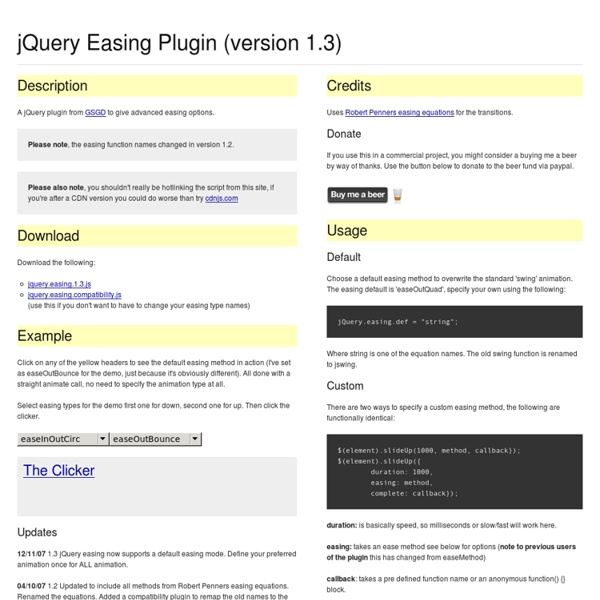Rocking and Rolling Rounded Menu with jQuery
In this tutorial we are going to make use of the incredibly awesome rotating and scaling jQuery patch from Zachary Johnson that can be found here. We will create a menu with little icons that will rotate when hovering. Also, we will make the menu item expand and reveal some menu content, […]
FractionSlider: jQuery parallax Slider Plugin
FractionSlider is a jQuery plugin for image/text-sliders. It allows you to animate multiple elements per slide. You can set different animation methods like fade or transitions from a certain direction. Also there are options to specify delays and easing for each element. You have full layout and design control through html and css (every html-element can be animated). This Plugin is published under the MIT license
HeatColor, a jQuery plugin
What is it? HeatColor is a plugin that allows you to assign colors to elements, based on a value derived from that element. The derived value is compared to a range of values, either determined automatically or passed in, and the element is assigned a "heat" color based on its derived value's position within the range. You bind a collection of elements such as table rows, divs or list members to heatcolor and let it do the work.
Responsive Measure: A jQuery plugin for responsive typography
Responsive Measure is a simple script that allows you to pass in a selector (ideally the container where your primary content will go) which generates the ideal font size needed to produce the ideal measure for your text. It also has the ability to generate a resolution independent font-scale based on the ideal font-size. $(document).on('responsiveMeasureUpdated', function(e, data) { $('.giga').css('fontSize', data.fontRatios[9] + 'px'); $('h1').css('fontSize', data.fontRatios[8] + 'px'); $('h2').css('fontSize', data.fontRatios[7] + 'px'); $('h3').css('fontSize', data.fontRatios[6] + 'px'); $('p').css('fontSize', data.fontRatios[5] + 'px'); $('.sm').css('fontSize', data.fontRatios[4] + 'px'); }); Check out the examples to see the plugin in action.
Better Check Boxes with jQuery and CSS
Martin Angelov In this short tutorial, we will be creating a replacement for the default browser checkboxes in the form of a simple jQuery plugin. It will progressively enhance your forms but at the same time fall back to the default controls if JavaScript is unavailable. The first step is to lay down the structure of the underlying HTML document.
Turn.js: The page flip effect in HTML5
Turn.js is a JavaScript library that will make your content look like a real book or magazine using all the advantages of HTML5. The web is getting beautiful with new user interfaces based in HTML5; turn.js is the best fit for a magazine, book or catalog based in HTML5. Let's code <div id="flipbook"><div class="hard"> Turn.js </div><div class="hard"></div><div> Page 1 </div><div> Page 2 </div><div> Page 3 </div><div> Page 4 </div><div class="hard"></div><div class="hard"></div></div> Features
Animated Skills Diagram with Raphaël
In this tutorial we will show you how to create a diagram using Raphaël – a small JavaScript library that is great for working with vector graphics. The idea is very simple: we will draw some arcs using mathematical functions and we’ll be displaying a skill percentage in a main circle […] View demo Download source In this tutorial we will show you how to create a diagram using Raphaël – a small JavaScript library that is great for working with vector graphics. The idea is very simple: we will draw some arcs using mathematical functions and we’ll be displaying a skill percentage in a main circle when we hover over those arcs. Let’s start with the markup.
js
A gridster configuration object. Define which elements are the widgets. Can be a CSS Selector string or a jQuery collection of HTMLElements. Horizontal and vertical margins respectively for widgets.
jQuery Quicksand plugin
Quicksand Reorder and filter items with a nice shuffling animation. Activity Monitor 348 KB Address Book1904 KB Finder 1337 KB Front Row 401 KB Google Pokémon 12875 KB iCal 5273 KB iChat 5437 KB Interface Builder 2764 KB iTuna 17612 KB Keychain Access 972 KB Network Utility 245 KB Sync 3788 KB TextEdit 1669 KB Demo seems sluggish? Disable CSS3 scaling and try again. Isn’t it cool?
Expanding Fullscreen Grid Portfolio
Today we want to share a neat experimental portfolio template with you. The main idea is to have a grid layout that we create with jQuery Masonry. Clicking to view more, we expand the according item to fullscreen in order to show a longer description of the item and a representative fullscreen background image.
tiltShift.js - a jQuery plugin using CSS3 filters to replicate the tilt shift effect
download Download here or go to github. Released under GPL how to use Call the plugin on any collection of images you want by adding the following jQuery: jQuery(document).ready(function() { $('.tiltshift').tiltShift(); });