


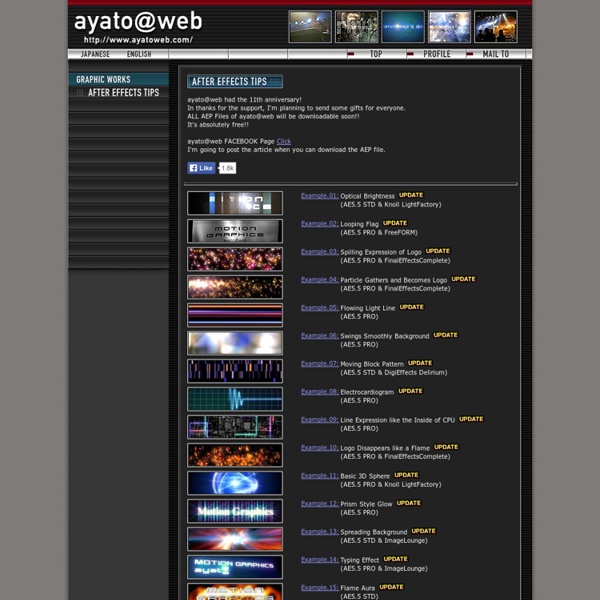
AlexSoft.ru - сериалы и софт от Алекс Mattrunks Speed up your workflow in After Effects Decent organisation when you’re working in After Effects is important for a number of reasons. For a start, if you have to hand work over to a client or colleague, it’s best not to be known as ‘the one with messy projects’. Similarly, have you ever received project files from other people, only to find you have to organise things in a way you can understand? A few minutes’ work now can save hours in the future, both for yourself and for others. 01 As a project develops, many people begin to pre-comp to tidy up (Layer>Pre-Compose). 02 Another great function of pre-comps is the ability to render work out and automatically insert it into your main composition. 03 Create three folders in your Project window (File>New Folder), as most things can be divided into three simple categories. 04 01-Maincomp is intended solely for the final composition – the one you intend to render. 05 03-Assets is where you can put everything else, particularly all of the elements that you import.
Cinema 4D Plugins Tutorials Resources MAXON today introduced CINEMA 4D Release 15 (R15) that redefines the 3D motion graphics, visual effects, painting and rendering software workflow. The next generation release of the widely-used 3D software platform reinforces the leadership MAXON has earned over the past 25 years by elevating the creative experience from project planning to content delivery, and is marked by powerful enhancements to modeling, text creation, rendering and sculpting. Packed with improved capabilities and added features such as all-new beveling for modeling efficiency, interactive kerning for advanced 3D typographic control and Team Render allowing for convenient rendering across networks directly within the CINEMA 4D interface, R15 delivers to 3D professionals the ultimate toolset for creating compelling creative content and collaborating more effectively to take on the most demanding projects. [Note: MAXON will debut CINEMA 4D R15 at the SIGGRAPH 2013 convention, July 23-25, 2013, Booth #315]
Digieffects - Plug-ins - After Effects, Final Cut Pro, Premiere Pro and Edius maltaannon.com helloluxx Tutorials | Rate My Funeral In this tutorial we look at how to make a simple building. Hopefully, there’s a few useful techniques in here that may be of benefit. We start by creating a simple building shape, then adding a few details, then really really quickly light it. So if you are thinking that you would like to join in and submit something but are not sure where to start, this should get you up and running. Continue reading “Cinema 4D Tutorial – Build a Futuristic Building” » ConstantQuality With the average bitrate or target size methods, you control the size of the output file but give up control over the video's quality. Constant quality mode does the opposite; you specify a quality level and HandBrake adjusts the bitrate (that is, the size) to meet it. Benefits over Average Bitrate ¶ Faster Encoding - No need to do 2-Pass encoding (thus almost halving the encode time.) Constant Quality can produce the same quality as a 2 pass encode. Reduced file sizes Videos usually have a mix of complex and less complex frames. Output File Sizes ¶ Because it takes a different bitrate to reach a given quality level for any given part of any movie, the output size is unpredictable and varies from source to source. Example: Given 2 sources of the same length, one could turn out to be 1.2GB, the other 1.9GB. In particular, grainy sources tend to come out larger as they require a higher bit-rate to maintain all that extra detail in the video. x264 Recommended Quality RF Values ¶ x264 and RF 0 ¶
VIDEO COPILOT | After Effects Tutorials, Plug-ins and Stock Footage for Post Production Professionals Please Click the Troubleshooting button below if you are running into issues with Element 3D or having licensing problems The following tutorials are a great starting point for learning what Element 3D is all about. Everything you need to know to get started! Customizing UI Adding textures Basic texture mapping options Using animated custom texture maps Material settings overview Force Opacity Using multiple Groups Lighting & Ambient Occlusion C4D tips, OBJ exporting and more! Exporting 3D objects for Element 3D Exporting from Blender & 3D Max (works with other software too) Tips for working with C4D files in Element Exporting multiple materials to view in Element Rebuilding materials with texture images Illumination maps and Occlusion maps Advanced Shader design and adjustments Added world position pass. Importing OBJ Sequences: In the Element Scene interface you can go to File/Import 3D Sequence and you can navigate to where your sequence is saved. Glow Custom Anchor point Position Text
Tutorial07: Rendering Architectural Interior in Photoshop In this 1h:18min video tutorial we will be showing you how to render a one-point perspective interior scene entirely in Photoshop, this time completely from scratch, i.e. there will be absolutely no 3D involved. Instead, we will be adding details on the go, using Photoshop brushes and cutting, skewing, masking, stretching, erasing and modifying pieces of photographic materials from of our extensive reference library that we’ve taken ourselves at different locations around the globe. These types of conceptual images, sometimes referred to as “digital painting” or “speed painting” and, which we here at Vyonyx are marketing as “Quicksilver images” is a very flexible and quick way of not just visualising your ideas, but also a very intuitive way of designing things in general and architecture in particular. This way of working allows easy changes – changes are important to your client and to your team. Below are some screen shots from our video and a low-res streaming video of the tutorial:
HandBrake. HandBrake. Итак для начала немного о том что такое HandBrake. HandBrake - это изначально консольный (не пугаемся) видео конвертер с открытым кодом, а стало быть поддержкой гигантского количества платформ среди которых есть версии для 32 и 64 битных Mac OS X (включая и специальную сборку для Хакинтоша), Windows, Linux Ubuntu и Linux Fedora. Хоть я и сказал что это изначально CLI (Comand Line Interface) но для него офицально создан разработчиками и GUI интерфейс, т.е. вид стандартной программы. Его мы и будем использовать.Сразу скажу, что инструкция рассчитана не на "нажмите сюда сюда и сюда", а на такое неплохое комплексное обучение как использовать HandBrake. Теория. Итак, для начала где же его взять? Включили, давайте для начала разберемся в том что где находиться. 1. Теперь по порядку и более подробно что и зачем: 1.Выбор источника. Как я уже говорил мы можем использовать три типа исходников: 2.Менеджер задач 1. 3. Замете, путь должен быть указан полностью!!! 4.Настройки контейнера. 7. 6.
VIDEO COPILOT | After Effects Tutorials, Plug-ins and Stock Footage for Post Production Professionals Please Click the Troubleshooting button below if you are running into issues with Element 3D or having licensing problems The following tutorials are a great starting point for learning what Element 3D is all about. Everything you need to know to get started! Customizing UI Adding textures Basic texture mapping options Using animated custom texture maps Material settings overview Force Opacity Using multiple Groups Lighting & Ambient Occlusion C4D tips, OBJ exporting and more! Exporting 3D objects for Element 3D Exporting from Blender & 3D Max (works with other software too) Tips for working with C4D files in Element Exporting multiple materials to view in Element Rebuilding materials with texture images Illumination maps and Occlusion maps Advanced Shader design and adjustments Added world position pass. Importing OBJ Sequences: In the Element Scene interface you can go to File/Import 3D Sequence and you can navigate to where your sequence is saved. Glow Custom Anchor point Position Text
БЛОГ ДМИТРИЯ ЕВТИФЕЕВА - Мои эксперименты в области фотосъемки, практические навыки и статьи