


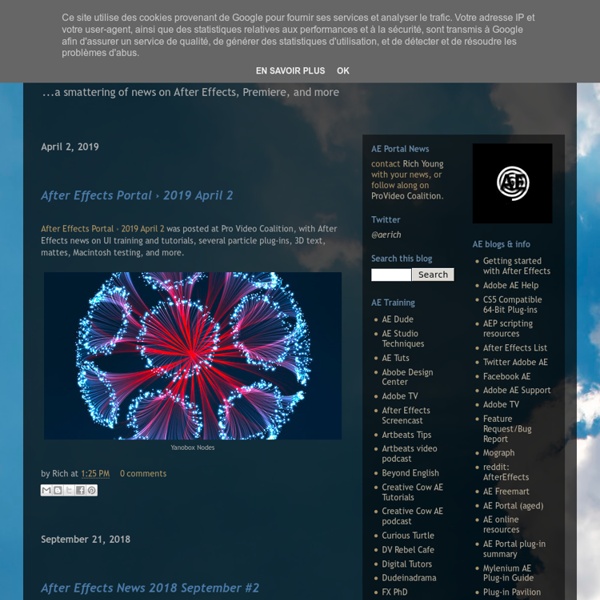
maltaannon.com | Free Adobe After Effects and Production Studio Video Tutorials Pixar Post - For The Latest Pixar News Final Cut Pro X, One Year Later | POV Blog Apple’s Final Cut Pro X was met with a lot of upset editors when it was announced last April and subsequently released in June 2011. The software’s largely reconstituted features resembled Apple’s “amateur” editing program line so much that it was mocked as “iMovie Pro.” Even though its price was significantly lower than previous versions of FCP, the price of sealed packages of Final Cut Pro 7 shot up on eBay like a fine vintage. Apple responded by releasing upgrades that slowly restored some of the features deleted from FCP7. Now that the dust has settled, where do we stand? In a post last week, Philip Hodgetts noted one surprising fact: Installations of FCPX have surpassed those of FCP7. First challenge [to the statistics] is that they all purchased Final Cut Pro X “to test it out” and no one’s using it. So are professionals warming up to FCPX? Tor Rolf Johansen of Post Magazine feels FCPX was rolled out prematurely, but has gained back some credibility with its updates. Not all agree.
the FCPeffects blog: Final Cut Pro X tips & tricks - FCPeffects - Final Cut Pro X Plugins & Effects - FX for FCPX Learn how keyframing works in Final Cut Pro X with this brief tutorial video... Continue Reading... Final Cut Pro X makes it really easy to selectively desaturate your footage... Continue Reading... Copying effects and settings from one clip to another is easy with Final Cut Pro X's "Paste Attributes" feature... Continue Reading... Final Cut Pro X uses a lot of hard drive space storing render files. Deleting these files will not harm your project(s). Continue Reading... You may have heard that Final Cut Pro X has a feature called "Optical Flow". Continue Reading... Using keyboard shortcuts is a great way to speed up your editing workflow. Continue Reading... After Final Cut Pro X was released, Apple released a bunch of free supplemental content... Continue Reading... comments