


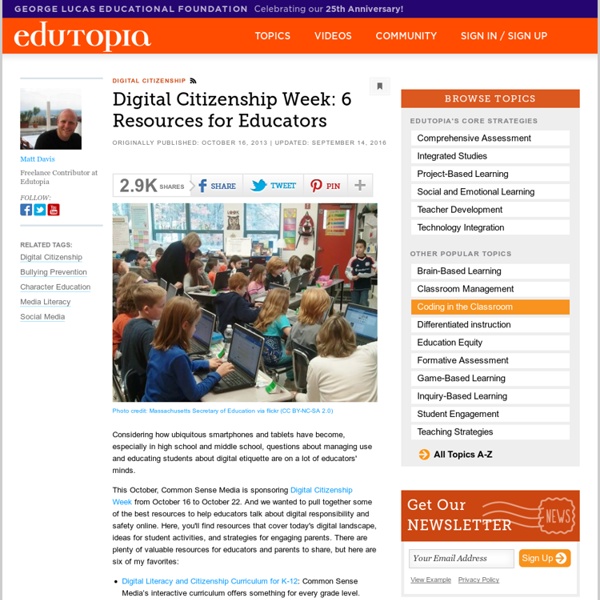
K-12 Digital Citizenship Curriculum NEW! Learn the fundamentals of digital citizenship through choose-your-own-adventure interactive experiences DIGITAL COMPASS - Where are you headed? The only educational game that gives kids the freedom to explore how decisions made in their digital lives can impact their relationships and future. Bring a blended-learning approach to teaching digital citizenship DIGITAL BYTES teaches teens digital citizenship through student-directed, media-rich activities that tackle real-world dilemmas. Teens learn from peers' experiences then create collaborative projects that voice their ideas for making smart choices online. Measure Student Learning with Interactive Assessments We offer THREE WAYS to assess student learning about digital literacy and citizenship. Decorate with Digital Citizenship Classroom Posters Download our colorful POSTERS to remind your students about digital citizenship and device care and maintenance.
Digital Citizenship Week 2015 Ask your students to create their own pledges.How can your students become super digital citizens? Ask them! Begin by encouraging your kids to write their own personal pledges about being good digital citizens in their everyday lives. Social Media - ICDL - International Computer Driving Licence ICDL Arabia, the ICDL National Operator for Egypt, GCC States, Iraq, US and China, has launched the ICDL Social Media modules as an ECDL Foundation Endorsed Programme. The programme consists of three modules: social media, cyber safety, and online search, which, taken together, provide the ICDL Social Media Profile Certification. Each module is also a stand-alone ICDL standard module that can be taken in any combination or individually as part of the ICDL Standard Profile or Personalised Profile Certification. The modules aim to provide the necessary knowledge and skills to leverage the various social media platforms to effectively and safely connect, communicate and collaborate in daily life, understand the online threats facing users of social media and the internet and provide best practice in using online search tools. Who is it For? How Does it Work? The Social Media programme consists of three independent modules: Social Media Module Download the social media module syllabus
Plan a "Digital Family Summit" to Engage Students and Parents I recently had an opportunity to attend the first Digital Family Summit (DFS) in Philadelphia, Pennsylvania. Presenters and summit attendees were both parents and students. The "summit" included families from as far away as Canada, Utah, California, and of course those from local states and cities that could make the trip. My Mission: Takeaways to Bring Home I went in as an observer from my school, looking for takeaways to bring back to my own school setting. And learning happened rapidly. Besides teaching families how to blog, DFS covered topics from digital citizenship to creating your own YouTube channel. School-Based Takeaways Looking at the Digital Family Summit session schedule below, we see there's a great deal schools could do to reciprocate the experience back in a local setting. Teams of students, parents and educators taught each session, helping to provide maximum perspectives on the tools and skills involved. Ideas for Building Your Own Digital Family Summit
How to Teach Internet Safety to Younger Elementary Students With children spending time online at younger and younger ages, it’s vital that we explicitly teach young children how to protect themselves online. Most young children get the “stranger danger” talk at school, so they know about how to handle strangers in their neighborhood and in face-to-face situations. There are three considerations when addressing internet safety with these students. First, the transfer of knowledge about how to handle strangers in real life to those in virtual environments is not automatic. It needs to be taught. Second, while most stranger danger programs teach that strangers are scary and mean and want to hurt or abduct children, this contradicts the way collaboration occurs between strangers online. Protecting Private Information Online This is a lesson I’ve done with my kindergarten and first-grade students to introduce the idea that strangers exist on the internet and to discuss how we should interact with them. “What is a stranger?” More Resources
5 Email Etiquette Tips for Students - Some for Teachers Too One of my pet peeves is receiving an email that from someone that just launches into a request without stopping to address me by name. For years I have told students that I won't reply to emails if they don't write "Hi Mr. Byrne" or something similar to start their emails. The video above was created by Yolanda McCarthy and her colleague Mrs. The video below from Entrepreneur provides some good tips and reminders that adults can use in the workplace.
21 st Century Educational Technology and Learning | K12 educational transformation through technology Resources for Teaching Digital Citizenship | Tech Tidbits As we continue to move forward into this age of explosive technology use, educators and families must find ways to teach children how to use their phones, tablets, and computers ethically, responsibly, and wisely. Our anxiety increases with every case of cyberbullying or identify theft reported on the evening news. How do adults, many of whom struggle to keep up with each new tech innovation, teach students the skills they urgently need to use technology for good and not ill? First, we need to be proactive and educate ourselves. Help is available for educators who want to strengthen their own knowledge about Internet safety. Google has a wonderful, free, self-paced digital citizenship and safety course for educators, as part of their MOOC (Massive Open Online Course) offerings for teachers. The next step is to take advantage of the wealth of existing curriculum, engaging activities, and games that will not only increase our students’ understanding of digital citizenship but will also be
Information Security Primer for Evaluating Educational Software | graphite The Information Security Primer for Evaluating Educational Software is a toolkit for people looking to learn more about evaluating the information security practices of educational software. While the primary audience for this document is people interested in running information security tests, our secondary audience includes people who will not be running tests but who want to learn more about what "information security" means. As the title states, this document is a primer, not a comprehensive guide. This guide was developed as part of the Common Sense District Privacy Evaluation Initiative. Contents Author Credits Tony Porterfield, Jim Siegl, and Bill Fitzgerald are the primary authors of this text. Girard Kelly, Jeff Graham, Jenny Pritchett, and Omar Khan provided editing support and testing. Please contact Bill Fitzgerald with any questions or comments on this primer. Get Involved We are working on and maintaining a version of this document on Github. Licensing
About this pearltree Using Quotation Marks to Web Search Specific Phrases By Wendy Boswell Updated April 02, 2016. If you are looking for a specific phrase, just typing it into a search engine will probably not get you the results you were hoping for. Nobel Prize Winners 1987 Your results could bring back pages that have Nobel Prize, winners of prizes, 1987 winners of prizes, 1,987 winners of prizes..and the list goes on. However, using quotation marks around your phrases takes care of this problem. "Nobel Prize Winners 1987" Your search results now will only bring back pages that have all these words in the exact order that you typed them in. continue reading below our video This little trick saves a lot of time and frustration, and works in nearly any search engine. You also have some flexibility in how you order the phrase and other words you'd like to be found with it. "Nobel prize winners" 1965..1985 How about if you want to search for a specific "anchor" phrase, so to speak, and you'd like to attach some descriptors to that phrase to expand it?
Calling All Parents and Educators of This Generation’s Digital Citizens A few weeks ago, I was asked by a parent at my son’s school to share strategies on how to be conscious and aware of what their children were doing on the internet. This immediately brought back memories of one of my favorite webinars on digital citizenship. If you missed it, you don’t have to miss out because it’s featured in Discovery Education. Access it here. (Canadian Subscribers). Discovery Education also has additional resources about Digital Citizenship. In the comment section, let us know how you work with families on strategies for working with this generation’s digital citizens. Our amazing presenter Devorah shared some final thoughts below. ————————————–The New Digital Citizenship Our kids’ future success will depend on true digital fluency. This Digital Skill Set is an immediate priority. The nuances matter. The medium matters, and it’s changing all the time. The Solution: Educating Yourself Simply put, you have to learn in order to teach: