


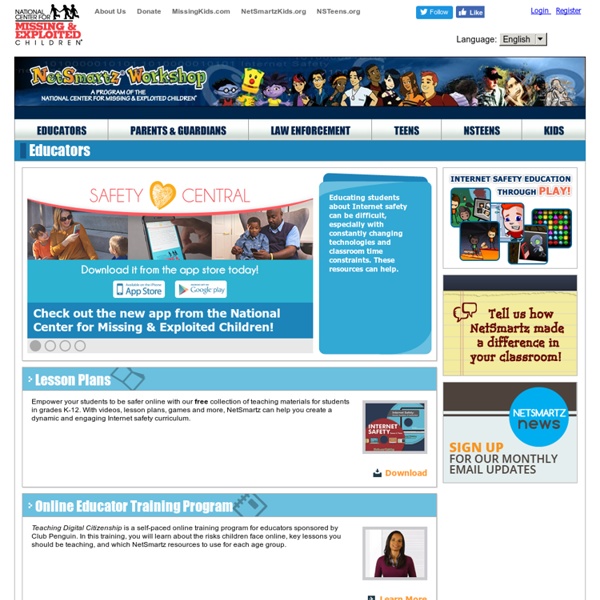
Digital citizenship, online safety & civility Digital Literacy and Citizenship Curriculum – Know your web – Good to Know – Google At Google we believe in the power of education and the promise of technology to improve the lives of students and educators -- leading the way for a new generation of learning in the classroom and beyond. But no matter what subject you teach, it is important for your students to know how to think critically and evaluate online sources, understand how to protect themselves from online threats from bullies to scammers, and to think before they share and be good digital citizens. Google has partnered with child safety experts at iKeepSafe, and also worked with educators themselves to develop lessons that will work in the classroom, are appropriate for kids, and incorporate some of the best advice and tips that Google's security team has to offer. Class 1: Become an Online Sleuth In this class, students will identify guidelines for evaluating the credibility of content online. We are always looking to improve these classes.
Embrace Civility Home Home Browse: By Categories All Administrator ResourcesAssessment & Review Blended LearningBloggingBundles & ToolkitsBusiness EducationClassroom ManagementCollege & Career ReadinessCommon CoreCommunication & CollaborationCounselingDesktop ApplicationsDifferentiated LearningDigital CitizenshipDigital MediaDigital StorytellingESL/ELLGoogleInteractive WhiteboardsInternet SearchesiPads & Mobile LearningLearning Theories & StrategiesMembershipsOrganizational & Time-saving ToolsPersonal EnrichmentPodcastingReading & WritingResponse to Intervention (RTI)School SafetySocial MediaSpecial Education STEMTools for Student ProjectsVirtual LearningWeb Tool OverviewsWebsite CreationWikisWorkplace more... Favorites Welcome to your Favorites, the perfect place to store your favorite Community resources and training. To mark an item as a favorite, click on "Add to Favorites" button on webinars, courses, shared resources, or discussion topics.
Resources – Safety Center – Google Whether you’re a parent, a teacher, a teen, or just curious about digital literacy and citizenship, you’ve come to the right place. Google and our partners have compiled a short list of helpful resources for getting to know the web. Read on, and continue to explore the wonders of the web with us. Good to Know YouTube channel Want to see more videos about privacy and security? Take a look through our YouTube channel. Inside Search Discover all the features and tricks to master Google search. Digital Citizenship: Resource Roundup Tool or Weapon? Addressing Cyberhate in the Classroom by Jinnie Spiegler (2015): Classroom strategies to fight cyberhate include not supporting or reinforcing it, reporting it, supporting the targets, speaking out against hate, and engaging in activism. Digital Responsibility The Basics of Open Technology by Ira Socol (2015): From abundant tools and smart budgeting to accessibility and trust, the Albemarle County Public Schools district maintains a tech program that leverages digital literacy for all students.Five-Minute Film Festival: Are We Addicted to Technology? video Media and Digital Literacy Other Resources From Edutopia Additional Resources on the Web
IN*SITEnetwork Educators | Think Before You Link Today’s fast-paced world provides students with an increasing number of digital tools at their fingertips – both in school and at home. As a teacher, it’s important to make digital safety a priority in your classroom and ensure that your students know how to act safely, responsibly, and thoughtfully online. The Intel® Security Digital Safety Program gives you the resources you need to educate your students how to make smart and secure decisions online. Using the interactive curriculum resources below, you and your students will gain critical information on cybersafety, cybersecurity, and cyberethics. Cybersafety Help your students learn the basics of digital safety so they can make the right decisions when it comes to staying safe online. Cybersecurity It’s important to be cybersecure in order to keep devices and personal information safe from today’s online threats.
Only2Clicks - speed dial to favorite web site and make it your start page Scope & Sequence Get Trained Use our professional development resources to learn best practices for teaching digital citizenship to your students. Onboard Students: Digital Passport Introduce students in grades 3-5 to Digital Passport, our award-winning suite of games that help onboard students to the foundational skills of digital citizenship and Internet safety. Teach Lessons: Unit 1 Teach Lessons: Unit 2 5 - Picture Perfect How can photos be changed on the computer, and how can that affect your feelings about the way you look? Teach Lessons: Unit 3 Extend Learning: Digital Bytes Challenge teens to take a real-world look at digital citizenship through student-directed, media-rich activities in Digital Bytes. Give Assessment Assess your students’ learning of lesson objectives and gauge their understanding and attitudes through interactive unit-level assessments. Engage Families Invite parents into the conversation with our Connecting Families program and resources.
About the Fair Use | U.S. Copyright Office U.S. Copyright Office Fair Use Index Welcome to the U.S. Copyright Office Fair Use Index. The Fair Use Index tracks a variety of judicial decisions to help both lawyers and non-lawyers better understand the types of uses courts have previously determined to be fair—or not fair. The Fair Use Index is designed to be user-friendly. Although the Fair Use Index should prove helpful in understanding what courts have to date considered to be fair or not fair, it is not a substitute for legal advice. We hope you find the Fair Use Index a helpful resource. Please note that the Copyright Office is unable to provide specific legal advice to individual members of the public about questions of fair use.
Webonauts Internet Academy Come play again later! Come play again tomorrow! It’s all C.R.A.P.: Four Principles of Design | THINKblog What a bunch of C.R.A.P.! There are four principles of design that we want you to get under your belt. If you’re a designer, you’ll know this stuff already. If you’re a programmer, you might not. What’s important to understand is that if you can get these 4 principles under your belt, then over time you’ll develop a feel for why designs don’t work, and you’ll identify that really, really fast. It’s like you’ll have some secret superpower. Watch the video, read the stuff below, and suggestion: if you haven’t ever seen this stuff before, print it out, put it on the wall, and absorb! The 4 Principles of Design Follow these four rules for better design! C. is for Contrast. Creating contrast for elements means that discrete elements stand out. R. is for Repetition. Repetition, for instance making a header and footer the same color, makes scanning a website easier. A. is for Alignment. Columns within a page makes it easier to scan horizontally. P. is for Proximity. – Gregory and Mark