


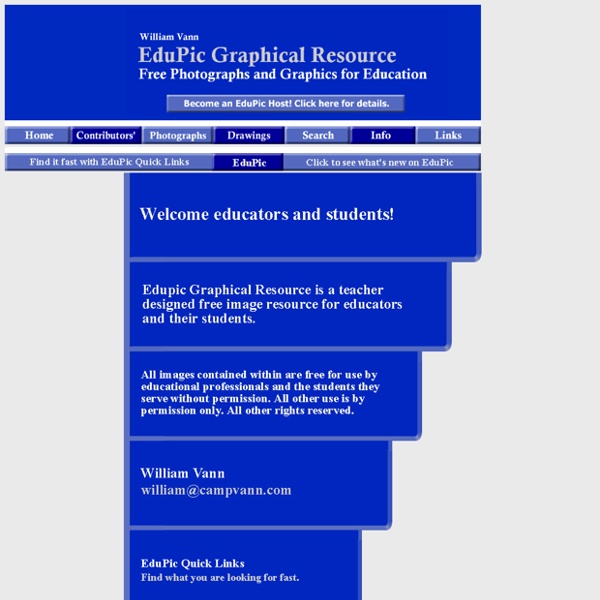
Archivi di immagini liberamente utilizzabili per le vostre presentazioni Sappiamo ormai tutti che uno dei problemi più importanti per chi condivide contenuti digitali online è quello di inserire immagini liberamente utilizzbili. Capita infatti, anche solo per abbellire una presentazione, di dover far ricorso a foto non disponibili nei nostri dispositivi e, per questo, possiamo attingere ad una serie di archivi che vado a presentarvi. Alcune di queste risorse possono essere utilizzate senza alcun problema, per altre occorre citare l'autore o la piattaforma digitale da cui sono state prelevate. Un database che consiglio in particolare agli Animatori Digitali delle scuole, da condividere con i colleghi. Pixabay Un' dei database di foto gratuite più popolari le foto gratis in tutto al mondo. Can We Image Attinge all'archivio Wikimedia Commons, rimandando per ogni immagini direttamente al link dove sono specificati i diritti di utilizzo della risorsa. Compifight Creative Commons Search Foter EveryStockPhoto Image Finder StockPhotos.io Freepik Articoli correlati
FotoFinnaren.se ClipArt ETC: Free Educational Illustrations for Classroom Use Alphabets The Alphabets ClipArt collection offers 1,193 illustrations arranged in 43 galleries including decorative letters and numerals, complete alphabet sets, and several sign language systems. If you are looking… American History and Government The American History and Government ClipArt collection offers 2,513 illustrations arranged in 26 galleries. The images range from exploration and Colonial America, to the American Revolution and Civil… Ancient and Medieval History The Ancient and Medieval History ClipArt collection offers 1,456 illustrations in 18 galleries from ancient Egypt, the Middle East, Greece, Rome, and Byzantine cultures. Animals The Animals ClipArt collection offers 10,528 illustrations arranged in 96 galleries, including amphibians, birds, crustaceans, fish, insects, mammals, and reptiles. Arts and Architecture Business and Industry Community Flags and Emblems Home Literature Mathematics Military Music People Places Plants School Science Sports and Recreation Transportation ClipPix ETC
Bildersuche - frei 8 strumenti di presentazione online gratuiti Per chi lavora nel mondo accademico, scientifico, della scuola o degli affari l’utilizzo di programmi di presentazione è diventato oggi indispensabile. Oltre ai più noti (tra tutti PowerPoint e Keynote), esistono in rete strumenti gratuiti (quantomeno in parte) e facili da utilizzare che permettono di realizzare presentazioni professionali e allo stesso tempo originali. Presentazioni animate Scopo di una presentazione multimediale è quello di catturare l’interesse del pubblico a cui si rivolge, illustrando in maniera chiara e possibilmente accattivante e coinvolgente un progetto, un’idea, un prodotto, i risultati di una ricerca e via dicendo. Prezi e PowToon sono due presentation tools che assolvono egregiamente a questo scopo. Prezi Prezi è un software di presentazione cloud-based, sviluppato in Flash e disponibile sia nella versione gratuita che a pagamento. Prezi – sito ufficialeTutorial Canale YouTubeTutorial italiano PowToon – sito ufficialeTutorial – sito ufficialeCanale YouTube
Microsoft free pics Insert clip art In the newer versions of Office, there's no longer a clip art library, but Office still helps you insert clip art. STEP 1: Select Insert > Online Pictures (In Outlook, when you're using the Reading pane, there isn't an Insert menu. and then you'll see the Insert menu.) STEP 2: Type a word or phrase to describe what you're looking for, then press Enter. STEP 3: Filter the results by Type for Clipart. STEP 4: Select a picture. STEP 5: Select Insert. That's it! The image is inserted in your Office document. Clip art and copyright The licensing filter (Creative Commons only or All) can help you choose images that are appropriate for the use you have in mind. When using pictures or clip art from Bing, you're responsible for respecting copyright, and the license filter in Bing can help you choose which images to use. Free image library: the Pickit add-in Another option is to install an Office add-in named Pickit that puts free, licensed clip art in Office. Feedback
Public Domain Music Downloads flickr - cc Many Flickr users have chosen to offer their work under a Creative Commons license, and you can browse or search through content under each type of license. Here are some recently added bits and pieces: Attribution (CC BY 2.0) » 95837677 photos (See more) Attribution-NoDerivs (CC BY-ND 2.0) » 25345689 photos (See more) Attribution-NonCommercial-NoDerivs (CC BY-NC-ND 2.0) » 119589745 photos (See more) Attribution-NonCommercial (CC BY-NC 2.0) » 65104034 photos (See more) Attribution-NonCommercial-ShareAlike (CC BY-NC-SA 2.0) » 136092927 photos (See more) Attribution-ShareAlike (CC BY-SA 2.0) » 50523569 photos (See more) Public Domain Dedication (CC0) » 5168872 photos (See more) Public Domain Mark » 15370610 photos (See more) "Creative Commons is a non-profit that offers an alternative to full copyright." creativecommons.org Briefly... Attribution means: You let others copy, distribute, display, and perform your copyrighted work - and derivative works based upon it - but only if they give you credit.
Knovio Mobile: Free Video Presentation App Life Of Pix - Free Stock Photos & Images - Photography ARKive - Discover the world's most endangered species Wildscreen's Arkive project was launched in 2003 and grew to become the world's biggest encyclopaedia of life on Earth. With the help of over 7,000 of the world’s best wildlife filmmakers and photographers, conservationists and scientists, Arkive.org featured multi-media fact-files for more than 16,000 endangered species. Freely accessible to everyone, over half a million people every month, from over 200 countries, used Arkive to learn and discover the wonders of the natural world. Since 2013 Wildscreen was unable to raise sufficient funds from trusts, foundations, corporates and individual donors to support the year-round costs of keeping Arkive online. Therefore, the charity had been using its reserves to keep the project online and was unable to fund any dedicated staff to maintain Arkive, let alone future-proof it, for over half a decade. Despite appeals for support, just 85 of our 5.6 million users in 2018 made a donation.
YouTube Audio Library Some good news today from YouTube. We just learned about this gigantic step YouTube took by allowing people to download music for free from its new service called YouTube Audio Library. This is not a comprehensive library and don't expect to find every piece of music you want there but still it is a very good start and is one of the best platforms we can use with our students to access free music downloads. Students can access and download tunes from YouTube audio library and use it as a background in their video projects. 1- Featured This part contains the most popular hits that people have downloaded 2- Genre You can use this to specify the music genre you are looking for .Some of the genres used here include: classical music, Jazz and Blues, Reggae, Country and Folk, Rock, Pop and a couple more. 3-Mood Choose music that suits best the following moods: angry, ambient, happy, romantic, sad, calm, inspirational, dramatic, dark, funky, and bright.
Niftio: creare presentazioni in html5 online Niftio è una nuova suite per creare splendide presentazioni in html5, disponibile in un versione gratuita beta, si spera ancora per molto. Con Niftio è possibile visualizzare attraverso qualsiasi dispositivo presentazioni interattive ed eleganti che non richiedono particolari abilità e competenze in fase di costruzione. L'editor è infatti piuttosto intuitivo ed integra una libreria di oltre 4000 immagini free, 600 font, 1000 forme. E' possibile scaricare le presentazioni in html, in pdf o potrete naturalmente condividerle online. Per rendervi la vita ancora più semplice Niftio vi permette di scegliere fra 4 impostazioni predefinite per le transizioni: Grid, Circle, Wave e Accordion. E' possibile utilizzare queste presentazioni sincronizzandole con un pubblico in remoto attraverso un link ed una password. Per scoprire Niftio cliccate qui Articoli correlati
Vintage and Modern Free Public Domain Images Archive Download - Public Domain Images