


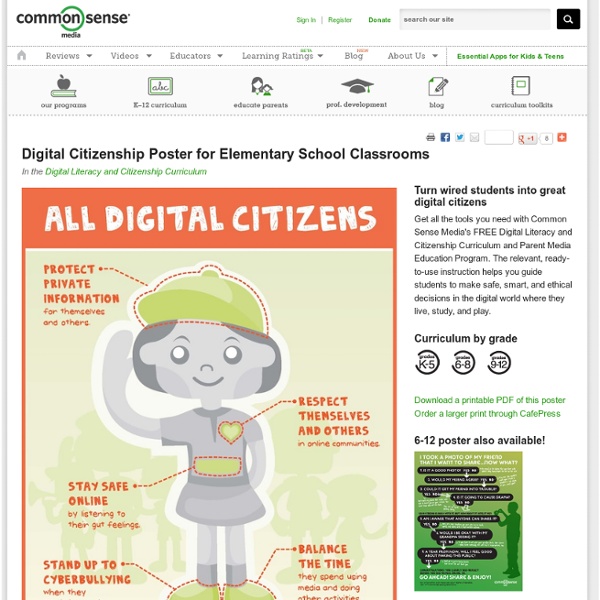
Connecting Literacy Skill Development to the 21st Century When we were in high school and college, we learned how to use the Dewey decimal system, note cards, microfiche, and setting the margins in an electric typewriter. We were the last generation of students that actually pounded out papers and research on an electric typewriter and actually memorized the abbreviated guide in the Periodic Guide of Literature as a means to save time. The embodiment of a “good” student in our generation was the ability to ferret out morsels of information that were buried in the library shelves and microfiche drawers. This took an exceptional amount of time. How to engage students in your curriculum before class even begins. How to use classroom management to prioritize your teaching tasks. Top ways to help you make the most of the technology in the classroom that's... How to use teaching strategies that praise the process students put into their... Teacher-tested classroom management organizational strategies to get you... Start small and build. Blogs Google Docs
Copyright, Plagiarism, and Digital Literacy (by Sue Lyon-Jones image credit: PugnoM on Flickr Copyright is a pretty a hot topic in the ELT world at the moment, and many people are discussing it and blogging about it. The law that applies to using lesson materials or blog posts written by other people is complicated, and teachers often find the various issues surrounding copyright confusing. This post sets out to explain some of the main aspects of the law relating to copyright and fair use as it applies to uploading, sharing and remixing materials for educational use, and seeks to provide guidelines for good practice in acknowledging, referencing and attributing online sources. What is copyright? Copyright gives people the legal right to decide how original work that they have created can be used once it has been published. What is fair use? Fair use is an aspect of copyright law which allows teachers to use creative works for educational use without obtaining permission beforehand. What about quoting from blog posts or online articles? 1) USA.Gov
Digital Literacy in the primary classroom Image courtesy of Doug Belshaw I've been following the work on Digital Literacy by Doug Belshaw for just over 2 years and I'm still getting my head round what it means to be digitally literate. Two years ago Doug published a post which really grabbed my interest in which he outlined his 8 elements of Digital Literacy as part of his thesis. I am reproducing these below (all rights belong to Doug). Cultural [Cu]Cognitive [Cg]Constructive [Cn]Communication [Co]Confidence [Cf]Creative [Cr]Critical [Ct]Civic [Ci] Now, I wouldn't be the teacher I am if I wasn't on the lookout for a resource that could be used in my classroom. So what is Digital Literacy? Futurelab, an organisation 'committed to developing creative and innovative approaches to education, teaching and learning', gives the following definition in its publication Digital Literacy across the curriculum, So how do these 8 elements fit into a primary classroom? Let's not use the word fit here. Cultural - Look at your class, your school.
Understanding Copyright, Fair Use, and Creative Commons, as they apply to Education As we studied this topic in an online course I’m taking, I realized how little I understood it, and figured I wasn’t alone in that regard. After studying this topic in the “Implementing Instructional Technology Innovations” course I am taking online at UW-Stout with instructor Ann Bell, I wanted to understand it even better, since I struggled with it in the fast paced course as we covered it. I have to imagine that I am not alone in my confusion over how I can or can’t use copyrighted materials, especially in education, where there are some special allowances. I assume that when instructors want to know what they can or cannot do with copyrighted materials, they may often have a hard time figuring it out. I really wanted to understand the topic and provide resources to help others do the same. Using Copyrighted Materials - “Fair Use” Readers, click here if you would like to view a video blog entry for this article. Creative Commons Creative Commons is an extension of Copyright.
Digital Literacy across the Curriculum handbook This handbook introduces educational practitioners to the concepts and contexts of digital literacy and supports them in developing their own practice aimed at fostering the components of digital literacy in classroom subject teaching and in real school settings. The handbook is aimed at educational practitioners and school leaders in both primary and secondary schools who are interested in creative and critical uses of technology in the classroom. Although there is increasing policy and research attention paid to issues related to digital literacy, there is still relatively little information about how to put this into practice in the classroom. The handbook is not a comprehensive ‘how to’ guide; it provides instead a rationale, some possible strategies and some practical examples for schools to draw on. This handbook is also supported by case studies of digital literacy in practice which can be downloaded here.
Understanding Creative Commons Licenses A few years ago, I wrote a novel. It’s not a good novel, but I decided to share it with the world anyway. To protect it from poachers, I went to Creative Commons and licensed the work . Doing so is very easy–a form walks you through the steps. I really didn’t care if they distributed my work. I didn’t write the novel for profit, but to share it with other people. The Big Idea Behind The Licenses From the Creative Commons website : “The Creative Commons copyright licenses and tools forge a balance inside the traditional “all rights reserved” setting that copyright law creates. Six License Types There are currently six license types from which you can choose. Other Reading The “open source” licensing approach is currently in version 3.0–having seen its last revision in 2007. There is a very helpful FAQ that can be found here , and a wiki here.
Flickr disables Pinterest pins on all copyrighted images (exclusive) As the third most popular source of content on digital pin-board site Pinterest, Flickr and its photographers are subject to frequent acts of copyright infringement. But a site-wide update to Flickr promises to better protect members and their copyrighted works. The Yahoo-owned photo-sharing site has just added Pinterest’s newly introduced do-not-pin code to Flickr pages with copyrighted or protected images. “Flickr has implemented the tag and it appears on all non-public/non-safe pages, as well as when a member has disabled sharing of their Flickr content,” a Flickr representative confirmed to VentureBeat Friday. “This means only content that is ‘safe,’ ‘public’ and has the sharing button enabled can be pinned to Pinterest.” Pinterest, as a refresher, is the digital pin-board site that encourages members to “pin,” via bookmarklet, the products, recipes, clothes, photos, and other items they love to collections called boards.
How You Could Get Sued For Using Pinterest The Boston Business Journal stopped using Pinterest one day after setting up its account after realizing it could be sued for images it uploaded to the site. Web editor Galen Moore started playing around with the rapidly-growing social network on Thursday as a possible way to share the visual images that the Boston Business Journal uses in its coverage of real estate development: things like blueprints, artists conceptions and photos. But by Friday afternoon he had pulled the content after taking a careful read of Pinterest’s user agreement and finding out the company reserves the right to sell images users upload. “Exceptions for publishers of user-generated content protect Pinterest, but they don’t protect you,” Moore wrote with a link back to an earlier ReadWriteWeb article. In other words, if you upload an image that doesn’t belong to you and Pinterest sells it, you could be sued for copyright infringement. Like Moore, we’ve asked Pinterest for comment.
The Educator’s Guide to Copyright, Fair Use, and Creative Commons Lately, we’ve been hearing more and more about digital copyrights and fair use in the news and online – particularly with the whole SOPA/PIPA uproar that recently swept the web. Also, we on the Edublogs support team have been getting more and more complaints and official requests to remove copyrighted content that users have placed on blogs. The legal jargon with respect to digital copyrights can be confusing – especially since different countries have their own laws and regulations. With this post, we hope to dispel a few myths and pull together a complete list of resources for teachers and students to use when blogging and working with content online. Rule #1: You Can’t Use Everything You Find On the Web Dexter the cat hates those that steal his photos… This may seem obvious, but judging by the notices we have received, many teachers (and especially students) are under the impression that if it is on the web, then it is up for grabs. Rule #2: There Are Resources You CAN Use Images Videos