


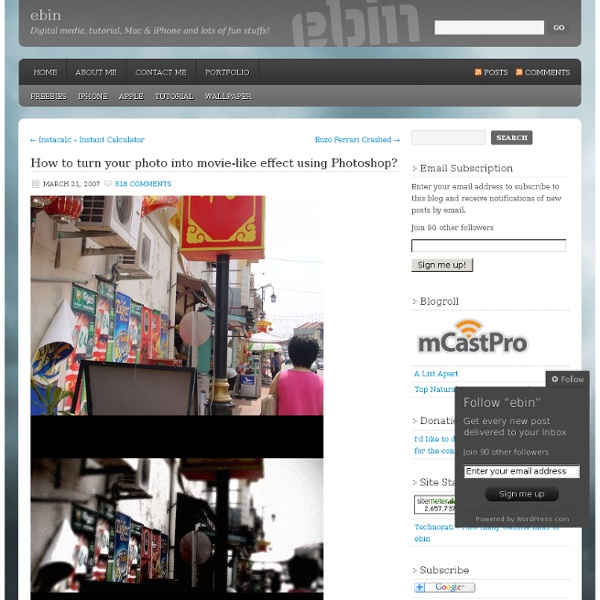
http://ebin.wordpress.com/2007/03/21/how-to-turn-your-photo-into-movie-like-effect-using-photoshop/
Related: pcottleStory Map The Story Map interactive includes a set of graphic organizers designed to assist teachers and students in prewriting and postreading activities. The organizers are intended to focus on the key elements of character, setting, conflict, and resolution development. Students can develop multiple characters, for example, in preparation for writing their own fiction, or they may reflect on and further develop characters from stories they have read. Simple Underwater Scene in Photoshop A few weeks ago I received an email from a reader asking me if I could write a tutorial showing an underwater scene. I have written some tutorials on this subject like the 3D type made out of water or the underwater scene for Digital Arts in 2008. However I was watching TV this weekend when I started to watch I, Robot. The opening titles of that movie is awesome and really inspired me to write this tutorial. In this tutorial I will show you how to create a underwater scene with some bubbles and light effects.
24 Amazing Photoshop Actions to Help You Achieve a Retro Look Freebies by Bill Jones 2inShare How to Apply a Tilt-Shift Effect to Your Photos in Photoshop In this tutorial, I`m going to show you how to apply a very nice tilt-shift effect to your photos. The result will give you the impression that the picture is just a miniature-scale model. This effect is very easily to achieve in Photoshop following just a few steps and combined with some simple image adjustments will deliver a high-quality miniature-faking outcome.
Blend Photos Like A Hollywood Movie Poster Written by Steve Patterson. In this Photoshop Effects tutorial, we’re going to learn how to blend photos together like a Hollywood movie poster. Blending photos is easy to do in Photoshop thanks to layer masks, yet finding two photos with similar colors isn’t always so easy, and you end up with a photo effect that doesn’t really seem to look right because the colors don’t match. With this technique, you don’t need to worry about the colors in the images at all because we’ll be removing them completely and adding our own colors to blend the two photos seamlessly. 66 Excellent Photoshop Web Design Layout Tutorials When it comes to Image editing or photo enhancement, Adobe Photoshop is usually the primary option to consider. However, the software package itself is a quite hard to learn — and extremely hard to master. Display beautiful images is a potent element in web and graphic design, where there is less concern for readability and more potential for using images in an artistic manner.
23 Photoshop Water Tutorials, Some Have PSD 25 Photoshop Water Tutorials, Some Have PSD Details Category: Tutorials Hits: 3009 You will aquire enough skills to make your own underwater or rain effects if you go through and learn atleast some of these tutorials. Those intermediate level tutorial so some steps can be a bit tricky. 30 Artistic and Creative Photoshop Poster Tutorials : Speckyboy Design Magazine Although posters as a concept have been used for many centuries, in traditional art years, poster design is a relatively new. It has only been in the last 100 years that poster design has been elevated and recognized as an art-form, and has gained the kind of popularity that no other design category can rival. Below we have rounded-up the our favorite Photoshop Poster Design Tutorials, ranging from, movie posters, adverts and events in a variety of styles.
30 Great Adobe InDesign Tutorials For Beginners If you have anything to do with the world of publishing, you know about Adobe InDesign. It is one of the best software for online and offline publishing including creation of awesome posters, print layouts, magazines, eBooks and Interactive Documents. 1. Basic Overview of InDesign: This video tutorial shows you the basics of setting up a new document.
How To Slice The CleanPortfolio Psd Layout This tutorial will teach you how to slice the CleantPortfolio psd layout. This template has been published some days ago on another photoshop tutorial. Your web site design is now finished. 29 Cool and Creative Text Effects Photoshop Tutorials : Speckyboy Design Magazine Designers never cease to amaze me. Time and time again, they keep on coming up with new, original and creative text effect Photoshop tutorials. Some of these typography effects tutorials are amazing, just have a look at the MEAT text effect. Genius. Frilly 2009 Typo Photoshop 30 Christmas Holiday PSD & AI Flyer Templates The success of any event, being it a show, a sale, a party or a simple get-together, often depends on how well you can promote it. These flyers are diverse and eye-catching examples of promotional materials created for events that take place during the holiday season. 45 CV Resume Templates That Will Get You Hired You could make your resume in Microsoft word. Draw a few columns, write the text you need, hit tab a few times and press enter a few times.
40 Cool Abstract and Background Photoshop Tutorials Attractive backgrounds to any graphics, banners or ads are relatively important. Getting the correct theme, whether it’s an abstract art, vector, or texture pattern, it somehow makes the entire artwork looks more interesting. Some might not have noticed the great roles background images have played. For instance, forumites uses cool design background before messages in their forum signatures; some product graphic advertisements uses light subtle background to help create focus point; your website and desktop need nice backdrops too. Sometimes when I get a little limited by the amount of content I can insert onto an ad design, I’ll paint a light background behind it so the entire creative don’t look so empty.
25 Tutorials to Build Up Your Design Skills - Designer Blog Designer Blog One of the best ways to improve and build upon your design skills is by using tutorials — short, instructional guides that teach techniques so you can craft great designs. We’ve collected 25 of our favorite tutorials from across the web to help you practice your skills. These skills include: