


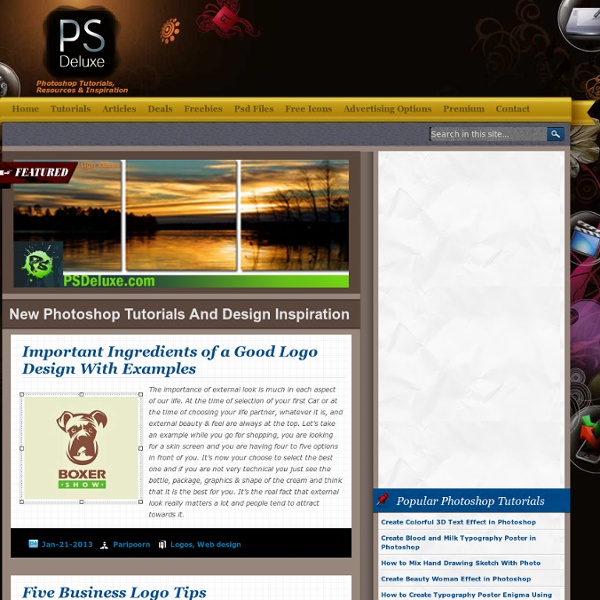
100 Best Photoshop Tutorials From 2009 If your anything like me i use Photoshop near enough every day weather I’m cropping images or designing a poster for a client, i’m always on the hunt for new Photoshop tutorials in order to help expand my knowledge and to learn new Photoshop techniques. This is a compilation of 100 best photoshop tutorials from 2009. The collection of tutorials feature text effects, illustration, web designs, photo effects and much more every aspect of Photoshop every designer should look into learning showcased all within one post. The Creative Nerds team also run another blog called Design Chair which features the best Photoshop tutorials, illustrator tutorials and resources for designers worth checking out if you have some spare all want to search for a specific design tutorial. I hope you enjoy this article and let us know in the comments which is your favourite tutorial featured within this post.
Photoshop Brush Oct 15 2008 Hundreds of thousands of incredible Adobe Photoshop brush sets are all over the web. Due to this phenomenally vast amount of Photoshop brushes available, you can now add patches of dirt, rust, floral effect, swirls, mold, oil stains in your artworks and photos to give them an aged, damaged, dreamy or any look you want.
Daily Graphic Design There are tons of PHOTOSHOP EFFECTS that can be created. Today, we are going to create a cool photoshop effect that will take any picture and turn them into a mime. We have been covering a lot of tutorials that have been teaching you Photoshop Effects. 70 Creative Business Card Design Inspiration Home » Business Cards » 70 Creative Business Card Design Inspiration Published on Fri, Jan-11-2013 by Dainis Business cards bearing main business information about your company or yourself as a freelancer. These cards are necessary part of business kit and gives first impression about your business deal. Business card purpose is to tell what you do and give the recipient a way to contact you.
20 Impressive Photoshop Photo Editing Tutorials The various tutorials listed below demonstrates how one can pickup an amateur photo and make it look like a pro by using Photoshop image editing tools. 1. Creating a Touching Story Scene DesignFloat Hey guys, the time for Friday roundup has come and we want to share some useful resources featuring free Photoshop brushes with you. We all know that brushes turn out to be the essential tools for web designers and help to add the desired atmosphere to the websites. Using this Photoshop tool, it is possible to give the design the impressive touch and make it catchy. Of course, you have seen a vast amount of brush sets all around the web, but here you can find the top-notch collection of the most popular among them. We have decided to compile 8500+ various brush sets for our readers and we hope that this post will come in handy and add inspiration for your future designs.
Photoshop Adobe Photoshop Create powerful images with the professional standard. To view this content, you need the latest version of the Flash Player. Adobe TV uses the Open Source Media Framework (OSMF) to deliver a superior video experience. 27 Sufficient Photoshop Video Tutorials to Learn to Use Photoshop Completely 27 Sufficient Photoshop Video Tutorials to Learn to Use Photoshop Completely As compared to written tutorials, video tutorials are quick to grasp and easy to understand! So here in this post I have collected only 27 Photoshop Tutorials which are most sufficient to learn to use Photoshop. So get the advantage of these Photoshop Tutorials to understand Photoshop.
After Effects Tutorials, Plug-ins and Stock Footage for Post Production Professionals Please Click the Troubleshooting button below if you are running into issues with Element 3D or having licensing problems The following tutorials are a great starting point for learning what Element 3D is all about. Everything you need to know to get started! Customizing UI Adding textures Basic texture mapping options Using animated custom texture maps Material settings overview Force Opacity Using multiple Groups Lighting & Ambient Occlusion
10 Fantastic Photoshop Tutorials on YouTube Photoshop has been a mainstay of the design software pantheon for over 20 years, and it remains a great tool for pro artists and social media customizers alike. But the sophisticated image editor has a daunting learning curve. With so many tools, features, and concepts to get a hold of, new users can be discouraged by dry help files and blind fumbling. But fear not, gentle reader, for the collective wisdom of YouTube is at your disposal. Photoshop tutorials abound on the video network.
Create a face shattering effect : Photoshop Tutorials Free Also Submit Photoshop Tutorials You are here: Home / Featured / Create a face shattering effect Preparations: We will need close-up image of a nice face, prefably facing front. I’m using one of Jessica Alba wallpapers in this tutorial. You will also need the Reborn Brush created by Rubina119. Click here to download the Reborn Brushes. All rights of these resources belong to their respective owners.
Create smoother skin textures with basic Photoshop filters Blotchiness on skin is very common in studio-shot images, especially under harsh studio lights with contrasty processing and after long days spent standing in awkward poses. When correcting blotchiness, it’s best to use the Healing, Clone Stamp, Dodge and Burn tools first, to deal with the most glaring blotches. After that, a subtle skin-smoothing process can be applied to perfect the image. If the results are too unsubtle, it’s easy to tone down and tailor the effect.
Photoshop’s Toolbox In this lesson, you’ll be introduced to Adobe Photoshop’s Toolbox, and a lot of the tools it has to offer. A solid understanding of the tools showcased in this tutorial will lead to better comprehension of Photoshop in general. Anatomy of the Toolbox The toolbox in Photoshop is split up into 4 unique categories so that finding the right tool is never a hassle. Those categories are: Selection, Crop & Slice ToolsRetouch & Paint ToolsDrawing & Type Tools (Vector Tools)Annotations & Measurement Tools Photoshop tutorials realistic rope in Photoshop Create a new document. The size here is really important because it will determine the angle of the coil. In this example I used 600x600. Look at the 2 examples at the end of the tutorial, the variation was created on 800x600, notice that the angle is a little wider and less round. Personally I think I prefer the 800x600, but experiment with different sizes and see how you like the results. Create a new layer and choose filter>sketch>halftone pattern.