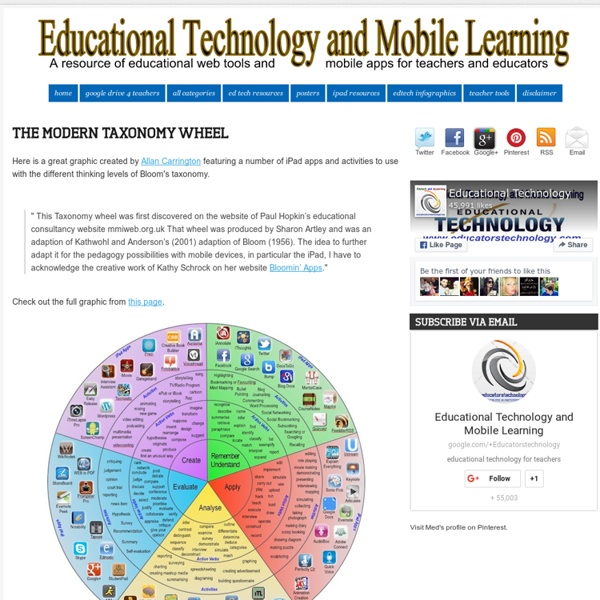10 Techy Icebreakers for The 21st Century Teacher
Here are some great icebreakers you can work on using technology : 1- Self PortraitHave your students draw themselves. After they have done this, collect the papers and hang them up for the whole class to see. Now have students try to guess who the artists was for each picture.
Write Right Back: Recognizing Readers’ Needs and Expectations for E-mail Replies
ReadWriteThink couldn't publish all of this great content without literacy experts to write and review for us. If you've got lessons plans, activities, or other ideas you'd like to contribute, we'd love to hear from you. More
Every Presentation Ever: Communication Fail
In case you haven’t seen it: Funny video on the inner thoughts of every presenter and what the audience really thinks. I particularly like the snide remark about how Macs are better than PC’s. If you liked that.
Teaching With Glogster: Using Virtual Posters in the Classroom
Grades 3 – 5 | Lesson Plan | Standard Lesson A Musical Prompt: Postcards From the Concert Students won't miss a beat in this musical lesson that combines listening with personal response on a postcard. Grades 3 – 6 | Lesson Plan | Standard Lesson Color My World: Expanding Meaning Potential through Media
magazinefactory.edu.fi/index.php?str=15
MagazineFactory – a web tool for publishing International Electronic Magazines for School Communities You are now using the web tool called MagazineFactory. This version facilitates genuine international collaboration with a foreign school. MagazineFactory [based on the original product called Tidningsfabriken] is a popular and versatile concept for developing web magazines for various purposes and contexts. The web magazine may be a single project, or a magazine which is edited continuously throughout the school year. MagazineFactory is an easy and enjoyable publishing tool which provides the teachers and the pupils an opportunity to work as editorial staff in the class and to publish a web magazine of their own.
9 Websites To Manipulate And Have Fun With Your Photos
Don't Forget to participate in a contest where you can win an amazing e-Commerce template from TemplateMonster. The most fun way to use image manipulation technology is by using it on our own photographs. Morphing our photos can produce some very amusing results which will surely entertain us. Many websites offer image manipulation services. For you all I have gathered a list of 9 such entertaining website that let us have fun with our images. Check out each entry in the list and you will definitely find something that will manipulate photos to achieve amusing results.
Tech-Savvy Teaching
Top apps for your class Graphite, a new website from Common Sense Media, rates apps, games, websites, and digital curricula. These elementary education apps are among their “top picks.” Find more reviews at graphite.org.
25 Beautifully Illustrated Thought-Provoking Questions
A question that makes you think is worth asking… At the cusp of a new day, week, month, or year, most of us take a little time to reflect on our lives by looking back over the past and ahead into the future. We ponder the successes, failures and standout events that are slowly scripting our life’s story.
100+ Teaching With the iPad Hacks: A Curated Playlist of Quick Start Resources
A publisher recently asked me if I knew of a good iPad “Quick Start” Guide for teachers just getting started with using the iPad in the classroom. I didn’t, but had to imagine that I could find resources along these lines on the Web. As I searched, I found many good web pages, and knew right away that this was a great topic for creating a LessonPaths curated Playlist to share them. LessonPaths (formerly known as MentorMob) is an awesome free web tool for easily assembling digital content into an elegantly simple information resource.