


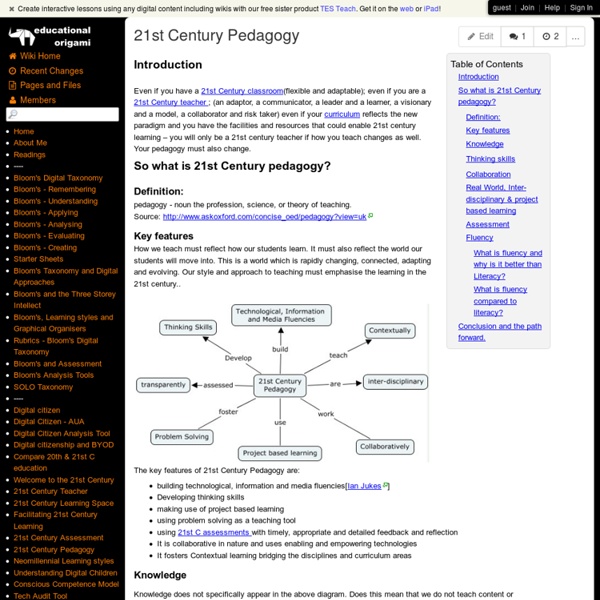
Aprendo más si leo 4 libros a la vez Suelo leer 4 libros a la vez -además de diarios y revistas-. Uno de psicología o educación, otro sobre temas empresariales, otro sobre temas científicos y tecnológicos, y otro puede ser una novela, poesía, curiosidades, antropología, sociología, historia, etc. Empiezo leyendo indistintamente el capítulo de conclusiones, la introducción o alguno intermedio, según la atracción que me genere al revisar el índice. Cuando fui escolar -hasta egresar en 1968- la receta pedagógica vigente era la de leer un libro por vez, -generalmente escogido por el profesor-, de manera lineal desde el inicio hasta el final. Inclusive si nos salteábamos algunas páginas sentíamos la culpa de haber hecho algo malo o de habernos perdido algunos datos importantes. Hoy en día la neurociencia nos dice claramente que el cerebro no tiene un funcionamiento lineal, que el aprendizaje es multidimensional y que las ideas creativas son producto de conexiones cerebrales no convencionales. Artículos afines en:
Inteligentes pero sin carácter, logran poco David Levin, cofundador de la famosa red de escuelas intermedias charter “KIPP” de Estados Unidos, que fomentan el estudio intensivo por parte de estudiantes de bajos recursos logrando que obtengan muy altas calificaciones para ingresar a la alta secundaria y a la universidad, encontró que sus ex alumnos tendían a abandonar los estudios superiores graduándose solamente 33% al cabo de los 4 años del primer título universitario. Si bien seguía siendo superior al 31% del promedio nacional y 8% del promedio del quintil más bajo, estaba muy lejos de su meta de graduar al 75% de los egresados. Levin encontró algo curioso: los alumnos que se mantenían en la universidad no eran los que tenían las mejores notas en el colegio, sino los que evidenciaban tener muchas fortalezas de carácter, como optimismo, perseverancia e inteligencia social. Sobre este tema Paul Tough publicó el 14/9/2011 un interesante artículo en el New York Times “What if the Secret to Success Is Failure?”
Mapping Complex Information. Theory and Practice Institute for Social and Network Literacy | Life Skills for Knowledge Citizenship modern rules The Art of Insight and Action TEDxLondon presents the Education Revolution David Rowan Editor of Wired magazine You've seen the extraordinary TED talk by Sir Ken Robinson, on how to repair our education system to boost creativity (what? You haven't? With new tools around that harness the power of technology to truly democratise learning, and the sum total of human knowledge only a web browser away, the role of teachers is changing dramatically. The event is organised in collaboration with Sir Ken Robinson, and aims to explore ways to re-invent an outmoded model of learning. It's an impressive list of speakers that's been announced so far, including: Jude Kelly - artistic director of the Southbank Centre in London; Scott Snibe - One of the app developers involved in creating Bjork's recent Biophila project, as covered in Wired; Sir Ken Robinson - via a video link; Ken Spours - Professor of education at the Institute of Education, University of London; Salman Khan - founder of the Khan Academy, via video link; Geoff Stead - Head of Innovation of Tribal Group.
Razones para empezar a usar facebook en el aula Las redes sociales por su gran potencial de crear comunidades, se han convertido en una alternativa interesante para ser incluidas en los procesos educativos. Facebook empezó en la universidad de Harvard para que los alumnos pudieran conectarse de forma divertida. Desde entonces su popularidad ha crecido exponencialmente y por tanto, ofrece un gran potencial para su uso en el aula. Si bien los centros escolares y profesores se muestran reacios a esta idea ya que en general la ven como una distracción en clase, con un poco de ayuda, Facebook puede convertirse en una esencial herramienta de aprendizaje colaborativo. De hecho, la práctica demuestra que cuando se utiliza Facebook en una clase, los estudiantes no sienten la tentación de usarla de forma inapropiada. Por ejemplo, puedes usar facebook para que los estudiantes accedan a información sobre sus deberes, generar un debate sobre un tema expuesto en clase o solucionar preguntas o problemas que surgen cuando les asignas un trabajo.
50 Great Examples of Data Visualization Wrapping your brain around data online can be challenging, especially when dealing with huge volumes of information. And trying to find related content can also be difficult, depending on what data you’re looking for. But data visualizations can make all of that much easier, allowing you to see the concepts that you’re learning about in a more interesting, and often more useful manner. Below are 50 of the best data visualizations and tools for creating your own visualizations out there, covering everything from Digg activity to network connectivity to what’s currently happening on Twitter. Music, Movies and Other Media Narratives 2.0 visualizes music. Liveplasma is a music and movie visualization app that aims to help you discover other musicians or movies you might enjoy. Tuneglue is another music visualization service. MusicMap is similar to TuneGlue in its interface, but seems slightly more intuitive. Digg, Twitter, Delicious, and Flickr Internet Visualizations
change.mooc.ca ~ change.mooc.ca Virtools Un article de Wikipédia, l'encyclopédie libre. Virtools est un logiciel de création d'applications 3D temps réel. Virtools a été créé en 1999, outil issu des développements de la société éponyme fondée en 1993 par Bertrand de La Chapelle et Bertrand Duplat, et racheté par Dassault Systèmes en 2005. Il permet de créer des applications pour le web et des applications pour de grands environnements immersifs comme un Cave, un Reality Center ou même pour La Géode. Virtools est un espace de développement d'applications temps réel et n'est absolument pas un modeleur 3D. Virtools permet le développement par schéma de programmation, nommé: "Schematics". Par exemple, pour lancer une action lors de l'appui sur une touche, il faut glisser le BB 'Key Event' et de choisir la touche. Virtools a été pendant longtemps une solution de référence, notamment pour les applications de réalité virtuelle et de simulation. Solutions analogues[modifier | modifier le code] Il existe des packs additionnels :
The Jargon File The Jargon File (version 4.4.7) Table of Contents Welcome to the Jargon FileI. Introduction 1. Verb DoublingSoundalike SlangThe -P ConventionOvergeneralizationSpoken inarticulationsAnthropomorphizationComparatives 5. II. Glossary III. A. The Meaning of ‘Hack’TV Typewriters: A Tale of Hackish IngenuityA Story About ‘Magic'Some AI Koans Tom Knight and the Lisp MachineMoon instructs a studentSussman attains enlightenmentDrescher and the toaster OS and JEDGARThe Story of Mel B. General AppearanceDressReading HabitsOther InterestsPhysical Activity and SportsEducationThings Hackers Detest and AvoidFoodPoliticsGender and EthnicityReligionCeremonial ChemicalsCommunication StyleGeographical DistributionSexual HabitsPersonality CharacteristicsWeaknesses of the Hacker PersonalityMiscellaneous C.
Warren Buffett Un article de Wikipédia, l'encyclopédie libre. Warren E Buffett Warren Buffett, 2005. En 2011, toujours d'après le même classement sa fortune est estimée à 50 milliards de dollars américains, ce qui en fait le troisième homme le plus riche du monde. En 2012, encore d'après le magazine Forbes et Libération, sa fortune est estimée à 44 milliards de dollars ce qui le classe au troisième rang de la liste des milliardaires du monde derrière Bill Gates. Biographie[modifier | modifier le code] Il s'est marié avec Susan Thompson en 1952. En 2009, Buffett vit avec Astrid Menks, sa dernière compagne depuis la séparation avec sa femme. Ses investissements[modifier | modifier le code] Buffett a l’habitude de concentrer ses investissements dans des entreprises sous-évaluées avec un bon potentiel de croissance à long terme. À la différence des autres investisseurs, Buffett participe à la gestion des entreprises dont il est actionnaire, c'est notamment le cas du Washington Post.
Raccoon E Learning Quarterly 11