


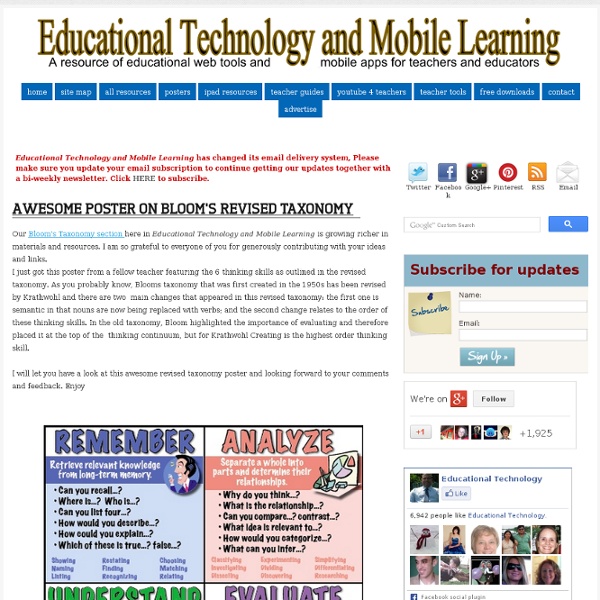
Go For the Gold! 8 Tips to Create The Future You Desire In our book Full Steam Ahead: Unleash the Power of Vision , Ken Blanchard and I say “Vision is knowing who you are, where you’re going, and what will guide your journey.” Knowing where you’re going means having a picture of your destination in your mind. It’s not the same as a vision , but it is one of the three critical elements of a compelling vision , and it has a tremendous power. My first experience with the power of picture took place in a fifth grade classroom . My first job was teaching reading to children with learning disabilities. Most children learn to read the same way they learn to walk and talk. By the time they are 10 years old, they are discouraged by years of failure, watching other children pass them by. I had been reading about how mental imagery made a huge difference in the 1976 Olympics. So I tried an experiment with the children. Was this a real scientific experiment? Something you actually see in your imagination. Be proactive, not reactive. Don’t stop here.
What Teachers Really Want “You always have permission to use whatever tools you need to teach my daughter. Feel free to let her play.” Responding to a standard email request for permission to use a digital tool in my classroom, a parent of one of my students recently gave me carte blanche to help her child learn. I almost got up from my desk and danced a jig. Yet these are dark days for teacher appreciation for many in our profession. Yet we need more than a week’s worth of good will for what lies ahead. Trust The road ahead is pretty daunting for teachers. We need parents to work with us as partners, something advocated by recognized educator Ron Clark in “What Teachers Really Want to Tell Parents.” We need administrators who can help us understand the challenges we face, but who can let us wrestle with the nitty-gritty of implementation. Time The most common complaint I hear from teachers when they are asked to try new strategies in the classroom is “I don’t have time.” Connections Courage
Teacher tools for creating quizzes or polls The unique feature of EventSurvey360 is user can create Events- Sell their Tickets- Create Surveys and get ratings of event and sub categories or even speakers. So users can get to know people's experience right on our website. Also users can submit the question and answers during the event. Organizers/Sponsors can award participants during the event with product gifts or points which can be redeemed on their own products or services in our inbuilt Smart Marketplace. We developed Casino feel reward quiz engine which increases participant experience. Important features: Auto Multi Language Rewards Engine in Products, Cash, Crypto and Points Survey Templates and Analysis Contact Maintenance Quiz Scoring Enterprise API Access Scheduling Surveys Event Tickets and Marketplace
Why Business Models Fail in Education A comment on the post about “Zombie Education Policies”: Having spent years in business, I cringe at blindly applying business models to education. 360 evaluation is a business fad that will join MBOs and matrix management. I tried student evaluations. Students are usually upset over not getting a certain grade on the most recent test, angry over a detention, or at the other extreme, like the teacher and don’t want to say anything negative. I eavesdropped on two of my high school students evaluating their teachers and a “good” teacher had more to do with being lenient, funny, and good looking. So a better solution? The best approach to education is there is no single approach to education. Like this: Like Loading...
The Role Of Technology In America’s Classrooms (Infographic) What is the appropriate role of technology in America’s classrooms? About 87 percent of parents say that the effective implementation of technology is important to their child’s success. Half of all parents label it as extremely important, 64 percent say that their child’s school is doing a good job of using technology to enhance student achievement. About half of school district administrators say their education budgets for technology have decreased in the past three years. It’s unfortunate that low income students seem to have limited access to technology in the classroom.
11 Characteristics of Meaningful Work Managers cannot make work meaningful for employees. Managers, however, can shape the workplace environment to let meaningful work become possible for employees. With a context set to let meaning be experienced, employees can leverage the environment to derive meaning from their work. Meaningful work is vague. For work to be meaningful, it is the employee who must label it so To explain what meaningful work is, let’s look at its characteristics. Basic needs are met Think Maslow’s hierarchy of needs. Strengths are leveraged Don’t confuse strengths with competency. Don’t confuse strengths with competency Pull personal satisfaction from work Employees’ perceive their work to be fulfilling. Being in on things Employees believe they are trusted with important, inside knowledge. Treated with respect by peers and managers This doesn’t say liked, but respected. See how one’s work fits into the bigger picture Really, what hasn’t been said or written about this. Opportunities to know self Shawn Murphy
Students Believe in Mobile Devices Technology is transforming education and nine in ten students agree it’s changing the way they learn. According to a Harris Interactive study completed on behalf of Pearson, students understand mobile devices will change their education experience, make learning more fun and want to see more of devices used in their classrooms. The study surveyed students fourth grade through college level across the country. “This year’s study findings provide guidance to schools and districts around the country as they plan to integrate mobile technology into teaching and learning,” said Seth Reichlin, Ph.D., Pearson’s Senior Vice President of Market Research. “”Since the majority of students want to use mobile devices in the classroom, and because so many now own mobile devices, BYOD (bring your own device) programs and the challenge of universal access will remain a compelling topic of discussion for education leaders.” For more information on the survey see the press release below. About Pearson
The Evolution of Classroom Technology Classrooms have come a long way. There’s been an exponential growth in educational technology advancement over the past few years. From overhead projectors to iPads, it’s important to understand not only what’s coming next but also where it all started. We’ve certainly come a long way but some things seem hauntingly similar to many years ago. Also in 1925, there were “schools of the air” that delivered lessons to millions of students simultaneously. Here’s a brief look at the evolution of classroom technology. c. 1650 – The Horn-Book Wooden paddles with printed lessons were popular in the colonial era. c. 1850 – 1870 – Ferule This is a pointer and also a corporal punishment device. 1870 – Magic Lantern The precursor to a slide projector, the ‘magic lantern’ projected images printed on glass plates and showed them in darkened rooms to students. c. 1890 – School Slate c. 1890 – Chalkboard c. 1900 – Pencil c. 1905 – Stereoscope c. 1925 – Film Projector c. 1925 – Radio c. 1930 – Overhead Projector
Augmented Reality Is Going Mobile--and Coming to a Classroom Near You 21st Century Curriculum | April 2013 Digital Edition Augmented Reality Is Going Mobile--and Coming to a Classroom Near You By Jennifer Demski04/23/13 Among the many technologies poised to reshape the way we communicate and interact with the world around us, few evoke the same sense of excitement and curiosity as augmented reality. But AR's promise is enormous. "The early adopters in K-12 are all over augmented reality," remarks NMC CEO Larry Johnson. Reality 2.0 Augmented reality would hardly crack the consciousness of the average educator if not for the ubiquity of mobile devices, which provide fast access to the technology in a variety of settings. With visual-based augmented reality, a user launches an AR app on a mobile device and then points the device's video camera at a subject. Location-aware augmented reality apps, on the other hand, use mobile devices' GPS capabilities to display information based on a user's coordinates.
7 Ways To Use Your iPad In The Classroom 8 Ways To Turn Students Into Storytellers 6.22K Views 0 Likes In the era of social media and always-on learning, it's hard to take a step back. So how do you effectively turn students into storytellers amid distraction?