


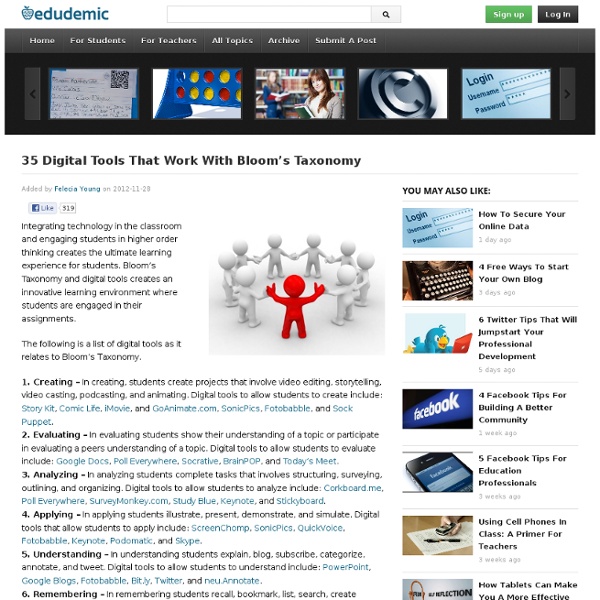
http://edudemic.com/2012/11/35-digital-tools-that-work-with-blooms-taxonomy/
7 Global Education Trends To Know About The education system is constantly evolving to cater to modern needs, new research findings and society. It is the government’s Department for Education that is responsible for educational policies and schools, as well as childcare and child protection. There is always something in the news about the education system changing. The earliest form of schools began around 600-1100AD/BC, during the Roman era and it can be fair to say that the way in which teaching is run, has changed a lot since. But what are the latest trends that teachers should know about? Here is an expert guide to the future of UK education.
12 Ways To Integrate (Not Just Use) Technology In Education There are a couple dozen ways to ‘use’ technology in education. There are also a couple dozen ways to integrate technology in education. Think those two things are the same? Think that throwing a few iPads and a few Edudemic blog posts into a classroom is the best way to launch a 1:1 initiative? In case you couldn’t guess, it’s not. 10 Awesome New Web Tools for Teachers As is usual here in Educational Technology and Mobile Learning, every two weeks, I share with you here a list of the most recently released web tools that might probably have some educational potential for your teaching and learning contexts. It's been 7 months ago since I added this section featuring lists of educational web tools to my blog. You can check it to view the lists I shared there so far.These lists are particularly created to help those of you who are busy and have no time left to go online and hunt for the new releases in the world of educational technology.
rift valley A rift valley forms where the Earth’s crust, or outermost layer, is spreading or splitting apart. This kind of valley is often narrow, with steep sides and a flat floor. Rift valleys are also called grabens, which means “ditch” in German. While there is no official distinction between a graben and a rift valley, a graben usually describes a small rift valley. Rift valleys differ from river valleys and glacial valleys because they are created by tectonic activity and not by the process of erosion. Rift valleys are created by plate tectonics.
Integrate iPads Into Bloom's Digital Taxonomy With This 'Padagogy Wheel' You’re going to want to turn on your printer and fire up a PDF viewer. This is just that good. It’s called the Padagogy Wheel and it offers a fantastically useful perspecitve on how to figure out which iPad apps work with Bloom’s Digital Taxonomy. Created by Allan Carrington, this thing is a monster and deserves some focused attention. So I’d make a personal plea to save the hi-res image (below) or print out the PDF (available here) and then spend your long weekend closely examining this thing. The Padagogy Wheel takes an expanded approach Bloom’s Digital Taxonomy and offers 62 iPad apps that fit into the organized chaos that is Bloom’s.
6 iPad Apps That Help You Create Interactive Study Guides With the end of the semester drawing near, so are the plans of preparing students for final exams and standardized tests. Check out these six iPad apps to create fun, engaging, interactive study guides for your students. 1. ScreenChomp - Create a list of equations for students to solve. Student’s task will be to work out the equation and record the steps they took to solve the equation. Excel, interactive spreadsheets for maths education, GCSE, AS and A level, using macros and visual basic for applications. Introduction Here are my Excel files. If you like you can look at the notes and ScreenShot pictures first to get an idea of what they do.
10 Ways To Integrate Technology Using A Single Computer “Can I integrate technology with only one technology device?” is a question many educators ask. You will be amazed at how much technology you can integrate with one device available in your classroom. When I started on my integration of technology, I only had my classroom’s desktop and my cell phone. I was in a high school, so most of my students had mobile devices. But what happens in classrooms where students are younger with no mobile devices?
Flexcel - Flexible Interactive Workbooks in Excel for Maths Teachers About the Project There is a lot of software about for enhancing the teaching of mathematics. Whilst some of this software can be very good, most of it can be restrictive in the way it is used. Teachers often find themselves planning a lesson around a piece of software, rather than planning a lesson around the learning objectives and using ICT to enhance the lesson. This project focuses on creating resources for use in the classroom that will be flexible and interactive. Fruitiny Is The First Real-Time Memory Game. Probably. Remember the game Memory? If you can’t even remember the game, then you may want to start dusting off the mental cobwebs and exploring new ways to boost your brain. What better way than with a vintage-style but highly useful app? That’s the idea behind Fruitiny , a new app from Totano Corp.
6 Quick Tips To Make The Most Of Graduate School Graduating Student Assistants Reception. If you’re interested in becoming a teacher or pursuing graduate school in general, it’s important to understand what it takes and what the payoff is. Sure, you can have a positive influence on others and all that jazz … but what does it actually take to graduate? Let’s walk through some of the best tips for graduate students: 40 Useful Tips For Anyone Taking A MOOC As these resources have grown in number and the list of institutions providing them has become ever more prestigious, free online courses are gaining legitimacy with employers as a method of learning valuable job skills. While there’s still a long way to go in terms of acceptance, more and more employers are recognizing the value of cheap, effective educational programs that can keep employees up-to-date and engaged in their field without spending a dime. Whether you’re looking to online education for personal reasons or to get ahead in your career, use these tips to help you get more out of open courses and use what you learn to market yourself, improve your performance, and stand out on the job. Treat them like real classes .
Activate ED Wants To Find The Next Leaders In Education Four of the big names in education want to fix education from the inside out. Activate ED is a new consortium (announced just moments ago) that hopes to pair the best of the best educators with the schools and other organizations that need them most. Whether you’re a teacher, administrator, student, or simply someone who wants to help improve education, check out Activate ED. You might want to get started by taking the quiz here to see how you fit in. What Is Activate ED? It’s a partnership between The Broad Center for the Management of School Systems, Education Pioneers and the Strategic Data Project.
This Is The New Learnist. Learnist is one of the relatively new but noteworthy educational social networks. We write about it a lot. We have a couple Grockit (the folks who built Learnist) folks write stories on Edudemic on a regular basis. We’re fans.