


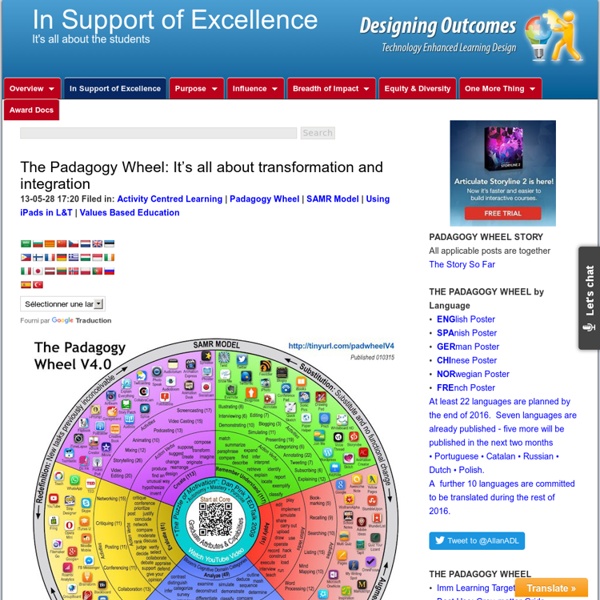
New Padagogy Wheel Helps You Integrate Technology Using SAMR Model Sometimes a visual guide comes along and it just makes total sense. That’s how I felt about Allan Carrington’s clever ‘Padagogy Wheel‘ which we featured on Edudemic last week. Check out the previous version then view the one below to see the differences. From what I can tell, putting the wheel on this site has generated a bit of buzz and I’m glad we could help spread the knowledge. But I was quite amazed this morning when I saw that the Padagogy Wheel had been updated. Now at version 2.0, it features another band around the edge focusing on the SAMR Model and on helping teachers (and admins) effectively integrate education technology. This new Padagogy Wheel (which honestly is less about iPads and more about technology integration now) should encourage you to focus on redefining your current standards, the current role tech plays in your classroom, and just about everything else. Want to print out the poster?
Bloomin' Apps This page gathers all of the Bloomin' Apps projects in one place.Each image has clickable hotspots and includes suggestions for iPad, Android, Google and online tools and applications to support each of the levels of Bloom's Revised Taxonomy.I have created a page to allow you to share your favorite online tool, iOS, or Android app with others. Cogs of the Cognitive Processes I began to think about the triangular shape of Bloom's Taxonomy and realized I thought of it a bit differently.Since the cognitive processes are meant to be used when necessary, and any learner goes in and out of the each level as they acquire new content and turn it into knowledge, I created a different type of image that showcased my thoughts about Bloom's more meaningfully.Here is my visual which showcases the interlocking nature of the cognitive processes or, simply, the "Cogs of the Cognitive Processes". IPAD APPS TO SUPPORT BLOOM'S REVISED TAXONOMYassembled by Kathy Schrock Bloom's and SAMR: My thoughts
Monster List of iBook Tutorials There are numerous sites that are now offering Tutorials and how-to guides for creating ebooks in iBook Author. As teachers are now comfortable with the idea of creating their own e-textbooks more and more people are looking for resources to learn how to build touch enabled books that take full advantage of the iPad capabilities. Inserting video and high resolution photographs is one thing but how about inserting 3D manipulatives and models that are touch sensitive. Here is a list of some of the resources online. If you know of other good ones please add them in the comments section and we will update the list. Web Tutorials: Publishing with iBooks Author: This book is intended to get you up and writing in iBooks Author. Want to create your own interactive eBook for the iPad? Emerson College - Department of Journalism: This is a great little site with close to 40 small tutorials for learning to use iBooks Author. Videos: 1. 2.
Flip This: Bloom’s Taxonomy Should Start with Creating Teaching Strategies Chris Davis, Powerful Learning Practice LLC By Shelley Wright I think the revised Bloom’s Taxonomy is wrong. I know this statement sounds heretical in the realms of education, but I think this is something we should rethink, especially since it is so widely taught to pre-service teachers. Conceived in 1956 by a group of educators chaired by Benjamin Bloom, the taxonomy classifies skills from least to most complex. Many teachers in many classrooms spend the majority of their time in the basement of the taxonomy, never really addressing or developing the higher order thinking skills that kids need to develop. Rather than starting with knowledge, we start with creating, and eventually discern the knowledge that we need from it. The pyramid creates the impression that there is a scarcity of creativity — only those who can traverse the bottom levels and reach the summit can be creative. Here’s what I propose: we flip Bloom’s taxonomy. Creating at the Forefront Related
Foucault and His Panopticon - power, knowledge, Jeremy Bentham, surveillance, smart mobs, protests, cooperation, philosopher Michel Foucault Above all else, Michel Foucault believed in the freedom of people. He also realized that as individuals, we react to situations in different ways. Along with other social theorists, Foucault believed that knowledge is always a form of power, but he took it a step further and told us that knowledge can be gained from power; producing it, not preventing it. Knowledge linked to power, not only assumes the authority of 'the truth' but has the power to make itself true. For him, power exists everywhere and comes from everywhere; it was a key concept because it acts as a type of relation between people, a complex form of strategy, with the ability to secretly shape another's behaviour. One of the techniques/regulatory modes of power/knowledge that Foucault cited was the Panopticon, an architectural design put forth by Jeremy Bentham in the mid-19th Century for prisons, insane asylums, schools, hospitals, and factories. Foucault's Panopticon Related Papers Bibliography
Smarter Learning 4 Visual Guides To Bloom's Taxonomy Apps Yesterday, we looked at an overview of the old and revised versions of Bloom’s taxonomy . We talked a little bit about categorizing current classroom activities to see which of Bloom’s objectives you’re addressing (whether intentionally or unintentionally). Today, we’re looking at some apps and web tools that address the Bloom’s taxonomy objectives – helping bring Mr. Bloom into the 21st century. There are a ton of great lists out there that showcase many (many, many) apps and digital tools that address the objectives. Rather than reinventing the wheel here, we’ll start by looking at a few lists compiled by different folks along the way. Next, we have a graphic formatted in the same way as the revised taxonomy. Next up, a visually pleasing peacock. Kathy Schrock always puts together great lists of tools that address Bloom’s – here is just one of them.
John MacBeath Position/Status Emeritus Professor John MacBeath is Professor Emeritus at the University of Cambridge, Director of Leadership for Learning: the Cambridge Network and Projects Director for the Centre for Commonwealth Education. Until 2000 he was Director of the Quality in Education Centre at the University of Strathclyde in Glasgow. As well as his interest and research on leadership he worked for over a decade with schools, education authorities and national governments on school self-evaluation. Five books on self-evaluation have been addressed mainly to a teacher and senior management readership. He acted in a consultancy role to the Organisation for Economic Co-operation and Development (OECD), UNESCO and ILO (International Labour Organisation), the Bertelsmann Foundation, the Prince's Trust, the European Commission, the Scottish Executive, the Swiss Federal Government, the Varkey Group in Dubai (Emirates) and the Hong Kong Education Department.
G'day and greetings from South Australia: The latest Padagogy Wheel gathers Graduate Attributes, Motivation, Blooms Taxonomy, iPad Apps and finally the SAMR Model together in a helpful infographic. Have a look at the Version 3.0 Poster it puts it all on one diagram ( I have explained V3 on my blog post "The Padagogy Wheel V3.0: Learning Design starts with graduate attributes, capabilities and motivation" ( Jeff Dunn of Edudemic reviewed the Wheel at "Updated Padagogy Wheel Tackles The Problem Of Motivation In Education" (
However I think my latest blog post "Using The Padagogy Wheel: It’s All About Grey-matter Grids (GGs)" ( will be the most helpful to teachers. I would really appreciate feedback from any teacher who tries out these ideas. Do these concepts actually fly in anything from curriculum design through to facilitating a class online by allanadl Jun 13