


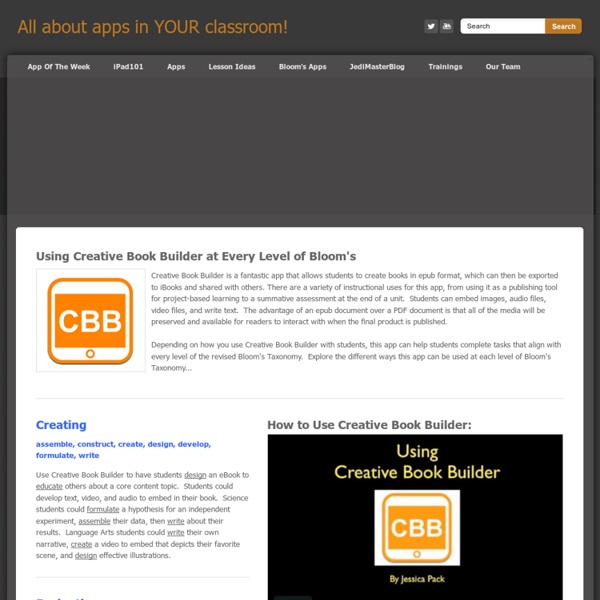
Bloomin' Apps This page gathers all of the Bloomin' Apps projects in one place.Each image has clickable hotspots and includes suggestions for iPad, Android, Google and online tools and applications to support each of the levels of Bloom's Revised Taxonomy.I have created a page to allow you to share your favorite online tool, iOS, or Android app with others. Cogs of the Cognitive Processes I began to think about the triangular shape of Bloom's Taxonomy and realized I thought of it a bit differently.Since the cognitive processes are meant to be used when necessary, and any learner goes in and out of the each level as they acquire new content and turn it into knowledge, I created a different type of image that showcased my thoughts about Bloom's more meaningfully.Here is my visual which showcases the interlocking nature of the cognitive processes or, simply, the "Cogs of the Cognitive Processes". IPAD APPS TO SUPPORT BLOOM'S REVISED TAXONOMYassembled by Kathy Schrock Bloom's and SAMR: My thoughts
4 Visual Guides To Bloom's Taxonomy Apps Yesterday, we looked at an overview of the old and revised versions of Bloom’s taxonomy . We talked a little bit about categorizing current classroom activities to see which of Bloom’s objectives you’re addressing (whether intentionally or unintentionally). Today, we’re looking at some apps and web tools that address the Bloom’s taxonomy objectives – helping bring Mr. There are a ton of great lists out there that showcase many (many, many) apps and digital tools that address the objectives. Rather than reinventing the wheel here, we’ll start by looking at a few lists compiled by different folks along the way. Next, we have a graphic formatted in the same way as the revised taxonomy. Next up, a visually pleasing peacock. Kathy Schrock always puts together great lists of tools that address Bloom’s – here is just one of them.
Flip This: Bloom’s Taxonomy Should Start with Creating Teaching Strategies Chris Davis, Powerful Learning Practice LLC By Shelley Wright I think the revised Bloom’s Taxonomy is wrong. I know this statement sounds heretical in the realms of education, but I think this is something we should rethink, especially since it is so widely taught to pre-service teachers. I agree that the taxonomy accurately classifies various types of cognitive thinking skills. Conceived in 1956 by a group of educators chaired by Benjamin Bloom, the taxonomy classifies skills from least to most complex. Many teachers in many classrooms spend the majority of their time in the basement of the taxonomy, never really addressing or developing the higher order thinking skills that kids need to develop. Rather than starting with knowledge, we start with creating, and eventually discern the knowledge that we need from it. Here’s what I propose: we flip Bloom’s taxonomy. Creating at the Forefront In media studies we often look at the creation of print and digital advertisements.
Allan's Blog Fourni par Traduction DOWNLOAD THE LATEST VERSION: V4 published Mar 2015. V4.0 was published in March 2015 but I knew I was onto something useful when I first put the Padagogy Wheel together in July 2012. So why the need for Version 2.0? We need to have transformation at the core of what we do: If it is all about the students, where do you start with curriculum and/or teaching design – surely it is with what do you want your graduates to look like? Technology integration into the fabric of learning and teaching: is where we should be heading with all we do as teachers. Finally, can you help with V3.0? Please join in the conversation with your ideas and comments using the comments area of this blog. The Padagogy Wheel by Allan Carrington is licensed under a Creative Commons Attribution 3.0 Unported License. Tags: Bloom's Taxonomy | education | elearning | graduate attributes | iPad for learning and teaching | iPads | padagogy wheel | padagogy wheelhouse
New Padagogy Wheel Helps You Integrate Technology Using SAMR Model Sometimes a visual guide comes along and it just makes total sense. That’s how I felt about Allan Carrington’s clever ‘Padagogy Wheel‘ which we featured on Edudemic last week. Check out the previous version then view the one below to see the differences. From what I can tell, putting the wheel on this site has generated a bit of buzz and I’m glad we could help spread the knowledge. But I was quite amazed this morning when I saw that the Padagogy Wheel had been updated. This new Padagogy Wheel (which honestly is less about iPads and more about technology integration now) should encourage you to focus on redefining your current standards, the current role tech plays in your classroom, and just about everything else. Want to print out the poster? The Padagogy Wheel by Allan Carrington is licensed under a Creative Commons Attribution 3.0 Unported License. Do you ever wonder how schools, universities, colleges, and large groups in general should use social media?
35 Digital Tools That Work With Bloom's Taxonomy Integrating technology in the classroom and engaging students in higher order thinking creates the ultimate learning experience for students. Bloom’s Taxonomy and digital tools creates an innovative learning environment where students are engaged in their assignments. The following is a list of digital tools as it relates to Bloom’s Taxonomy. 1. For a sample lesson using digital tools with the levels of Bloom’s Taxonomy visit my post at: .
The Tragedy of Macbeth by William Shakespeare By: William Shakespeare (1564-1616) Murder and madness, witches and war: a recording of Macbeth, perhaps Shakespeare’s best known tragedy. Macbeth, a general in King Duncan’s army, is given a prophecy by a trio of witches: he himself will become king. First Page: by William Shakespeare Dramatis Personae SCENE: Scotland and England ACT I...
Of Kings and Queens Chapter 15, a harry potter fanfic Disclaimer: I don't own Harry Potter. Depressing, but true. I'm leeeeeaving on a jet plane... In four hours. I want to say SO MUCH about this chapter, but if I do, then I'll just be giving everything away... Hermione walked quickly through the old hallway, trying to ignore the intimidating portraits that were glaring down at her. "Just lovely," she whispered to herself, fighting back tears. "You're not going crazy, darling," said a voice. Hermione jumped and looked around. "Keep walking," said the voice, pleasantly. Cautiously, Hermione peered in the direction of the voice and noticed a small nook where the hallway ended. "You really are as pretty as they said," came the voice as she neared the portrait. "I'm sorry but… Who's they ?" "The portraits," the woman whispered with a smile. "Draco is not smitten," Hermione said, her cheeks heating up. "That's what I said about Lucius too," shrugged the woman. "You're Narcissa Malfoy?" "I am indeed," she said. "Oh, do you not know yet?" "Stars?"
Static Chapter 11, a harry potter fanfic Disclaimer: I don't own Harry Potter. Depressing, but true. To quote The Last Poison Apple: "sahjdgjhg." I think that is an excellent way of describing the previous chapter. xo Galfoy Draco woke up to the sound of someone clearing their throat. Harry, Ron, Lucius and Rose were all staring at him from the doorway of Hermione's room. "Oh," he croaked. Ron looked like he was about to blow. "Don't get your back up, Weasel," Draco said, his voice returning. Ron stomped off, and Rose followed. "Alright Malfoy, get up. Draco groaned and stood, catching a quick look at Hermione before he left the room. He brushed past his father without meeting his smug eyes and followed Harry into the spare room. "What is it, Potter?" "What's the deal, Malfoy?" Draco huffed. "I don't see why it concerns you," Draco said. Harry stared at him. "You really do like her," he gaped. "Merlin's balls Potter, I'm not having this discussion with you!" Harry locked the door with a flick of his wand. "I don't think so. "So...
Chasing The Sun Chapter 5, a harry potter fanfic Last chapter was about as dark as it gets, you'll be relieved to know. "I feel like no-one ever told the truth to me About growing up and what a struggle it would be In my tangled state of mind I've been looking back to find Where I went wrong..." – Queen, 'Too Much Love Will Kill You'. It took Hermione another two days, but the idea finally came to her during a History of Magic lesson – the source of some of her best ideas, actually, despite her being the only student who ever bothered to pay attention; her brain ticked over in the background even as she took notes. Madam Pomfrey had told her a possible solution during one of their first discussions about Snape's health: 'he goes running most mornings, I believe.' After dinner she found an empty room and asked one of the portraits to ask Phineas Nigellus to speak with her, then sat impatiently until the former Headmaster arrived. "I want to ask you a couple of questions about his habits, actually." "I'm not asking you to," she retorted.
Blood is Thicker Chapter 4: Partners in Crime, a harry potter fanfic CHAPTER 4Partners in Crime Quidditch, Quidditch, Quidditch. Stupid, barmy sport. The boys seemed to think that one day she would just go to a game and have a revelation. Oh, Quidditch really is amazing! She thought in a mock tone. On the bright side, Malfoy was somewhere that wasn't here, so she threw herself on the sofa with a sigh of relief and kicked her feet up. She hadn't even completed her first night in peace. "Miss Granger is preoccupied at the moment, but if you need immediate assistance I'd be willing to help you." The boy only got half the hint though, and instead opted to stutter. "It is apparent you are not aware what preoccupied means. "I didn't want to bother-" "Mr. Hermione peeled an eye open when she noticed her foot was propped on something that wasn't coffee table. "Reading something secret, Malfoy? In Malfoy's favour it was well done and she wouldn't have noticed if it wasn't for her anal retentiveness about books. "Brushing up on your Herbology, Draco?" "I get it.
quoteland.com - Quotations on every topic, by every author, and in every fashion possible Wisdom Quotes