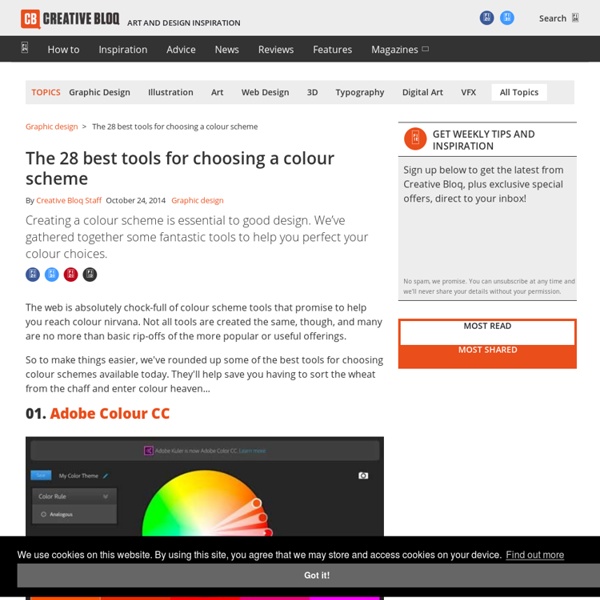Easy Color Palette Tips
Articles May 14, 2014 There are six elements of art: line, shape, color, texture, value, and mass. We combine these elements to communicate our ideas and information. One particular element will surely make a design seems dull without it. Color.
Materials and Tips for ESL
Lesson 7: Debit Cards Lesson Plan 7- Debit Cards Teacher Note: Prior to teaching this lesson, ask your students how they get paid. If they get paid in cash, then this lesson is not relevant. If they get paid with a debit card, then this lesson is relevant. Learning Objectives:
50 Free UI and Web Design Wireframing Kits, Resources and Source Files
Advertisement Planning and communication are two key elements in the development of any successful website or application. And that is exactly what the wireframing process offers: a quick and simple method to plan the layout and a cost-effective, time-saving tool to easily communicate your ideas to others. A wireframe typically has the basic elements of a Web page: header, footer, sidebar, maybe even some generated content, which gives you, your clients and colleagues a simple visually oriented layout that illustrates what the structure of the website will be by the end of the project and that serves as the foundation for any future alterations. This article focuses on actual wireframing tools and standalone applications, as well as resources that you’ll need to build your own wireframe: wireframing kits, browser windows, form elements, grids, Mac OS X elements, mobile elements, which you’ll use in any typical graphics editor such as Photoshop or Illustrator.
Create an Animated Share Menu With CSS
Sharing is an integral part of the web experience and designers are always looking for new and interesting ways to highlight or show off the sharing portion of their pages. Today, we’re going to build a simple sharing menu that integrates an icon font as well as some animations. The final product is inspired by Disqus, but has a unique twist of its own. Let’s jump in and see how it works. Check out the Final Demo: Click here
The 60 best free fonts for designers
In this freshly updated free fonts for designers post, we bring you the world's best free fonts. We've filtered out the diamonds from the thousands of less perfectly designed free fonts available online, for you to use in your designs and illustrations. Get Adobe Creative Cloud now
Color: Links, Books & Tools to Make your Life Easier
Color is certainly a very important element of a design, and deciding on the best color palette for a project is something you really need to dedicate time to. From understanding color theory to having a glimpse of color psychology, you need to make sure your choice will not only look good but also have a good balance and deliver the right message. Thinking about, that we have decided to gather some tips, books recommendations, links to interesting readings and also some tools and apps that will make your life easier when it comes to color. Tools Flat UI Colors
Glasgow Botanic Gardens » The Kibble Palace
John Kibble has been described as; an engineer, astronomer and photographer among other things. Certainly he was a Victorian entrepreneur and eccentric. He dabbled in many things winning medals for his photographs using a camera, lenses and glass plates so huge they had to be moved around on a horse and cart.
The design pricing formula
A lot of designers struggle with pricing, and I’m regularly asked how I work it out. As much as I want to, I can’t tell you what to charge, and the design pricing formula explains why. No-one knows better than you how much talent you have, and every project specification is different. If your client is asking for a rush-job, they’ll expect to pay a higher rate. The physical location of my clients doesn’t change what I charge, but it could alter what the client is willing to spend. Update: September 2013 If you join the mailing list I’ll email you the “Pricing your work” chapter from my new book, Work for Money, Design for Love.
Focal Point: Intelligent Cropping of Responsive Images
The practice of implementing responsive images is still in its infancy. We’ve seen a lot of ideas and suggestions for how it should be done and we’re bound to see a lot more. Today we’re going to look at a fascinating little framework that allows you to not only automatically resize your images when the viewport changes, but also crop the images with a specific important focal point in mind. Amazingly enough, it does all this with pure CSS. Read on to see how it works. Meet Focal Point
Friday Fresh Free Fonts #168
When I opened few weeks back a National Geographic, I found an amazing shot of this animal. Because of its appearance and what I read about it next, I decided to make my own “water bear”Water Bear - aka “Tardigrade” - is an amazing micro-animal. One of the real superhero on earth.According to Wikipedia, “Tardigrades can withstand temperatures from just above absolute zero to well above the boiling point of water, pressures about six times greater than those found in the deepest ocean trenches, ionizing radiation at doses hundreds of times higher than the lethal dose for a human, and the vacuum of outer space. They can go without food or water for more than 10 years, drying out to the point where they are 3% or less water, only to rehydrate, forage, and reproduce”.Softs : Cinema 4D, Vray, Zbrush, Photoshop
15 Useful Color Mixers For Effective Designing
I wanted to create this list, because there are times when I struggle choosing my design colors - for me it’s not always easy task to just play with the colors and choose the right ones – of course, there are few favorite colors for everybody, but finding new great color combinations are not so easy task. That’s why there a lot of helpful resources to ease this task, and I am here to show You those! Hopefully this will help You to create new designs and the process will become a little easier. 1. Colourlovers
How I Organize Documents in Evernote — Katie Floyd
I've received quite a bit of feedback about how I use Evernote to organize all the random bits of information in my life. I've previously written about about the types of information I store in Evernote as well as how I use Hazel to automate the task of importing information into Evernote. But I've never talked about my organization structure for filing documents. After receiving more than a few inquires I figured it was time to tackle this topic.