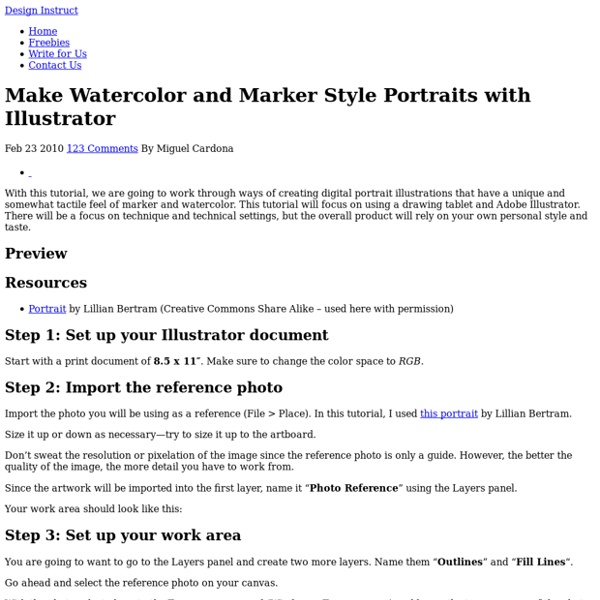How to Create a Vector Goldfish in Six Steps
In this tutorial I'll show you the process I use for creating a vector goldfish in six easy steps. The steps are a bit condensed so Intermediate Illustrator users will benefit greatly, though beginners will be able to get similar results, you'll just need to experiment a bit more with these tools and techniques. The vector goldfish is created with the use of the Mesh, Blend and Symbol Tools. Let’s get started! Final Image Preview
Musings and articles: How to hold the pencil
The least frequently asked question about drawing is “How do you hold the pencil?” Most people are simply unaware that there is more than one way to hold it. They unconsciously use the writing pen grip they learned in elementary school, and it does not occur to them to even think of changing it.
Lackadaisy Expressions
Boy, I didn't know what I was getting myself into when I started this. I've had requests for some sort of expressions tutorial dating back a while now, so I figured, "Sure! I can explain expression drawing...and it'll be way better than all those tutorials out there that are nothing but charts of generic expressions. Yeah! Just give me a day or two to whip something up..." Um.
Useful Photography Tips And Tricks
The summer is here so now is the perfect time to make a lot of photos. If you want to look like a professional photographer, then you must enhance your pictures. Take a look at this article because here you will find 20 very cool tutorials which will help you transform an average photo into a work of art. How To Make Digital Photos Look Like Lomo Photography
The Future of Non-Linear Editing? – Larry’s Blog
I received the following email today from someone who needs to remain anonymous. However, I trust them and their opinion and wanted to share their thoughts with you here as a way to continue our discussion. While I don’t agree with all of this, it does spark an interesting chain of thought.
Create a Jar Illustration and Splashy, Purple Text Effect
In the following tutorial you will learn how to create a jar illustration and splashy, purple text effect. We'll craft this with numerous, layered shapes and with various opacities. We'll work with paths and the Pathfinder tools to enhance our text, give it dimension, and style.
Drawing Hands
This short tutorial is a just a small taste of a larger and much more in-depth book I wrote called The Mad Art of Caricature! The book is 175 full-color pages, lavishly illustrated and contains greatly expanded explanations of the concepts presented in this tutorials, as well and a great deal of additional material on caricaturing other facial features, posture, hands, expression and more, techniques on drawing from live models, doing caricature for freelance illustration and for MAD Magazine. This is a must have book for anyone interested in caricature, cartooning or humorous illustration. You can order it online here. How to Draw Hands Easily the most asked question I get is “how do you draw caricatures?”.
today in art » 8 Drawing Exercises That Every Artist Should Practice
Wire Drawing Exercise Example from save-janos.net – this example has been placed on a painted acrylic background With this exercise you are not going to be drawing at all. All you need is some wire and a pair of pliers with cutters.
Realistic Folder Paper: Photoshop
Today we will learn how to realize a folded paper text effect from scratch in Photoshop. We will firstly create the background using a couple of patterns, then we will work on the type treatment with the help of the pen tool, layer masks and other useful techniques related to dodge,burn and the transform tool. This tutorial is very simple to follow, so I suggest to everyone to give a try. Preview: Click to enlarge Become a Premium Member and get unlimited access to source files and premium resources for only 7$/month.
10 Unique iPhone Photography Accessories
The iPhone boasts a pretty decent camera, backed up by a ton of really cool apps, but there's no doubt there are a few specialized areas of photography — shooting video and still life, for example — where the iPhone could use a helping hand. We're not suggesting anyone buy the entire set of accessories we've listed below, but you may find one or two items could really improve the shooting capabilities of Apple's mobile. So, take a look at the add-ons we've found, and let us know in the comments any iPhone accessories that have helped you with your iPhotography. 1. iPhone Tripod Holder
Create a Realistic Candy Bar in Illustrator
Realistic renderings can be done easily in Adobe Illustrator. With vector shapes, the objects can be preserved and edited infinitely which is a great advantage over raster objects. A few simple tweaks from the Effects menu and an understanding of basic object rendering can create a bold and stunning finish. In this tutorial, created exclusively for WDD by Wendy Ding, she’ll be guiding you step by step through the stages required to create a realistic candy bar using Illustrator. 1.