


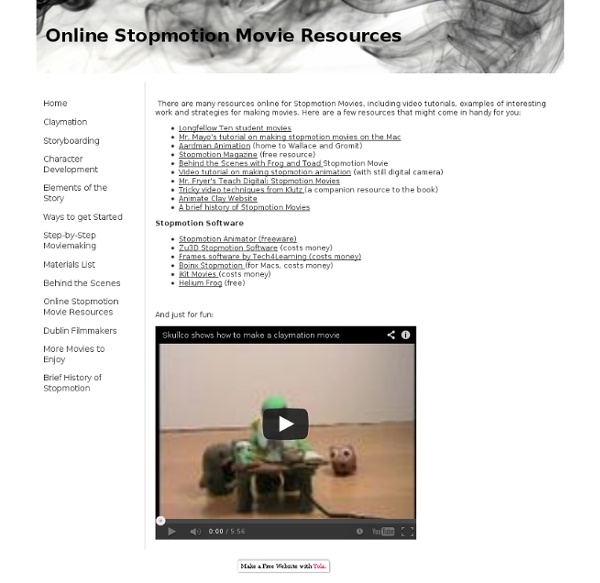
stopit stop motion software StopIt is a free Windows application for stitching photos together into a movie file, ideal for stop motion animation and time-lapse movies. It's a fairly basic and simple application to use, so it's ideal for people who are new to stop motion animation. The application also gives you some control over the position of each individual frame enabling you to smooth out movies when there has been an accidental slight movement with the camera. You can also create stop motion animations using your web cam directly in StopIt. StopIt is not intended to be used to create the finished movie - once you have turned your photos into movies, you'll then need some editing software to add transitions and soundtrack etc. I initially wrote the application because I wanted to play with stop motion, but didn't want to pay for software only to use it once. If you've created any cool stop motion/timelapse movies with StopIt, drop me a link and maybe I'll add it to the 'Made with StopIt' page. Testimonials
MonkeyJam - Download Best Stop Motion Animation Software for Mac and Windows Sep 06,2019• Proven solutions Stop motion animation is becoming more and more popular by the year, and it’s not surprising. This style of making animated films is done by taking objects, either dolls with joints or soft clay items, and manipulating them. The physical manipulations and changes are then photographed. Each photograph acts as a frame, and when you play the frames together quickly, it looks like the objects have been animated. If you want to make this type of animation, then you want to find the best stop motion animation software that you can find. The Best Stop Motion Animation Software for Mac 1. FilmoraPro is one of the most well-known options for stop motion animation and other types of filmmaking. 2. Dragonframe has been built especially for stop-motion animation, so it’s handy if that’s all that you plan on doing. 3. Stop Motion Studio is, perhaps, the most versatile of all of these selections. 4. Best Stop Motion Animation Software for Windows 5. 6. 7. iKITMovie 8.
5 Ways to Make Stop-motion and Time-lapse Movies Creating a stop-motion video or a time-lapse videos can be a good way for students to tell a story in the style of Gumby. Making stop-motion and time-lapse videos can also be a good way for students to demonstrate how a lengthy process works without making people watch a long video. The following free tools make it relatively easy to create stop-motion and time-lapse videos. Stop Motion Animator is a free Chrome app for creating stop motion videos. ClapMotion is another Chrome app that students can use to create stop-motion videos. Parapara Animation is a free animation creation tool that has been around of years. OSnap is an iPad app (available in a free version and in a paid version) that you can use to create stop motion and time lapse videos. ABCya Animate is a free tool that students can use to create animations. Bonus item!
bookdepository Painter, illustrator, and graphic designer Stephanie Corfee is the author of several books on art and illustration, including Paint Lab for Kids, Fashion Design Workshop, Creative Doodling & Beyond, and Creative Illustration & Beyond. She has licensed her artwork for use on home goods, wall decor, apparel, and other products to such clients as Lil Blue Boo, Oopsy Daisy, and Target, and sells commissioned artwork, prints of her illustrations, and one-of-a-kind accessories online. Stephanie also offers tutorials, downloads, and online workshops on her website/blog, StephanieCorfee.com. She lives outside of Philadelphia, Pennsylvania. show more Painter, illustrator, and graphic designer Stephanie Corfee is the author of several books on art and illustration, including Paint Lab for Kids, Fashion Design Workshop, Creative Doodling & Beyond, and Creative Illustration & Beyond.
bookdepository Helen Piercy studied Graphic Design at Norwich University College of the Arts gaining a first class honours in Animation, and an MA from the National Film and Television School. Her graduation film Goodbye Mr Pink premiered at Edinburgh International Film Festival and went on to screen at festivals worldwide. She runs animation workshops in schools and communities throughout London, working with children of all age groups and abilities. She has directed an animated short narrated by Alan Rickman and her clients include the World Wildlife Fund, BBC Radio One, London Fashion Week, Sky Arts and Sadler's Wells Theatre. show more Helen Piercy studied Graphic Design at Norwich University College of the Arts gaining a first class honours in Animation, and an MA from the National Film and Television School. Her graduation film Goodbye Mr Pink premiered at Edinburgh International Film Festival and went on to screen at festivals worldwide.
bookdepository In Animation Lab for Kids, arts educators Laura Bellmont and Emily Brink of The Good School present exciting art projects that teach kids how to create engaging visuals and tell stories using a variety of animation techniques. You'll have fun with: A concise overview of the animation process, from conceptualizing, designing, and scripting a film to basic tools, supplies, and adding sound Traditional animation: zoetropes, flip books, and cel animation Downshoot animation: 2D art surfaces and characters come to life Straight-ahead animation: projects for hand-sewn and claymation puppets, sets, and rigging Pixilation: the ins and outs of becoming your own stop-motion puppet Inspiring examples from innovative and influential animators, such as Kirsten Lepore, Hayley Morris, PES, and Emily Collins The lessons require no previous experience for either child or adult. You'll have fun with: The lessons require no previous experience for either child or adult.
Dragonframe for Mac - Stop Motion Animation Software - Canon, Sony, Nikon Dragonframe is a full-featured digital capture solution for stop motion animation. Dragonframe 4 supports macOS 10.10 and newer. System Requirements macOS 10.10+ OpenGL 2.1 Capable Graphics Card 1.33 GHz CPU or faster 2 GB RAM or more SSD Recommended How do I purchase Dragonframe for Mac? You can buy a Dragonframe 4 license in our store. Where can I learn more about Dragonframe for Mac? Our Features page has a fairly thorough review of the program’s features. Is the Mac version different from the Windows/Linux versions? All three versions are essentially the same. Mac uses Command (⌘) for key commands, whereas Windows and Linux use Control.The camera support is almost entirely the same across all three platforms. Can I try Dragonframe for Mac? Please do.
bookdepository Mark Sawicki is a camera man, artist, and actor. He has had many roles in the world of film, from teaching visual effects for over 15 years at the UCLA extension, authoring video programs on the art of clay animation, and being an independent stop motion animator on several MTV videos. He won an Emmy Certificate for his contribution to the television series, Star Trek while working as a cameraman for Illusion Arts. He won a Clio for his camera work while at Celestial Mechanics Incorporated. Mark is currently a digital colorist and effects camera supervisor at Custom Film Effects. Mark Sawicki is a camera man, artist, and actor.