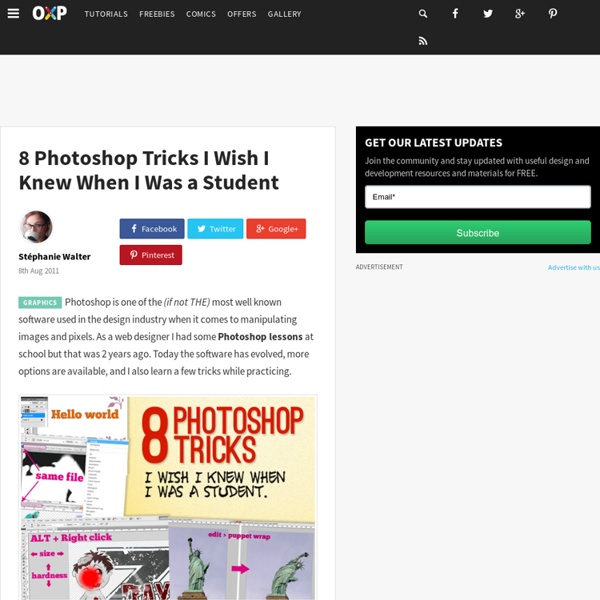Free textures for your next web project.
Nothing like a field of beautiful flowers. Download Download These lovely water-colorful dots will make your designs pop. Download More leaves from another angle.
Five Tips on How to Take Better Portraits in Natural Light at The Phoblogr...
There are some photographers that will only shoot in natural light. Indeed, when my good friend Jason tested out a Hasselblad H4D, he shot with his own natural light studio. If you want to take the minimalist approach, here are a couple of tips on how to do just that. Reflect The Right Color Reflectors can come in handy big time when it comes to shooting in natural light. The best are the ones that balance portability with versatility, like the Impact 5-in-1 Reflector.
Color me crazy - 10 best online color tools
If you're tackling some graphic design project or maybe even your wall decor, getting color hints from ready made color templates from professional designers can be useful. Below are 10 of the better sites to help you out on your design challenge. ColorCombos - nice color palettes to choose from.
100+ Photoshop Actions
Freebies by Bill Jones 5inShare If your like me you enjoy enhancing your photos in Photoshop.
Create Light Leaks & Lomo Effects Using Actions in Photoshop
In this quick tip tutorial, we will explain how to create light leaks and lomo effects for you photos using actions in Photoshop. Let's get started! Tutorial Assets The following assets were used during the production of this tutorial. Step 1
Create a Seamless Argyle Pattern With a Fabric Texture - Tuts+ Design & Illustration Tutorial
Seamless patterns can be used for a number of purposes including packaging design, print design, web design, and even in textiles design. In this tutorial, I will show you how to create a realistic-looking, seamless, argyle pattern in Photoshop with a fabric texture. Let's get started!
Sites to Create Cartoon Characters of Yourself
If you are not comfortable using real photos to represent yourself in any online profiles and avatars, why not create a cartoon characters of yourself? It’ll definitely be fun and unique to others when you are representing yourself in a cartoonized way in your online profiles. Thanks to many free web services, you don’t have to pay an artist for your cartoon illustrations.
Please Don’t Promise Me Forever
Imagine this: It’s 1976 and you’re dating a man named Rick. He has a mustache and owns at least one reindeer sweater. High off of reading The Easter Parade and The Great Santini, he’s all pumped up to write the next great American novel but, to make ends meet, he’s currently working for Hallmark. He’s been really cagey about his latest project, only revealing that this will be the first time Hermann Zapf‘s Crown font is used in a publication. The fact is, things could be better between the two of you; he forgot your birthday… then your anniversary.
50+ Photoshop Tutorials
Don't Forget to participate in a contest where you can win an amazing e-Commerce template from TemplateMonster. Designers love all of those photoshop tutorials that can help them to learn more and more everyday and give them direction to design more beautiful and attractive creative works. And the demand for Photo Effects tutorials are too much in these days. We know this very well and SmashingApps is all about to feature all those smashing stuffs that are free and useful for designers.
13 Tips for Staying Motivated in Photography
Here’s a common story: one day you become enthusiastic about photography, and find yourself jumping at every opportunity to take photos and to improve your work. You keep this up for a while, but slowly the enthusiasm you once had starts to fade. You start feeling like you’ve stagnated in your growth, and that you’re just doing the same old thing, over and over again. How can you rekindle the passion you once had for photography?
Free Patterns for Photoshop or Gimp
Every resource provided on texturemate is considered completely royalty free! The stock textures, texture packs, brush packs, and any other resources available for download on this site are completely free and may be used in commercial or non-commercial applications. Credit to texturemate for use of available textures or brushes is appreciated, but not required.
27 Excellent Digital Photography Tutorials
To improve and modify digital photographs is very interesting and a fun part. Lots of digital photography techniques and tutorials are available on internet, you can create same digital effect in different ways. The best technique to create effect is which take less steps.
Photoshop
30 Christmas Holiday PSD & AI Flyer Templates The success of any event, being it a show, a sale, a party or a simple get-together, often depends on how well you can promote it. These flyers are diverse and eye-catching examples of promotional materials created for events that take place during the holiday season.