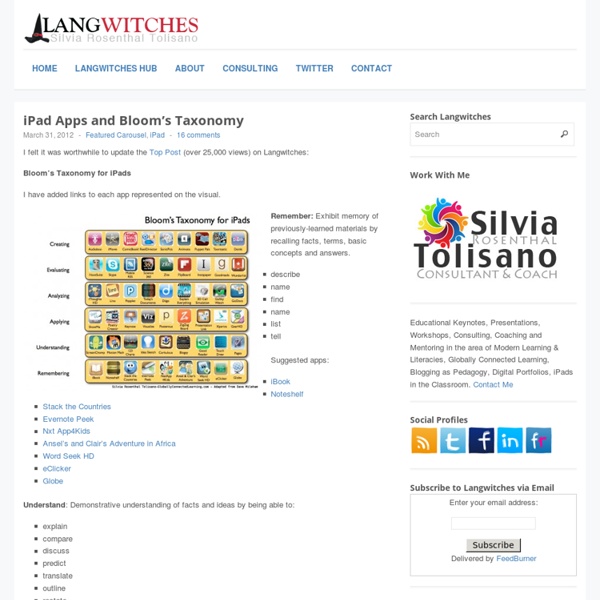Creation Apps Used On The iPad
My technology integration specialist asked me to provide a list of creative apps that we have used in our classroom. All the apps are in our tool box, have been used, or will be used. I have included some of the many videos that show students actually using the apps. I have also included the original post if you would like to read the details surrounding the use of the app. Important!
Technology I use on a Daily Basis - updated for this year
In the past, I've written about the technology I use on a daily basis at school. I just saw that Richard Byrne did the same thing on his blog this week, so I decided to update my list with what I'm using these days. All of them are free, except for PowerTeacher (paid for by the district) and my smartphone. 1. Smartphone - I just purchased an HTC Droid Incredible 2 from Verizon. I had been using a Palm/HP Pre+ (and loved it, but HP decided not to release anymore hardware).
Bloom’s Taxonomy and iPad Apps
LearningToday shares with everyone two beautiful posters, that help us remember Bloom’s Taxonomy: the Blooming Butterfly and the Blooming Orange. How do we connect the Bloom’s Taxonomy with the iPad? Following inDave Mileham and Kelly Tenkeley’s footsteps of assigning iPad apps to the different levels of the Bloom’s Taxonomy, I created the following table with apps that I have tested out and am recommending.
10 iPad Apps for Web Curation
Curation vs. Aggregation? Curation is such a necessity these days.
10 Great, Free Apps for Students for Notetaking and Class Planning
These days, there are some great apps for students to use to take notes for class, or to use as class planners. 1. Evernote and EverStudent My favorite is Evernote. I use it for everything, literally, and many of my students use it for taking notes, clipping web pages, creating to do lists, and more. There is also a new Android app available, called EverStudent, that integrates with Evernote and acts as a planner for students.
Teacher Dictionary of Terms in Teaching
Teachnology The Online Teacher Resource Share on favorites Bookmark It! Share on email Email It! Email Newsletter
30 Examples of Stunning iPad App Interface Design
The iPhone ushered in an era of beautiful interface design unlike anything we’d ever seen on a mobile device. This trend is now being revived and pushed further than ever on the iPad’s larger screen and the results are amazing. We’ve combed through the App Store to bring you 30 iPad apps with gorgeous interfaces. Keep in mind that the screenshots rarely do the apps justice and that you really should try a few out for yourself. Flipboard
15 Favorite iPad Apps As Selected By Teachers
Out of 125 responses from teachers indicating their top 3 apps, these are the apps that were listed most often. Over the last few weeks, we ran a survey asking teachers to tell us about two or three of their favorite iPad apps that they use in an education-related context. Today we share the apps that were listed most often, and include some feedback from teachers regarding why they like them so much. As it turns out, free apps really outweighed paid apps in our survey responses. Here I list eleven free apps that rose to the top of the list when ranked by numbers of votes, followed by four paid apps that performed as well as the lower ranking free apps. Evernote and Dropbox easily rose to the no. 1 & 2 spots in the ranked list, with about 1 out of 3 respondents recommending at least one of these two popular applications.
Apps for Professional Development
Twitter App (free) Twitter is one of the most active and beneficial social networks on the web. All educators would be wise to join the conversation. If you haven’t used Twitter yet, I would recommend that you read these excellent blog posts: Google Voice (free)
15 Ways To Use The New iPad In Classrooms
A Useful Twitter Cheat Sheet 3.97K Views 0 Likes Think you're supposed to actually type a full 140 characters for each tweet? Not quite. That's just one of the many handy tips found in this useful Twitter Cheat Sheet.