


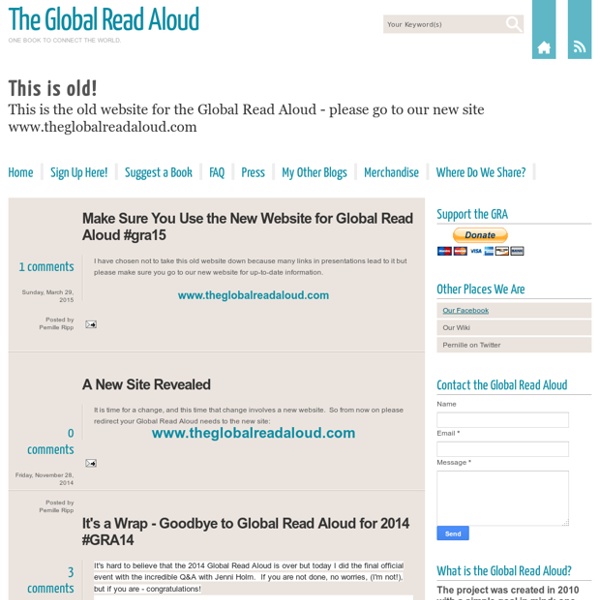
Info For First Time Visitors The Student Blogging Challenge runs twice yearly. A new Challenge starts March and September, each year. It is made up of a series of 10 weekly tasks all designed to improve blogging and commenting skills while connecting students with a global audience.The Challenge is open to both class blogs and to individual student bloggers from all over the world and of all ages – blogs don’t need to be hosted by Edublogs to participate!*Participants can complete as many of the tasks as they like and in any order.If you are an educator, you can also register to mentor a small group of students.Registration forms are published mid February and Mid August ready for the challenges in March and September. The Student Blogging Challenge is coordinated by Sue Wyatt, Sue Waters and Ronnie Burt. Here is where you can read more about the Student Blogging Challenge: Receive the latest News from the Student Challenge Blog Email notificationSubscribe in a Reader Email Notification Subscribe in a Reader 1.
English Language Arts The English Language Arts area of study is designed to build a strong foundation in all areas of English language arts and to prepare students to meet the standards for a 21st century, literate individual. The English Language Arts curriculum includes the areas of reading (both informational texts and literature), writing, speaking and listening, and language. The courses are aligned with the Common Core State Standards, and designed to cover the equivalent of a year-long, traditional school curriculum. The main goals of the Common Core State Standards are to establish the knowledge and skills necessary for college and career readiness among high school graduates, and to work toward developing these skill sets at each grade level.
Collaborative Tools Skip to main content Create interactive lessons using any digital content including wikis with our free sister product TES Teach. Get it on the web or iPad! guest Join | Help | Sign In cooltoolsforschools Home guest| Join | Help | Sign In Home Presentation Tools Collaborative Tools Research Tools Video Tools Slideshow Tools Audio Tools Image Tools Drawing Tools Writing Tools Music Tools Organising Tools Converting Tools Mapping Tools Quiz and Poll Tools Graphing Tools Creativity Tools Widgets File Storage & Web Pages Other Helpful Sites Creative Commons Teacher Resources Apps for Mobile Devices (NEW - Under Construction) Tools index for this site A-Z email Lenva <a href=" Live Blog Stats</a> Actions Help · About · Blog · Pricing · Privacy · Terms · Support · Upgrade Contributions to are licensed under a Creative Commons Attribution Share-Alike Non-Commercial 3.0 License. Turn off "Getting Started" Loading...
Creative Personalized Learning Combining voice, choice, and Common Core Personalized learning begins with the learner and means the student drives their learning. To transform a classroom into a personalized learning environment means including student voice and student choice. Student voice is difficult to hear in a traditional classroom where the teacher provides direct instruction and curriculum that is either provided for the teacher, adapted by the teacher, or designed by the teacher. Student choice means students choose how they learn something and, possibly, what they learn. Giving students voice and choice motivates them so they are engaged in learning and want to explore the topics in your classroom! In a traditional classroom, in order to meet the Common Core Reading Literature standard for Key Ideas and Details, third graders may read or listen to the same text and are usually asked to respond the same way as everyone else in the class. ELA-RL.3.1. Developing Personal Learner Profiles For example: Advertisement
Step-by-Step Guide to Oral History IV. Issues in Oral History Research Once a project is under way, we need to assess and ensure the accuracy of the data gathered. We have to face the question: how accurate is this oral history? Smithsonian Center for Folklife and Cultural Heritage - Interviewing Guide-Introduction Introduction Precious Legacies: Documenting Family Folklore and Community Traditions We hope that the Smithsonian Folklife and Oral History Interviewing Guide inspires you to turn to members of your own family and community as key sources of history, culture, and tradition. But where does one start? In every community — in families, neighborhoods, workplaces, and schools — there are people who have knowledge and skills to share — ways of knowing and doing that often come from years of experience and have been preserved and passed down across generations. Through documenting their memories and stories, the past comes to life in the present, filled with vivid images of people, places, and events. Bearers of Tradition: next > "Out of shared telling and remembering grow identity, connection, and pride, binding people to a place and to one another." - Tom Rankin, Folklorist "Once a young man asked me, 'What was it like in your day?'
Living Legends: Oral History Projects Bring Core Subjects to Life Students become conduits between history and a person's life. Credit: Indigo Flores By the spring semester of his sophomore year, I was worried that Steven, one of my students at San Francisco's Balboa High School, was at risk of dropping out. He had a lot of support at school, but Steven's mom worked nights, and he seemed easily influenced by his friends who had already dropped out. As the school year passed, Steven became increasingly absent from class, and when he did appear, he seemed tired and inattentive. My bag of tricks for engaging students such as Steven was coming up short. But when we started an oral history project for which I asked my students to record, transcribe, and publish interviews with people they knew who'd moved to California, Steven came alive. Steven presented his mother's history in her own words: "I wanted to get out of that horrible place. A similar magic occurred every time I assigned oral histories to my sophomore English classes. Pick the Right Topic
Trigger Events of the Civil War The Civil War was the culmination of a series of confrontations concerning the institution of slavery. 1820 | The Missouri Compromise This 1856 map shows the line (outlined in red) established by the Missouri Compromise. In the growth years following the 1803 Louisiana Purchase, Congress was compelled to establish a policy to guide the expansion of slavery into the new western territory. Ultimately, Congress reached a series of agreements that became known as the Missouri Compromise. Thomas Jefferson, upon hearing of this deal, “considered it at once as the knell of the Union. 1831 | Nat Turner’s Rebellion Nat Turner interpreted two solar eclipses as instructions from God to begin his rebellion. In August of 1831, a slave named Nat Turner incited an uprising that spread through several plantations in southern Virginia. Fifty-five slaves, including Turner, were tried and executed for their role in the insurrection. 1846 - 1850 | The Wilmot Proviso 1850 | The Compromise of 1850
Always Write: I Keep a Writer's Notebook alongside my Students. Do you? To my dear students and their wonderful parents, All students will maintain a writer's notebook for my class. Every day, we will write in it. Right from the start each school year, we will establish an important routine in my Language Arts class. What they write about during those ten minutes of SWT is completely up to my students. When you know you have ten minutes of required writing in your near future, when you know you have a teacher who values all attempts at unique use of language skills and vocabulary words...well, when you know that is a regular routine in your academic life, you start to move through the world with not just an observer's eyes but a writer's eyes. Make the absolute most of the ten minutes I give you every day to simply write. If you struggle with ideas to write about for your daily ten minutes from me, I have help I can offer you in the form on three documents. I have to write in my notebook during summer months too? At left is a "Mr.
Creative Writing Prompts: Start with a Setting The DaVinci Code begins with a murder in the Louvre. The story of Sarah’s Key had to take place in France. In the case of Water for Elephants, the setting—the circus—moves with the story but is a complete world nonetheless. A setting does more than add interest; in fact, if your story can take place anywhere and nothing else in your story would need to change, rethink how you have used setting. Make it integral to the story (for more writing tips on setting/worldbuilding, see Entering Other Worlds: Worldbuilding Beyond Fantasy and Science Fiction.) I keep a list of settings. Of all the lists I keep, setting is one I use often. Choose a setting Write about what happens at a(n): __________ Academy Abbey Airport Alley(s) Alligator Farm Art Gallery Art Studio Artist Colony Auto Junkyard Ancient Pyramid Animal Sanctuary Animal Shelter Animal Research Facility Art Museum Aquarium Barber Shop Baseball Stadium Basement Beach Beauty Salon Blood Bank Blood Drive Bookstore Botanical Garden Insectarium Zoo 2.
What are adjectives? The Quick Answer Adjectives are describing words. The Different Types of Adjectives Adjectives are describing words. However, there are many other words that are classified as adjectives, some of which do not fall easily under this description. Possessive Adjectives Possessive adjectives are used to show possession. Read more about possessive adjectives. The Articles The words a, an, and the are known as articles. Demonstrative Adjectives Demonstrative adjectives are used to demonstrate or indicate specific things. Indefinite Adjectives Unlike demonstrative adjectives, which indicate specific items, indefinite adjectives do not point out specific things. Numbers Numbers are classified as adjectives too.