


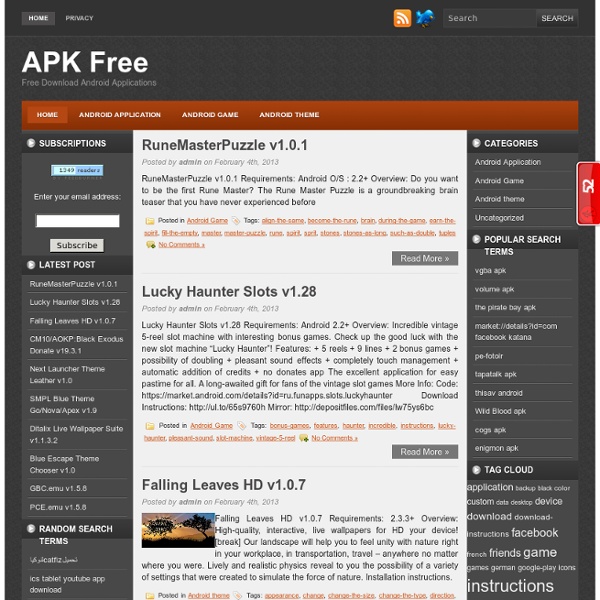
AndroiDls.com – Download Best Android Apps and Games for Free Download all the Android L Apps [APK] We’ve already seen a lot of Android L goodness, from wallpapers to keyboards, but now thanks to the guys over at XDA, you can download all the apps that come with Android L all at once. The list is pretty extensive and contains all the Android L app .APK’s, some of which will be more useful to you than others. Nonetheless, hit the link here to download them all in bulk, or here to download each app individually. HiAppHere.com Android (1.6+): DeLorean Time Circuit – II v2.3 | APK Free Android (1.6+): DeLorean Time Circuit – II v2.3 Posted by admin on April 9th, 2012 <a href=" onclick="javascript:_gaq.push(['_trackEvent','outbound-article',' program</a> DeLorean Time Circuit – II v2.3Requirements: Android 1.6 and upOverview: This application emulates the Time Circuit Panel, similar to installed into the DeLorean Time Machine, an invention of Doc Brown, the key character of one of the best movies of 80th (you know, which one – “Back To The Future”). [break] It’s not just a mock-up, but a functional timer device. On the “Time Distance” screen you can see the number of seconds, minutes, hours, days and weeks between Present and Destination time. On GPS-enabled phone, you can enable the “88MPH Time Travel Simulation” option. You can change the “Destination TIme” by tapping the screen slightly above or slightly below the digits. More Info: Code: Incoming search terms:
android - MobileFritic La distribution et la gestion de tablettes Android dans le cadre scolaire peuvent être grandement facilités par l'utilisation d'une solution de type MAM (Mobile Application Management). Les solutions de type MAM facilitent la distribution et la gestion des applications installées sur des tablettes. L'objectif étant une gestion complète des tablettes "par les airs" sans aucun accès physique aux tablettes. Introduction TabPilot est une solution particulièrement intéressante pour la gestion des tablettes Android dans le cadre scolaire. Principe de fonctionnementTabPilot se compose de deux élements: TabPilot Launch & Lock, une APP gratuite disponible sur le Google Play Store qui remplacera le lanceur d'applications par défaut et prendra le contrôle de la tablette.TabPilot Control Tower, un service payant dans le Cloud qui permet au travers d'un interface Web de gérer un parc de plusieurs centaines de tablettes très simplement. Vidéo de présentation du produit en anglais
APK Drawer | Android Apps,Games, launchers Direct Download WebLens Custom Search Narrow results by making your query words a phrase. To do this, enclose them in double quotation marks, as in "grand canyon tours". For details, see Search Basics. Search engines are giant databases of words, compiled and maintained around the clock by small computer programs called spiders, bots, or robots. Reminder: There's more to search than Google! Search Engines GoogleBingYahooDuck Duck GoAskJeevesMahaloIXQuickGigaBlastTeoma (good for jumplists)AOL LycosMasterSite Paid Listings Internet Search engines like Google and Bing use a variety of criteria to order results, including popularity and relevance. OvertureKanoodle
AndroidAPKMods.com Kuratas, le robot tueur dernière génération C’est durant les années 50 que tout a commencé. Pourtant à l’époque, l’idée même d’un robot capable d’action personnelle était sujet à sciences fiction. C’est durant cette période que le père spirituel de la robotique, Isaac Asimov, a écrit les trois lois les plus connues dans le domaine, que je me permets de vous rappeler : Un robot ne peut porter atteinte à un être humain ni, restant passif, laisser cet être humain exposé au danger.Un robot doit obéir aux ordres donnés par les êtres humains, sauf si de tels ordres sont en contradiction avec la Première Loi.Un robot doit protéger son existence dans la mesure où cette protection n’entre pas en contradiction avec la Première ou la Deuxième Loi. Reprisent dans une multitude de romans, films et études très sérieuses, ces trois règles ont été écrites, selon l’auteur, pour protéger l’être humain de sa création (une petite peur du monstre de Frankenstein ?). Samsung ouvre le feu Au bord du gouffre, le japon nous fait faire un pas en avant Inactif
File Choco™ ★ XnSketch Pro v1.20 APK ★ Android Apps, Games, Live Wallpapers, Themes, APK XnSketch Pro v1.20 APK Turn your photos into drawing, cartoons or sketch images in one click to create instant works of art! – XnSketch Pro v1.20 APK XnSketch Pro APK Description: The paid, ad-free version of the free XnSketch app.Turn your photos into drawing, cartoons or sketch images in one click to create instant works of art.Different effects easy to use with full control. Features: ★ Different effects (black strokes, white strokes, pastel, pencil sketch, color sketch, cartoon, stamp, halftone, hatching, …)★ Edge strength, and opacity adjustement★ Contrast, brightness, saturation adjustement★ Save or share the result with your friends via Twitter, Facebook, Email, …★ No registration is required, and there are no watermarks, no limitations. Screenshots: Instructions: DownloadExtract If Downloaded File Is Compressed (RAR or ZIP)Install APKLaunch the App Leave A Comment This Is An English Site.
So, You Want A Searchable Database, Huh? - www.htmlgoodies.com Use these to jump around or read it all... [Search Someone Else's Database] [But I Want To Search MY Site!] [Goodies Search -- Java-Driven Search Engine] [Use AltaVista or HotBot] I am asked this question time and time again, "How do I set up a searchable database?" There are actually a few different ways -- some are harder than others. Here's a quick look at the three main ways. Search Someone Else's Database Ever been into a page and the author invites you to search Yahoo or Webcrawler right from his or her own page? Search Excite Here: Search Webcrawler Here: Search Yahoo Here: Go ahead, enter a word -- nothing dirty, mind you! ...waiting ...waiting ...waiting Ah, good. How I Did It Let's look at the code I used to create the Yahoo search above: Notice it's a simple set of form commands, set up much like you would to create a link button or a simple mailto: guestbook. Here are the Webcrawler and Excite lines from above: Notice they also sent the output of the text box to a search engine. Huh?