


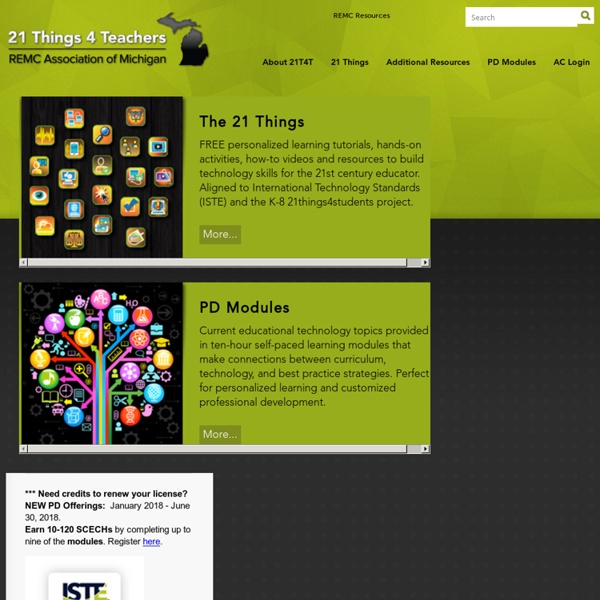
Fractus Learning - Keeping Educators on the Cutting Edge Global Education Database | Your Personalized Education Guide The A-Z Dictionary of Educational Twitter Hashtags Whether you’re a new or seasoned Twitter user, you likely come across confusing hashtags that probably look like a bunch of nonsense. First, What’s A Hashtag? The # symbol, called a hashtag, is used to mark keyword or topic in a Tweet. Any Twitter user can categorize or follow topics with hashtags.Those hashtags (usually) mean something and are a great way to get a tweet to appear in search results or discussion monitoring. For example, the popular #edchat hashtag is used by thousands of users every Tuesday. How To Hide Your Hashtag Chat From Followers When having a Twitter #hashtag chat, if you want to avoid overwhelming your followers, start any tweet you want to “hide” with @HideChat or (one character shorter) @HideTag . You don’t need to do this with all your chat tweets (though you could). Sources That’s why it’s probably helpful for you to check out the following list of popular educational hashtags. The Most Popular Hashtags #edchat – Education, worldwide (lots of US teachers).
50 Important Links for Common Core Educators Educators across the nation are working hard this summer to begin developing updated curricula that will fit into the new Common Core State Standards, which will be fully applied in 45 U.S. states (Texas, Alaska, Nebraska, Virginia, and Minnesota have opted out of statewide participation) by 2015. Yet despite the hubbub about the new standards, which were created as a means of better equipping students with the knowledge they need to be competitive in the modern world, many teachers still have a lot of unanswered questions about what Common Core will mean for them, their students, and their schools. Luckily, the Internet abounds with helpful resources that can explain the intricacies of Common Core, offer resources for curriculum development, and even let teachers keep up with the latest news on the subject. Groups and Organizations Useful Resources Curriculum Development Blogs State Tools Some states have created helpful websites for teachers all about Common Core.