


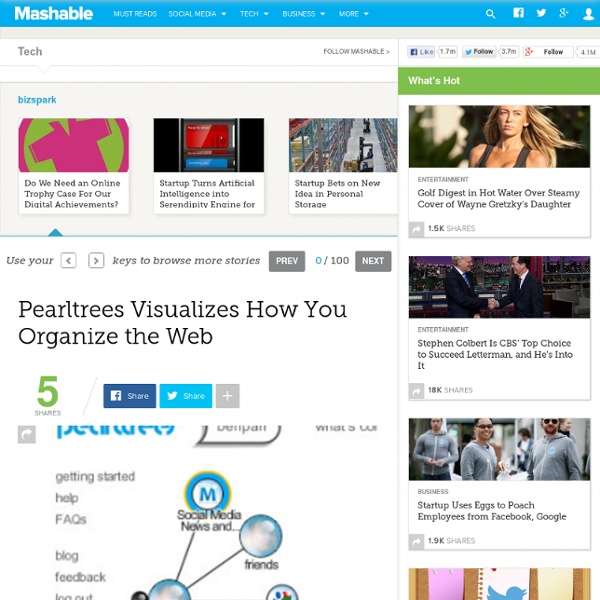
Article extrait de la revue Inter CDI N¬∞ 233 Objets nomades en classe : nouveaux objets, nouveaux usages Qui aurait pu prétendre à l’explosion des SMS, au départ destinés à l’échange d’informations purement techniques entre ingénieurs ou techniciens ? Comment prévoir les usages qu’en feront les générations à venir en fonction des progrès techniques de plus en plus rapides ? Dans le monde de l’éducation, nous nous interrogeons sur les aspects pédagogiques : quels usages pédagogiques de l’objet nomade de l’élève peuvent être envisagés ? Comment aussi, avec d’autres appareils, proposer une autre approche de la relation aux savoirs passant par d’autres pratiquesau sein de la classe ? L’accord passé entre la société France Télécom Orange et le CRDP de Paris nous a permis de bénéficier d’un prêt d’une douzaine de tablettes électroniques de la marque Samsung, modèle Galaxy Tab. À l’aide de la version numérisée des quotidiens, les élèves ont tout d’abord parcouru l’actualité du jour. ET DEMAIN ? Notes Réagissez à cet article
Projet CLAIRE Rédaction collaborative sémantique et rich-media Une plateforme de production et d'édition collaborative de contenus structurés, sémantiques et richmédia. Rédigez tous vos contenus sur des technologies d'avenir, standard et accessibles : HTML5, SMIL Timesheets, SCORM... Exercices d'évaluation auto-adaptatifs Des exercices interactifs qui s'adaptent au niveau de l'élève. Choisissez parmi différents types d'exercices auto-générés pour vous : QCM, textes à trou, liaison de mots, serious games... Redirigez vos élèves vers des contenus adaptés à leur niveau en fonction de leurs réponses. Amélioration continue Un tableau de bord des indicateurs pédagogiques permettant d'améliorer vos contenus. Laissez vos lecteurs ajouter des commentaires contextuels à vos contenus. Publication multi-supports Une publication facilitée de vos contenus sur de multiples formats et supports. Rédigez et améliorez sur le web.
Les MOOC changeront-ils les règles de jeu? | Contact North Dans toutes les discussion au sujet des systèmes de gestion de l'apprentissage (SGA), des ressources éducatives ouvertes (REO), des cours en ligne largement ouverts (massive open online courses, ou MOOC) et des avantages et défis de l’apprentissage en ligne, les enjeux les plus cruciaux sont peut-être ceux qui touchent la manière dont la technologie change notre façon d’enseigner et, plus important encore, la manière dont les étudiantes et étudiants apprennent. Faute d’avoir un meilleur terme pour le désigner, nous appelons cela la « pédagogie ». Il est évident que les changements majeurs dans la manière dont nous enseignons aux étudiantes et étudiants du niveau postsecondaire sont déclenchés par l’apprentissage en ligne et les nouvelles technologies, qui augmentent la flexibilité et l’accès à l’égard de l’éducation postsecondaire. Mais cela n’est que la première étape. Quels sont les moteurs du développement de cette nouvelle pédagogie? Les nouvelles demandes d’une société du savoir 1.
Crée ton FabLab : jeu coopératif pour mieux comprendre les fab labs Une équipe de 3 étudiantes en licence professionnelle des métiers de l’édition à l’IUT de La Roche-sur-Yon (Noémie Mouchet, Adeline Fraissange et Mélanie Magourou) ont conçu et réalisé le jeu à imprimer Crée ton FabLab pour faire découvrir les fab labs aux jeunes de 8-15 ans, notamment dans le cadre d’ateliers d’animation. Pour ce projet innovant, le blog MEDIT moi un FabLab a été créé. Cet espace Web montre l’avancement de ce projet dans un but de partage (avec un contenu diffusé sous licence Creative Commons CC-BY-SA). Fiches et tutoriels viennent compléter ce blog. Jeu d’équipe en coopération pour créer un fab lab Le jeu Crée Ton FabLab (à partir de 8 ans, pour 2 à 8 joueurs), jeu de plateau coopératif à imprimer, est disponible depuis le 10 mars 2013 dans une version 1.0. Objectif du jeu « Les joueurs ont un objectif commun à atteindre : regrouper les éléments indispensables au bon fonctionnement d’un FabLab (matériel et réputation) et ce dans le temps imparti par le contexte.
3° Colloque : Ecriture et technologie | La tablette numérique, nouvelle ardoise de l'élève ? Trois services gratuits pour des videoconferences en ligne Voici pour moi les trois meilleurs services en ligne qui permettent d’organiser des video conférences pour le travail collaboratif. Ces trois solutions ont comme points commun d’être gratuites, de ne nécessiter aucun téléchargement ni installation sur les machines des participants et enfin de pouvoir être mises en place en quelques secondes sans aucun apprentissage. Meetings.io offre simplicité de mise en oeuvre et qualité de service. Vous n’avez même pas besoin de vous inscrire au service pour créer une vidéo conférence. Meetings.io vous fournit une url unique que vous pourrez partager par mail avec les autres participants. Emeet.me propose pour sa part des fonctions intéressantes de travail collaboratif en permettant à un ou plusieurs participants de suivre et d’intervenir à une conférence via leur téléphone. Zoom.us joue pour sa part la carte de la mobilité en mettant en avant sur son site les versions mobiles pour iPad, iPhone et bientôt Android.
6 outils gratuits en ligne pour créer une timeline Si je vous dis « frise chronologique « , vous allez certainement vous rappeler du devoir donné par votre professeur d’histoire en 5 e qui vous demandait de retracer de manière synthétique l’existence de Vercingétorix… Si vos crayons de couleur, compas et autre rapporteur ont disparu depuis bien longtemps, il n’en va pas de même pour cette bonne vieille chronologie . Remise au goût du jour par Facebook (voir notre article « Optimiser les moments-clés d’une page Facebook » du 28 avril 2012), la timeline est parfaite pour présenter votre parcours professionnel, l’histoire d’une entreprise, le déroulement d’un événement en particulier, etc. Editoile vous propose 6 outils gratuits en ligne pour créer une timeline sur votre site ou blog ! Dipity : le plus connu Dipity est l’outil le plus connu. www.dipity.com When In Time : le plus orienté curation Récemment lancé, When In Time est un générateur de timeline plutôt orienté vers la curation. Time Rime : le plus fonctionnel
CamStudio - Free Screen Recording Software tablettes et pédagogie Atelier tablettes tactiles Le CRDP accompagne un atelier "tablettes tactiles" au collège Henri Matisse de Grand-Couronne. La professeure documentaliste du collège, Sophie Bocquet, et la chargée TICE du CRDP de Mont-Saint-Aignan, Nadya Benyounes, travaillent depuis le début d'année sur l'utilisation de tablettes tactiles... en classe de 3e sur la thématique : Je m’informe et j’informe : Comment utiliser Twitter pour chercher l’information et rendre compte. Cette utilisation innovante de la tablette est décrite sur le site du collège Henri Matisse de Grand-Couronne et a fait l'objet d'un magazine créé avec Madmagz. Pour en savoir plus sur l'atelier : la table ronde radiophonique en partenariat avec la radio R2R Témoins de l'information article de Paris Normandie Lien vers la page Atelier tablettes numériques du collège Henri Matisse, Grand-Couronne. Voir la séquence filmée par France 3 Normandie Des élèves créent un magazine sur tablette tactile article de France 3 Normandie et reportage du 18 04 2012 La presse en parle !
Tablettes au CDI, « couteau suisse » et cartable numérique ? L’année scolaire 2011/2012 à été marquée par l’arrivée des tablettes tactiles dans quelques CDI de l’académie. Des usages intéressants sont déjà remontés. Ils sont principalement liés à la consultation de ressources : presse, orientation, lecture... Les sites des projets TEN et Creatice recensent ces premiers témoignages : atelier journal, concours mangas, réalisation d’une bande son...Ces exemples montrent que les collègues ne limitent pas l’usage de la tablette tactile à la seule consultation de documents. Le professeur-documentaliste s’empare des fonctionnalités "couteau suisse" que possèdent les tablettes en regroupant sur un support léger et ergonomique des fonctionnalités simultanées de lecture et d’écriture de textes, d’écoute et d’enregistrement de sons et vidéos. Parallèlement à l’utilisation à l’intérieur de l’établissement, les tablettes deviennent timidement des cartables numériques.
L’écriture collaborative avantages et inconvénients Tout d'abord, des outils, les différentes types d'écriture, un module interactif multimédia d’auto-formation en ligne pour faire découvrir les notions de travail collaboratif, des exemples d'utilisation… Draft est un traitement de texte collaboratif dans les nuages, il suffit d’indiquer dans le document les mails des personnes avec lesquelles vous souhaitez partager votre document. La nouveauté de ce traitement de texte collaboratif : Sur les services similaires, les collaborateurs vont écrire directement sur le document original. Retrouvez les deux excellents dossiers sur l'écriture collaborative du CRDP de Besancon : Dossier Nouvelles pratiques d’écriture collaborative les Pads : Introduction Mise en oeuvre Outil simple et rudimentaire, mais très efficace 6 applications Web d’écriture collaborative (pad) Exemples de mise en oeuvre D’autres pratiques d’écriture collaborative Bilan avec atouts et limites Le site Web : Et aussi :